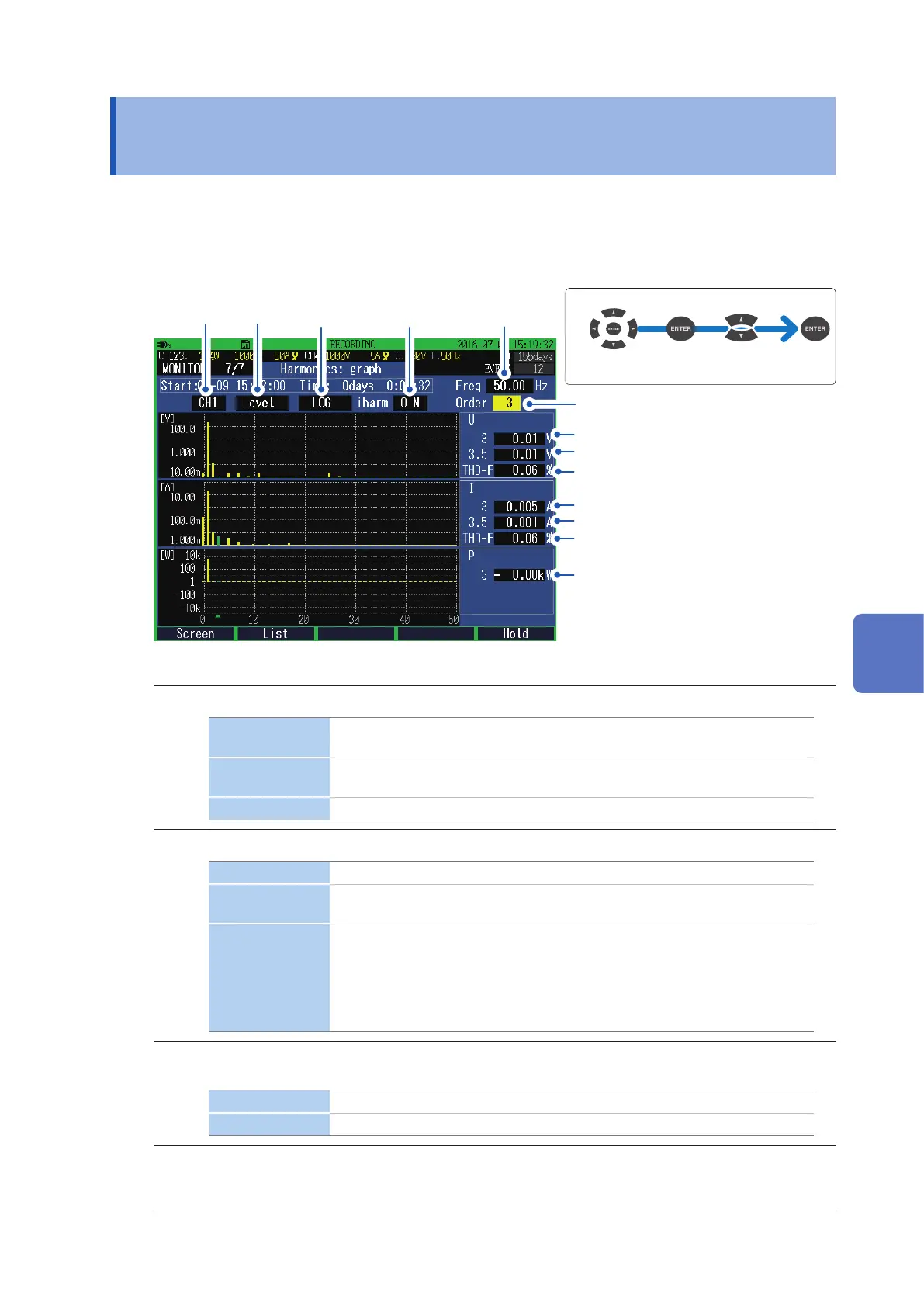89
Verifying the Harmonics Graph and Harmonics Numerical Values
6.7 Verifying the Harmonics Graph and Harmonics
Numerical Values
Press the [MONITOR] key to display the MONITOR, Harmonics: graph screen or MONITOR,
Harmonics: list screen. You can switch between the harmonics graph and harmonics numerical
values by using the [F2] key.
MONITOR, Harmonics: graph screen
1
Measured value
of frequency
2 3
5
Harmonic voltage
Interharmonic voltage
Voltage total
harmonic distortion *
Harmonic current
Interharmonic current
Current total
harmonic distortion *
Harmonic power
4
Move the cursor
Select
*: See calculation method (p. 66).
If 0th order (direct current component) of voltage and current is negative, the bar will turn green.
1
Enables you to set the display channel.
CH1 to CH4
The voltage (U), current (I), and electric power (P) of the selected channels
are displayed.
ALL
The bar graphs of all the channels (all phases) are displayed. The orders
are displayed up to 30th order.
SUM Only the active power (P) is displayed.
2
Enables you to set the parameters to be displayed.
Level RMS voltage, RMS current, and electric power
% of FND
Takes the fundamental wave component as 100% and shows a harmonic of
each order in terms of proportion to the fundamental wave component.
Phase
Voltage, current: The phase angle of each harmonic order when the phases
of the fundamental wave components of U1 are expressed in terms of 0°
Active power: The power factor of each harmonic order is expressed in
terms of angle
If the level exceeds 0.01% of the range, the phase is indicated by yellow
bars; does not exceed, by gray bars.
3
Enables you to set at the time of Level display and % of FND display.
Enables you to set the display method of the axes.
Liner Linear display
Log Logarithmic display (low levels also become easily visible.)
4
Enables you to set the display of the interharmonics.
ON, OFF
6
Verifying the Waveform, Measured Values (MONITOR Screen)
