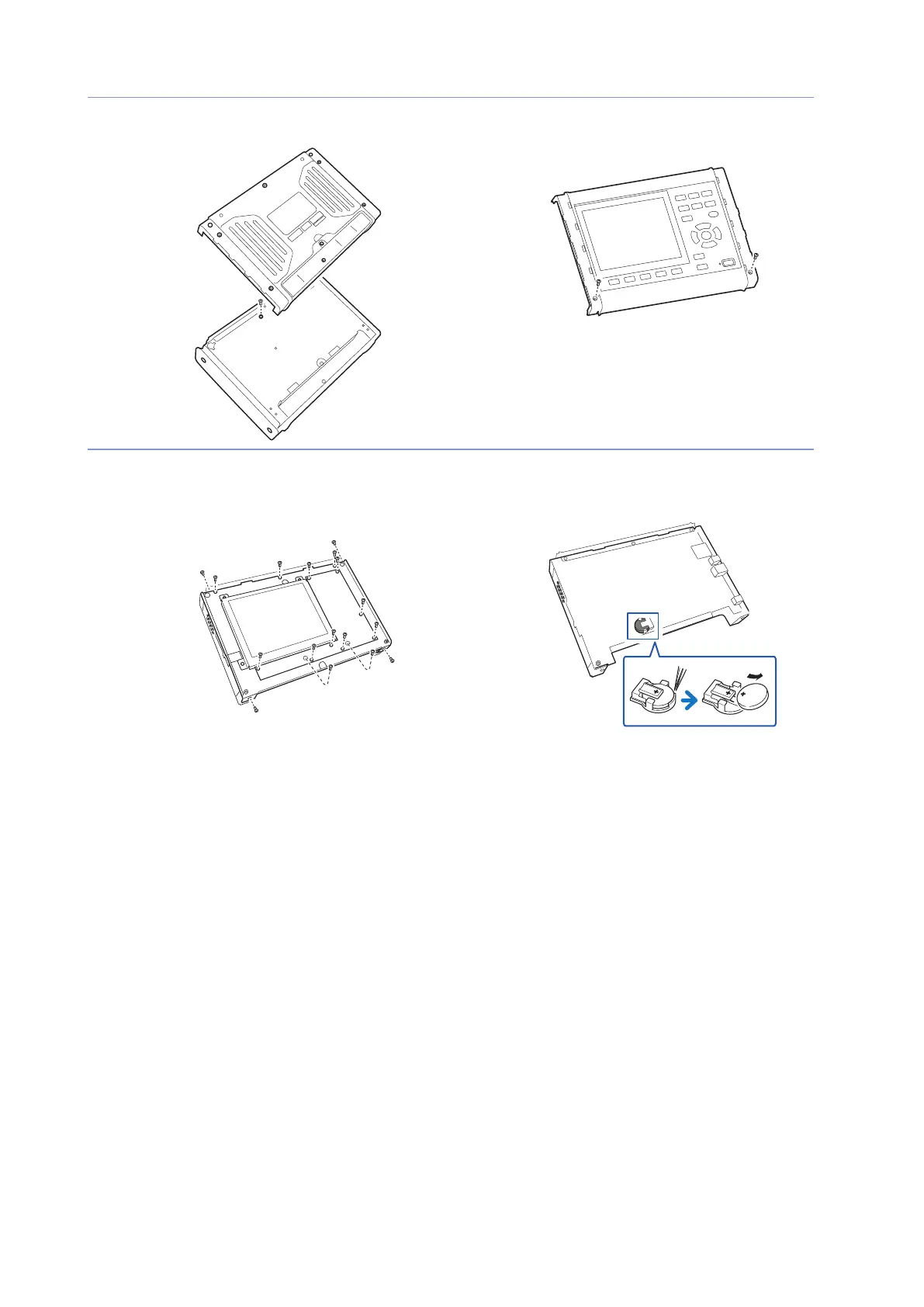200
Disposing the Instrument
5
Remove the rear cover and remove one
screw of the metal plate.
6
Remove the 2 screws on the front cover
and then remove the front cover and
rubber key.
7
Remove the 17 screws shown in the
following diagram and then remove
the key printed circuit board and upper
chassis.
8
Insert the tweezers between the battery
holder and the battery
and lift the battery up to remove it.
