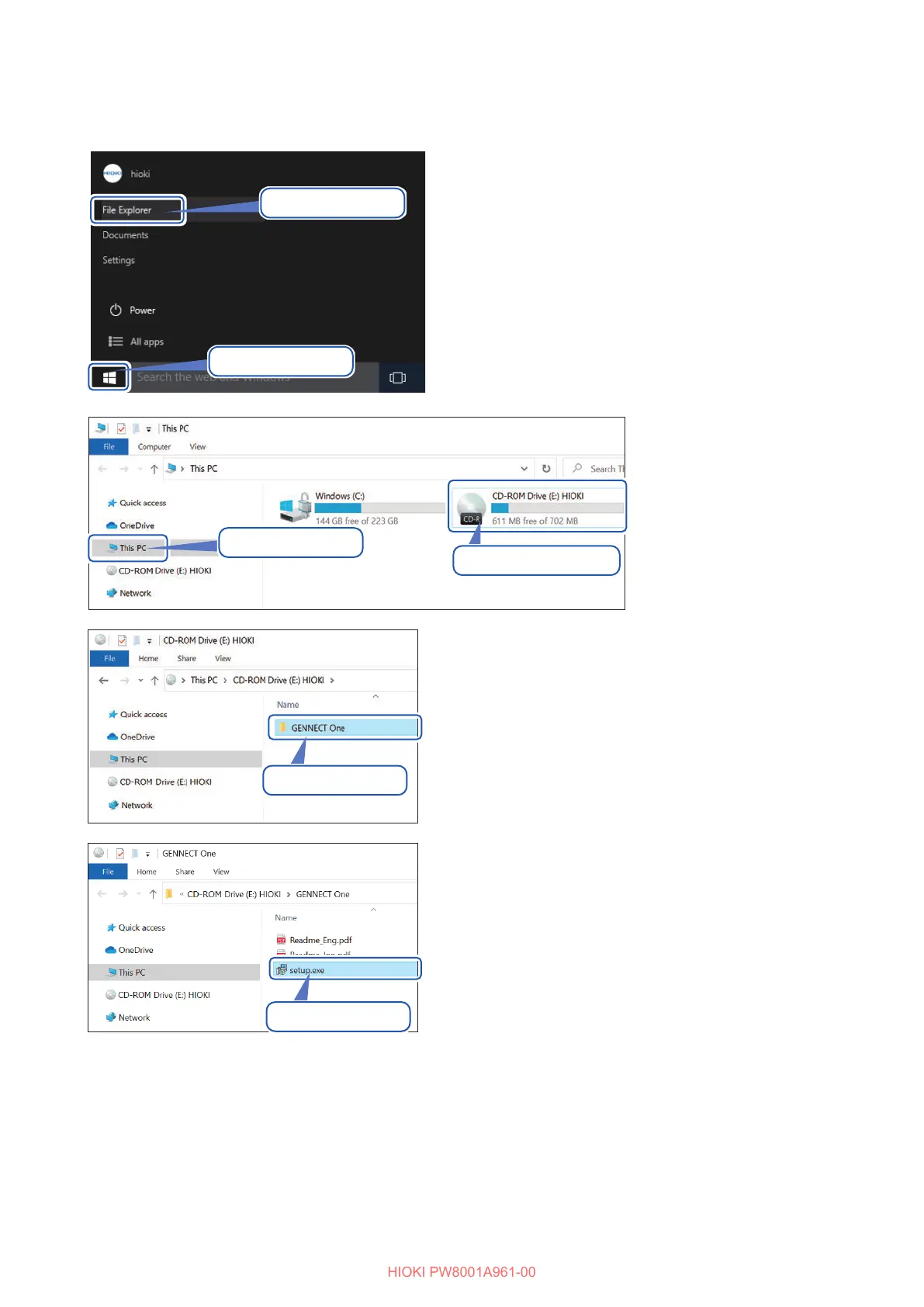180
GENNECT One (PC Application Software)
Installation procedure
Screen example for Windows 10
3-2
Click
3-1
Click
1
Start a computer.
You may need administrator privileges to install.
2
Put the accompanying CD in a CD-ROM
drive.
3
Click [File Explorer] from the start menu to
start File Explorer.
4
Click [This PC], and then click
[CD-ROM Drive].
4-1
Click
4-2
Double-click
5
Double-click
5
Double-click the [GENNECT One] folder.
6
Double-click
6
Double-click [setup.exe].
