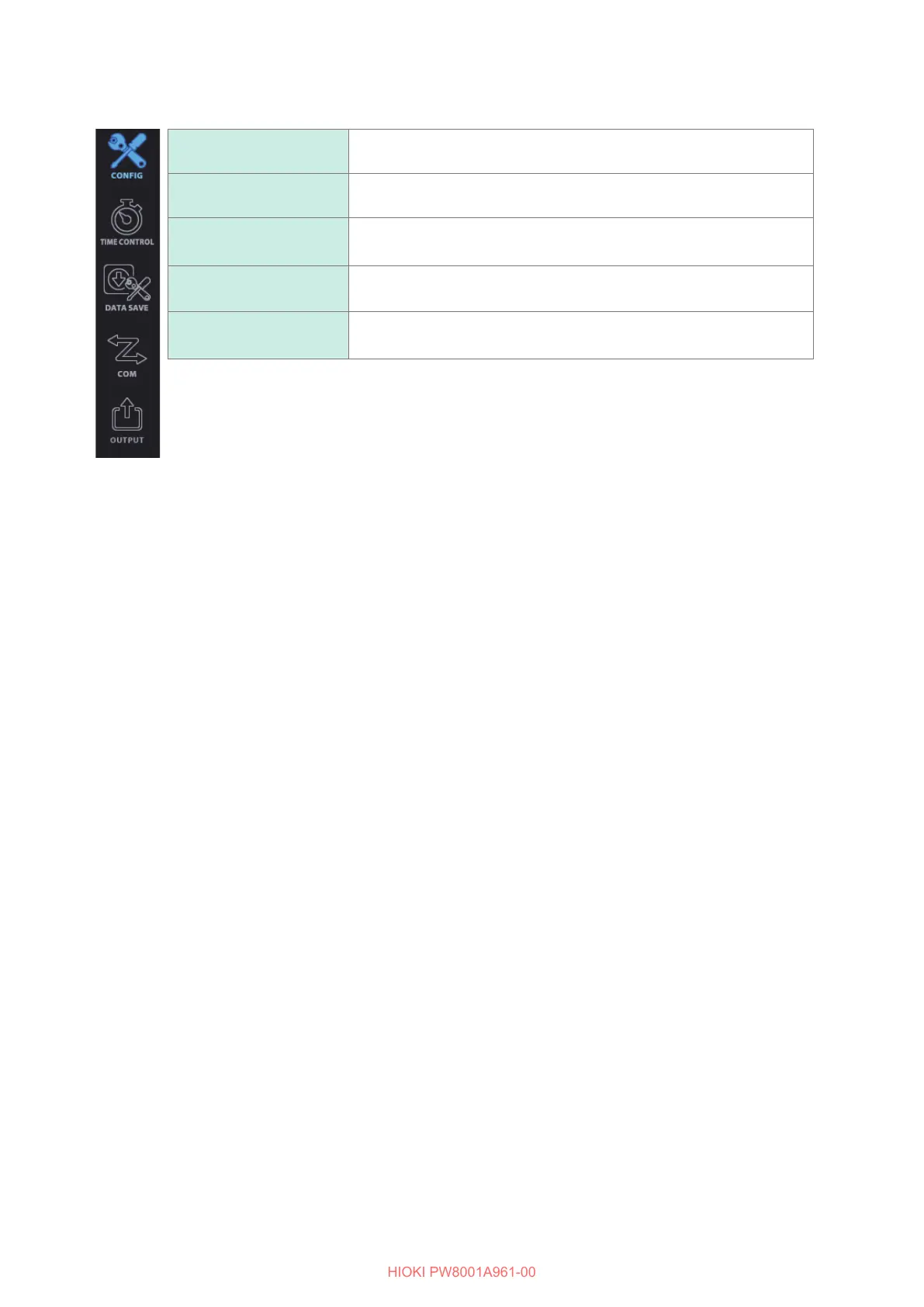26
Basic Operation (Screen Display and Layout)
System Settings screen (displayed with the SYSTEM key)
[CONFIG]
System settings
Allows you to review and set up the system environments.
[TIME CONTROL]
Time control settings
Allows you to congure time control settings.
[DATA SAVE]
Data save settings
Allows you to set which items of data to store on a USB ash drive.
[COM]
Communications settings
Allows you to congure the communications interface.
[OUTPUT]
D/A output settings
Shown only when the waveform and D/A output option is installed.
Allows you to congure the D/A output settings.
File Operation screen (displayed with the FILE key)
The File Operation screen is used to manage les on the USB ash drive and to save and load settings les.
