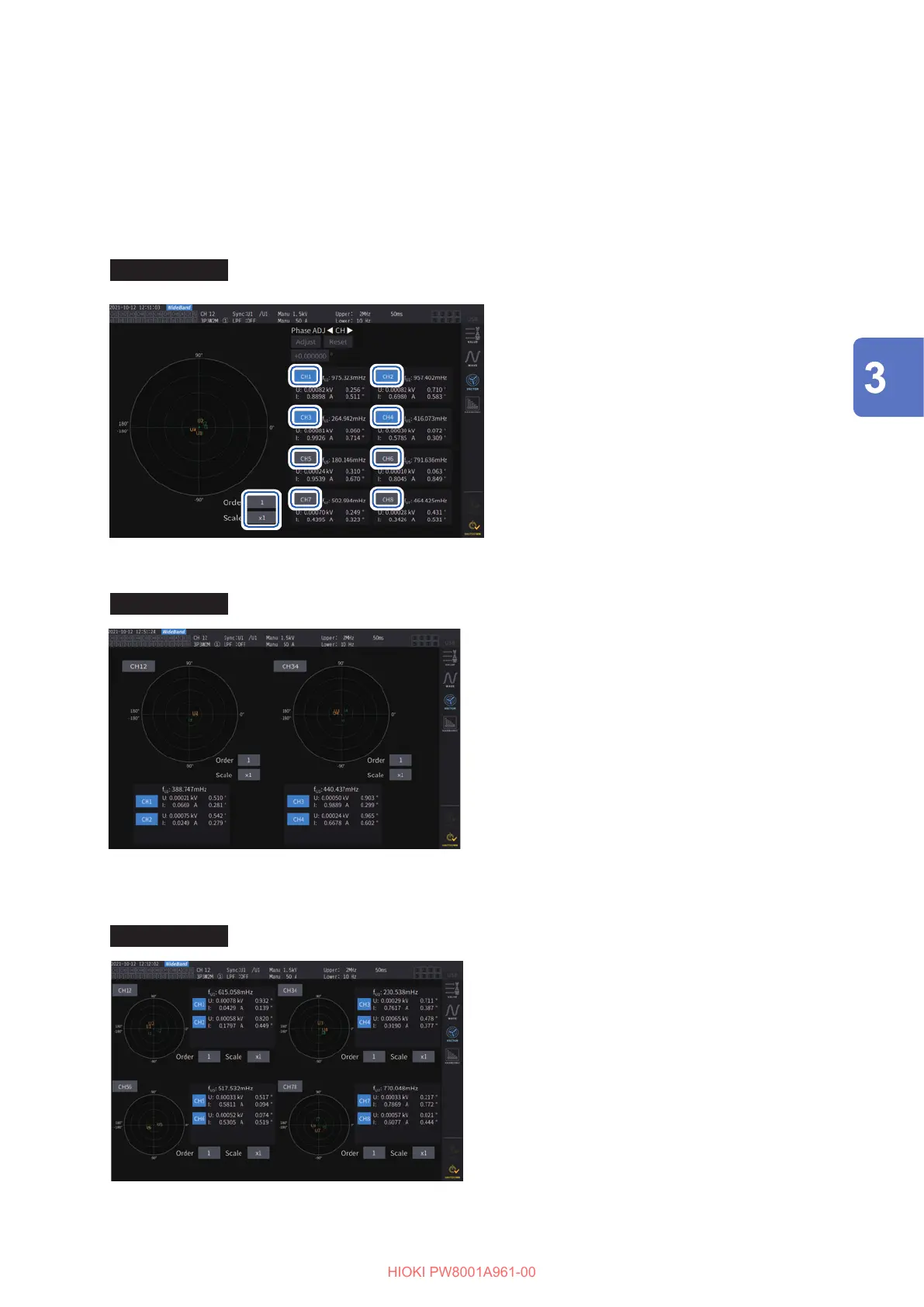73
Measuring Harmonic
Displaying harmonic vectors
This section describes how to display the voltage, current, and phase angle for each harmonic
order as a vector graph.
1-vector-diagram display
Displays vectors for all channels on a single vector graph.
Display screen [MEAS] > [VECTOR] > [VECTOR
×
1]
22
33
11
1
Tap a channel button to be displayed.
2
Tap the [Order] box, rotate the Y rotary
knob to set the display order, and then
tap the [Order] box to conrm.
Lit up in green: in 1 increments
Lit up in red: in 10 increments
3
Tap the [Scale] box, rotate the Y rotary
knob to set the magnication, and then
tap the [Scale] box to conrm.
2-vecror-diagram display
Display screen [MEAS] > [VECTOR] > [VECTOR
×
2]
The 2-vector-diagram display illustrates two graphs of
each selected wiring conguration.
4-vector-diagram display
Display screen [MEAS] > [VECTOR] > [VECTOR
×
4]
The 4-vector-diagram display illustrates four graphs of
each selected wiring conguration.
Displaying Power Numerically
