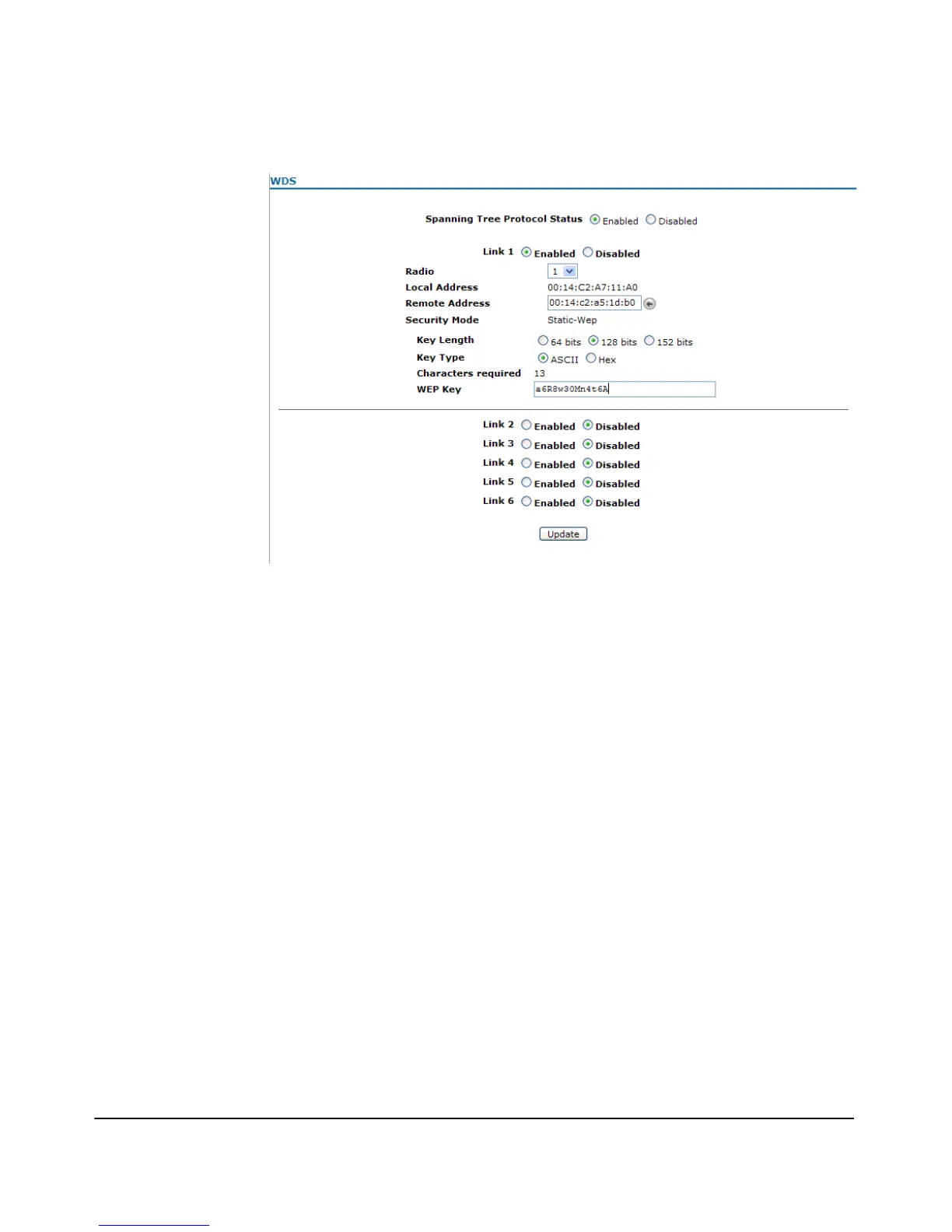8-22
Special Features
Wireless Distribution System (WDS) and Spanning Tree Protocol (STP)
Figure 8-8. Configuring WDS Link Parameters with WPA Security
To Configure WDS Link Parameters with WPA Security:
1. Select Special Features > WDS.
2. To enable a WDS link, click the Enabled button for the specific link.
3. To set the radio to establish the WDS link, use the Radio drop-down.
4. Enter the remote MAC Address or, if AP detection is enabled, select the
remote MAC Address from the drop-down of the access point to which
you are trying to establish the WDS link.
The Security mode is preconfigured to “WPA-PSK” when WLAN 1 Security
is configured with either WPA-802.1X security or WPA-PSK. See Table 7-4,
“WLAN 1 and WDS Security Configuration,” on page 7-17.
5. Enter the SSID name for the WDS link.
6. Enter the WPA preshared key.
7. Select [Update] to save the settings.
