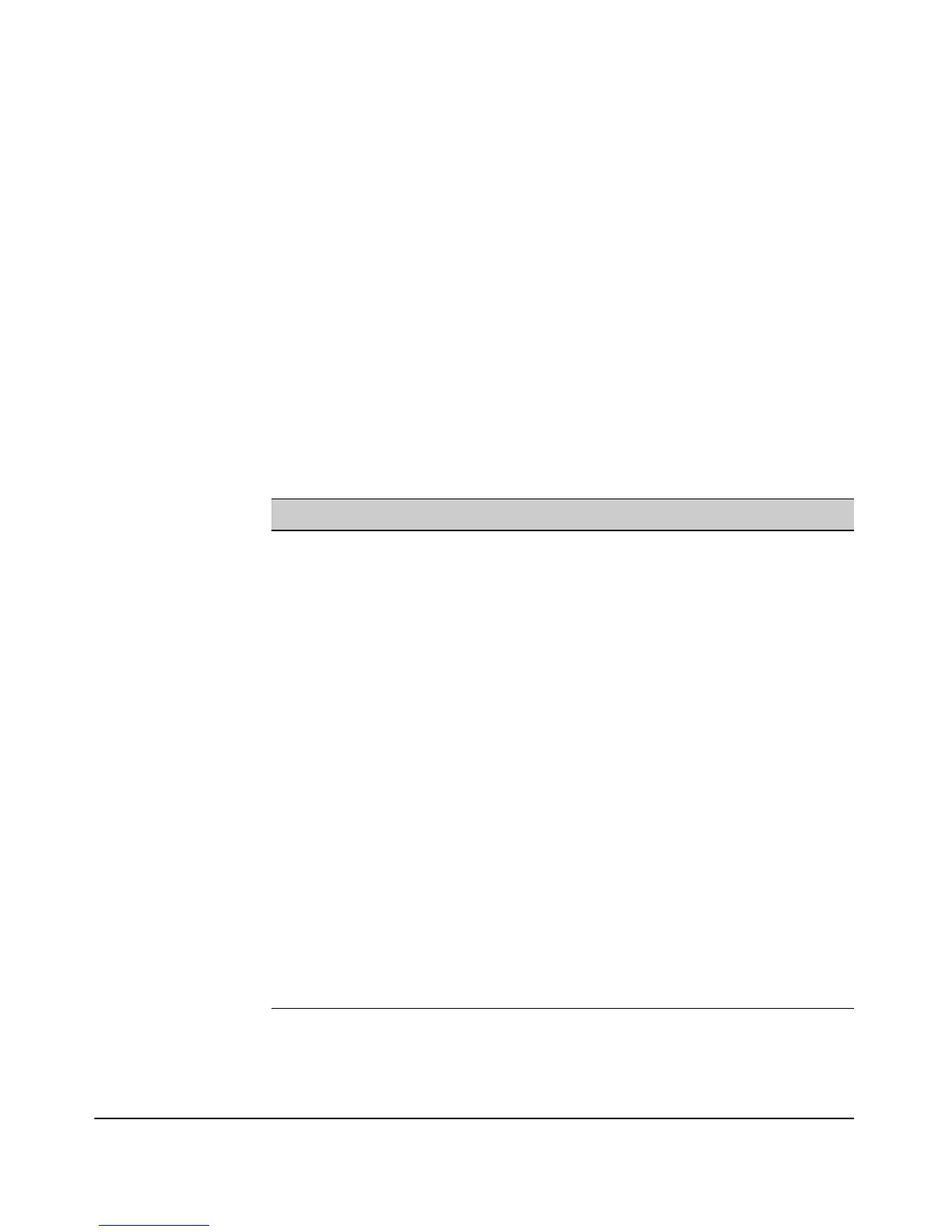A-10
File Uploads, Downloads, and Resets
Transferring Configuration Files
4. Enter IP Address, File Name, Username, and Password for the server details
5. Click [Update] to perform the upload or download operation.
To Reset A Configuration:
1. Select Management> System Maintenance > Configuration Files tab.
2. To reset the configuration back to the factory default configuration, click
[Reset] on the Reset to Factory Default option.
3. To reset the configuration back to the custom default configuration, click
[Reset] on the Reset to Custom Default option.
CLI: Performing Configuration File Commands
CLI Commands Used in This Section.
Command CLI Reference Page
Copy Commands:
copy <ftp | scp | tftp> <flash | startup-config> <ip> <file>
[user-name <user> password <pass>]
9-51
write <memory> 9-55
copy startup-config <ftp | scp | tftp> <flash | startup-config> <ip>
<file> [user-name <user> password <pass>]
9-52
copy factory-default <startup-config | custom-default> 9-53
copy running-config<startup-config | custom-default> 9-53
Erase/Reset Commands:
erase 9-54
reload 9-13
Show Commands:
write <terminal> 9-55
show config 9-56
show custom-default 9-58
show running-config 9-60
