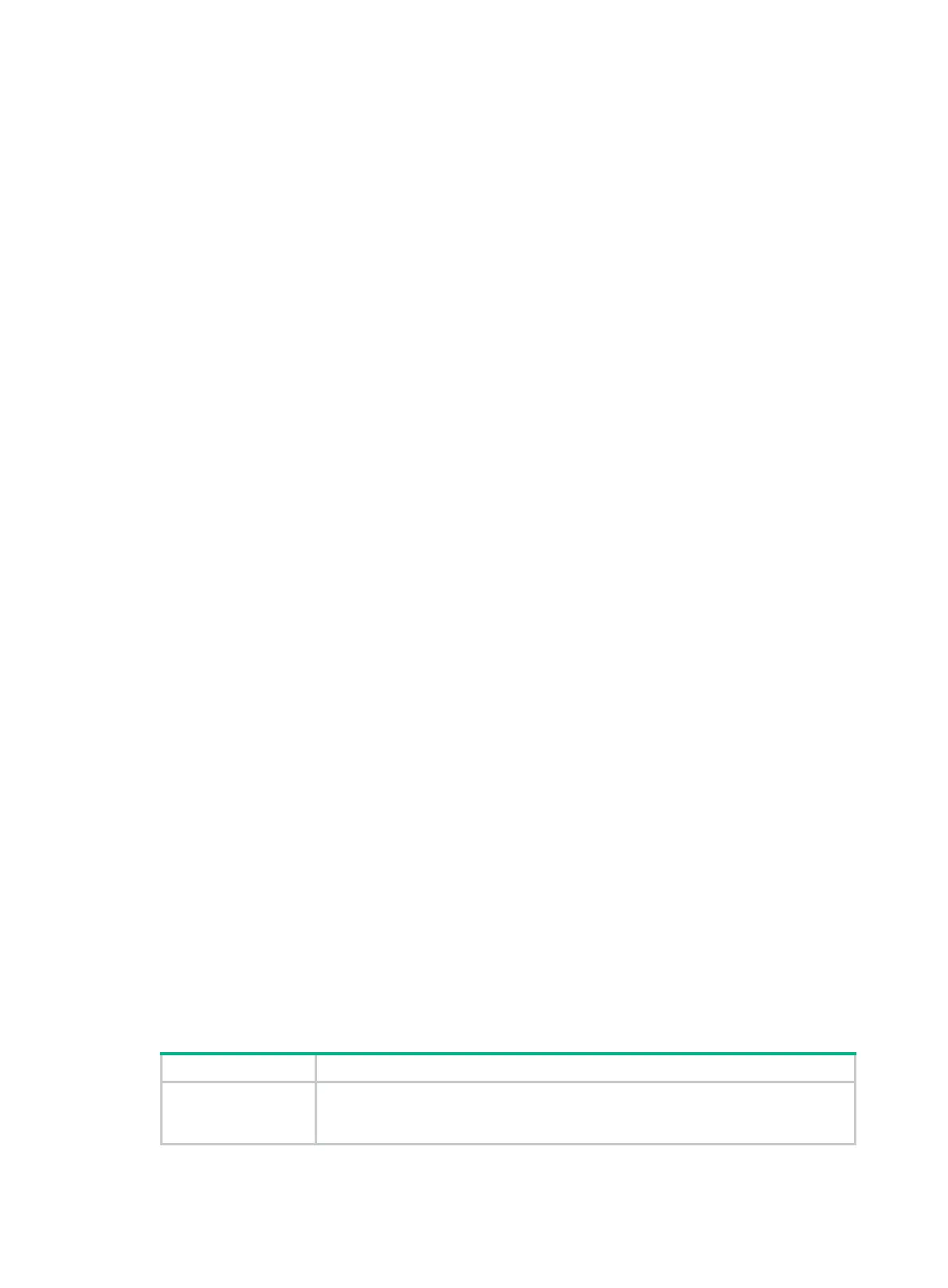114
Port edged : Config=disabled, Active=disabled
Point-to-Point : Config=auto, Active=true
Transmit limit : 10 packets/hello-time
Protection type : Config=none, Active=none
Rapid transition : False
Port times : Hello 2s MaxAge 20s FwdDelay 15s MsgAge 2s
-------[VLAN 2 Global Info]-------
Protocol status : Enabled
Bridge ID : 32768.000f-e200-2200
Bridge times : Hello 2s MaxAge 20s FwDly 15s
VlanRoot ID/RPC : 0.00e0-fc0e-6554, 200200
RootPort ID : 128.48
BPDU-Protection : Disabled
TC or TCN received : 2
Time since last TC : 0 days 0h:5m:42s
# In MSTP mode, display the spanning tree status and statistics when the spanning tree feature is
disabled.
<Sysname> display stp
Protocol status : Disabled
Protocol Std. : IEEE 802.1s
Version : 3
Bridge-Prio. : 32768
MAC address : 000f-e200-8048
Max age(s) : 20
Forward delay(s) : 15
Hello time(s) : 2
Max hops : 20
TC Snooping : Disabled
# In PVST mode, display the spanning tree status and statistics when the spanning tree feature is
disabled.
<Sysname> display stp
Protocol status : Disabled
Protocol Std. : IEEE 802.1w (pvst)
Version : 2
Bridge-Prio. : 32768
MAC address : 3822-d69f-0800
Max age(s) : 20
Forward delay(s) : 15
Hello time(s) : 2
TC Snooping : Disabled
Table 26 Command output
Field Description
Bridge ID
Bridge ID, which contains the device's priority and its MAC address. For example, in
output 32768.000f-e200-2200, the value preceding the dot is the device's priority.
The value following the dot is the device's MAC address.
