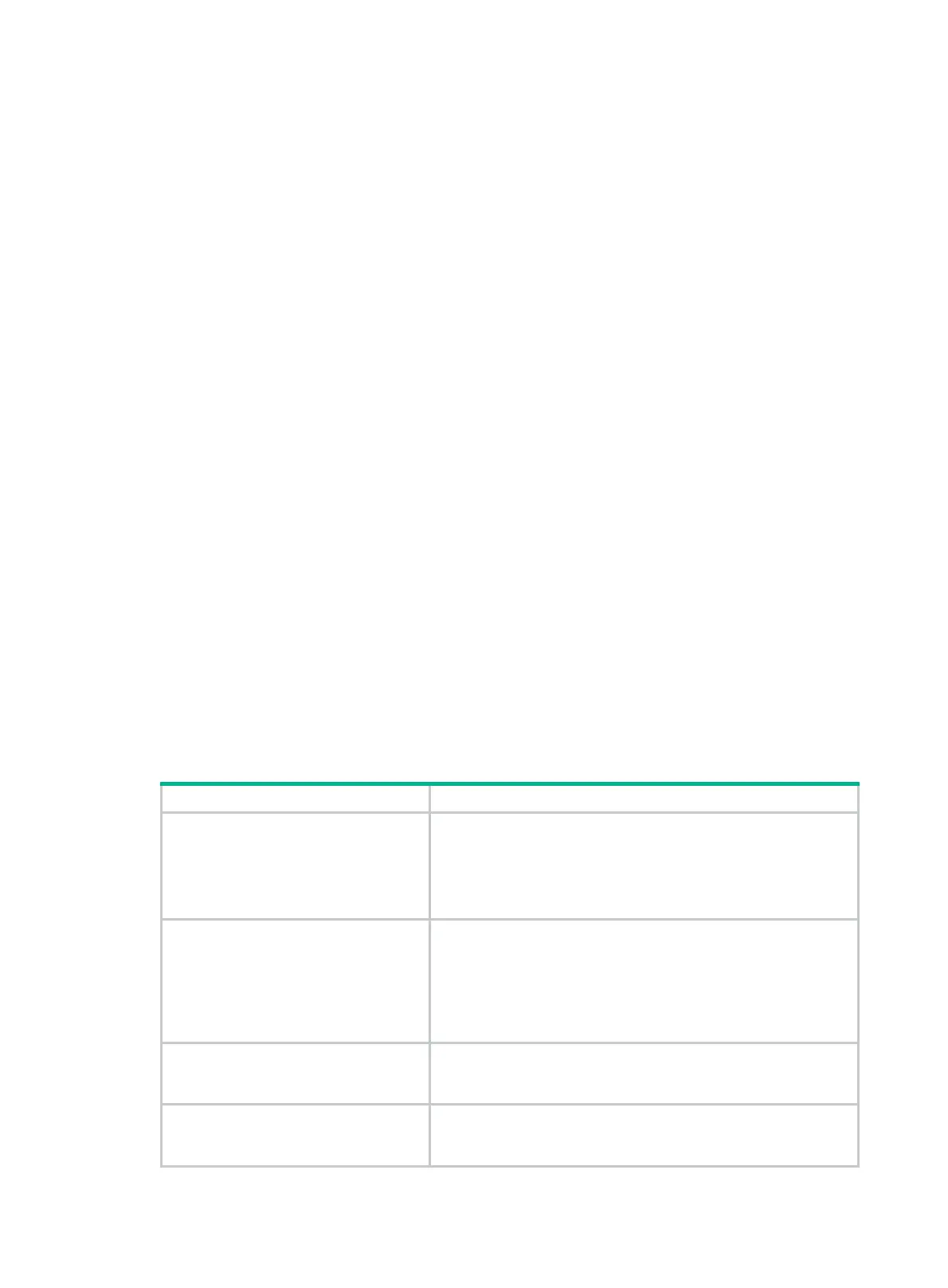84
interface-number: Specifies an existing aggregate interface number.
Usage guidelines
If you do not specify the interface keyword, the command displays the global link-aggregation
load sharing modes.
If you specify the interface keyword, but do not specify an interface, the command displays all
group-specific load sharing modes.
The
bridge-aggregation keyword is available only when the corresponding aggregate
interfaces exist on the device.
Examples
# Display the default global link-aggregation load sharing modes.
<Sysname> display link-aggregation load-sharing mode
Link-aggregation load-sharing mode:
Layer 2 traffic: packet type-based sharing
Layer 3 traffic: packet type-based sharing
# Display the configured global link-aggregation load sharing mode.
<Sysname> display link-aggregation load-sharing mode
Link-aggregation load-sharing mode:
destination-mac address, source-mac address
# Display the default link-aggregation load sharing modes of Layer 2 aggregation group 10.
<Sysname> display link-aggregation load-sharing mode interface bridge-aggregation 10
Bridge-Aggregation10 load-sharing mode:
Layer 2 traffic: packet type-based sharing
Layer 3 traffic: packet type-based sharing
# Display the configured link-aggregation load sharing mode of Layer 2 aggregation group 10.
<Sysname> display link-aggregation load-sharing mode interface bridge-aggregation 10
Bridge-Aggregation10 load-sharing mode:
destination-mac address, source-mac address
Table 19 Command output
Field Description
Link-aggregation load-sharing mode
Global link-aggregation load sharing mode.
By default, this field displays the link-aggregation load sharing
modes for Layer 2 and Layer 3 traffic.
If you have set the global link-aggregation load sharing mode, this
field displays the set mode.
Bridge-Aggregation10 load-sharing
mode
Link-aggregation load sharing mode of Layer 2 aggregation group
10.
By default, this field displays the global link-aggregation load
sharing modes.
If you have set a link-aggregation load sharing mode for this
aggregation group, this field displays the set mode.
Layer 2 traffic: packet type-based
sharing
Default link-aggregation load sharing mode for Layer 2 traffic. In
this sample output, Layer 2 traffic is load shared based on the
packet type.
Layer 3 traffic: packet type-based
sharing
Default link-aggregation load sharing mode for Layer 3 traffic. In
this sample output, Layer 3 traffic is load shared based on the
packet type.
