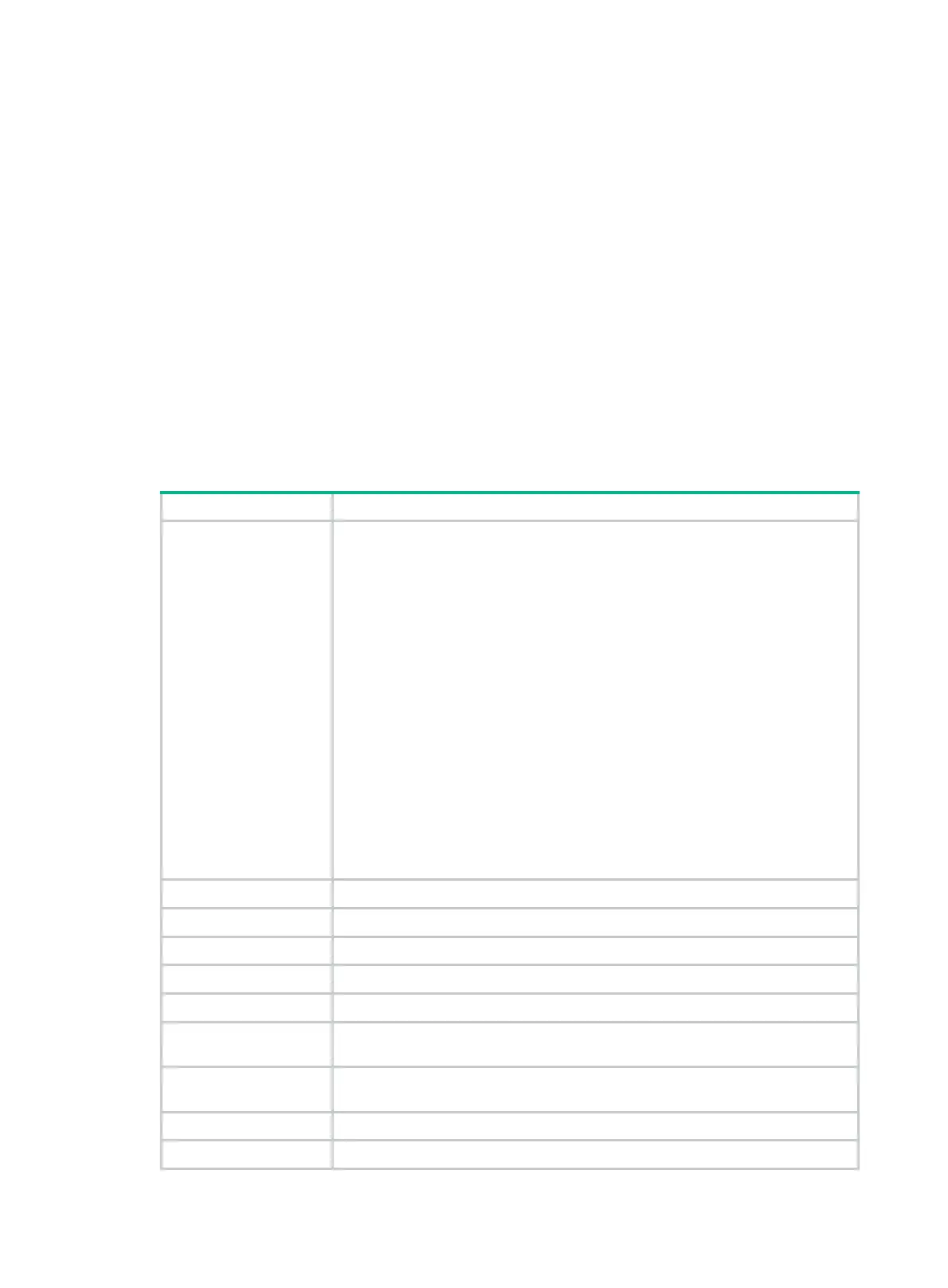86
GigabitEthernet1/0/2:
Aggregate Interface: Bridge-Aggregation10
Local:
Port Number: 2
Port Priority: 32768
Oper-Key: 2
Flag: {ACDEF}
Remote:
System ID: 0x8000, 000f-e267-6c6a
Port Number: 26
Port Priority: 32768
Oper-Key: 2
Flag: {ACDEF}
Received LACP Packets: 5 packet(s)
Illegal: 0 packet(s)
Sent LACP Packets: 7 packet(s)
Table 20 Command output
Field Description
Flags
LACP state flags. This field is one byte long, represented by ABCDEFGH from
the least significant bit to the most significant bit. A letter appears when its bit is 1
and does not appear when its bit is 0.
• A—Indicates whether LACP is active on the port. 1 indicates active. 0
indicates passive.
• B—Indicates the LACP timeout interval. 1 indicates the short timeout
interval. 0 indicates the long timeout interval.
• C—Indicates whether the sending system considers that the link is
aggregatable. 1 indicates yes. 0 indicates no.
• D—Indicates whether the sending system considers that the link has been
aggregated. 1 indicates yes. 0 indicates no.
• E—Indicates whether the sending system considers that the link can collect
frames. 1 indicates yes. 0 indicates no.
• F—Indicates whether the sending system considers that the link can
distribute frames. 1 indicates yes. 0 indicates no.
• G—Indicates whether the RX state machine of the sending system is in
default state. 1 indicates yes. 0 indicates no.
• H—Indicates whether the RX state machine of the sending system is in
expired state. 1 indicates yes. 0 indicates no.
Aggregate Interface Aggregate interface to which the member port belongs.
Local Information about the local end.
Oper-key Operational key.
Flag LACP protocol state flag.
Remote Information about the peer end.
System ID
Peer system ID, containing the system LACP priority and the system MAC
address.
Received LACP
Packets
Total number of LACP packets received.
Illegal Total number of illegal packets.
Sent LACP Packets Total number of LACP packets sent.
