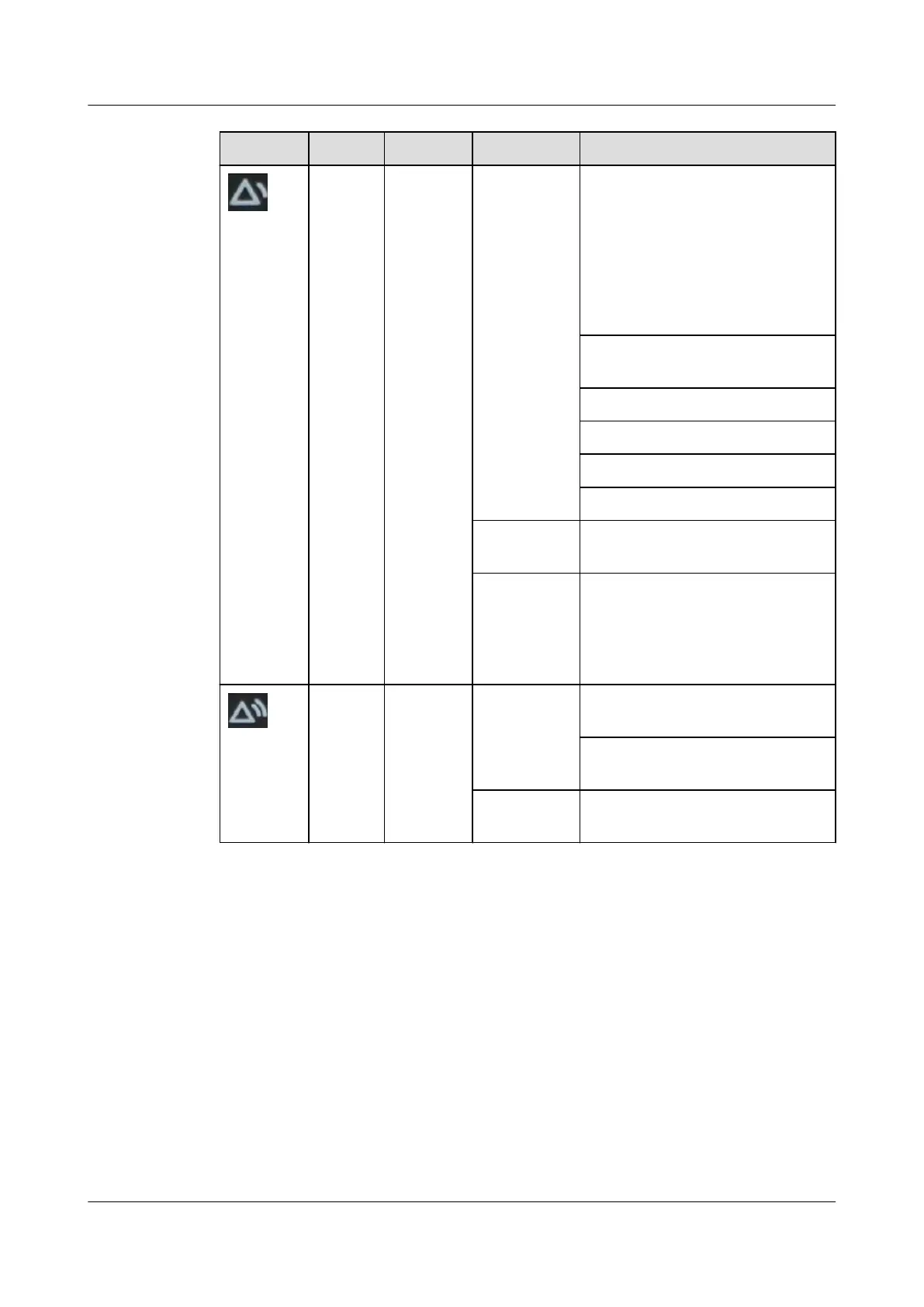Indicator Color Name Status Description
Yellow Alarm
indicator
Steady on The converter generates a
forewarning indicating that
power will be limited due to
ambient overtemperature, or
generates a protection
shutdown alarm due to
ambient overtemperature or
undertemperature.
Power input overvoltage or
undervoltage protection
Reverse DC input connection
Slight current imbalance
Output overvoltage
Hibernation
O The converter generates no
protection alarms.
Blinking at
long
intervals
The communication between
the converter and the outside is
interrupted (the indicator blinks
at 0.5 Hz, on for 1s and then
o for 1s).
Red Fault
indicator
Steady on The converter locks out due to
output overvoltage.
The converter delivers no
output due to internal faults.
O The converter is working
properly.
iMaster NetEco
Device Installation and Commissioning Guide (Data
Center) 4 Connecting Monitoring Cables to Devices
Issue 02 (2021-05-12) Copyright © Huawei Technologies Co., Ltd. 102