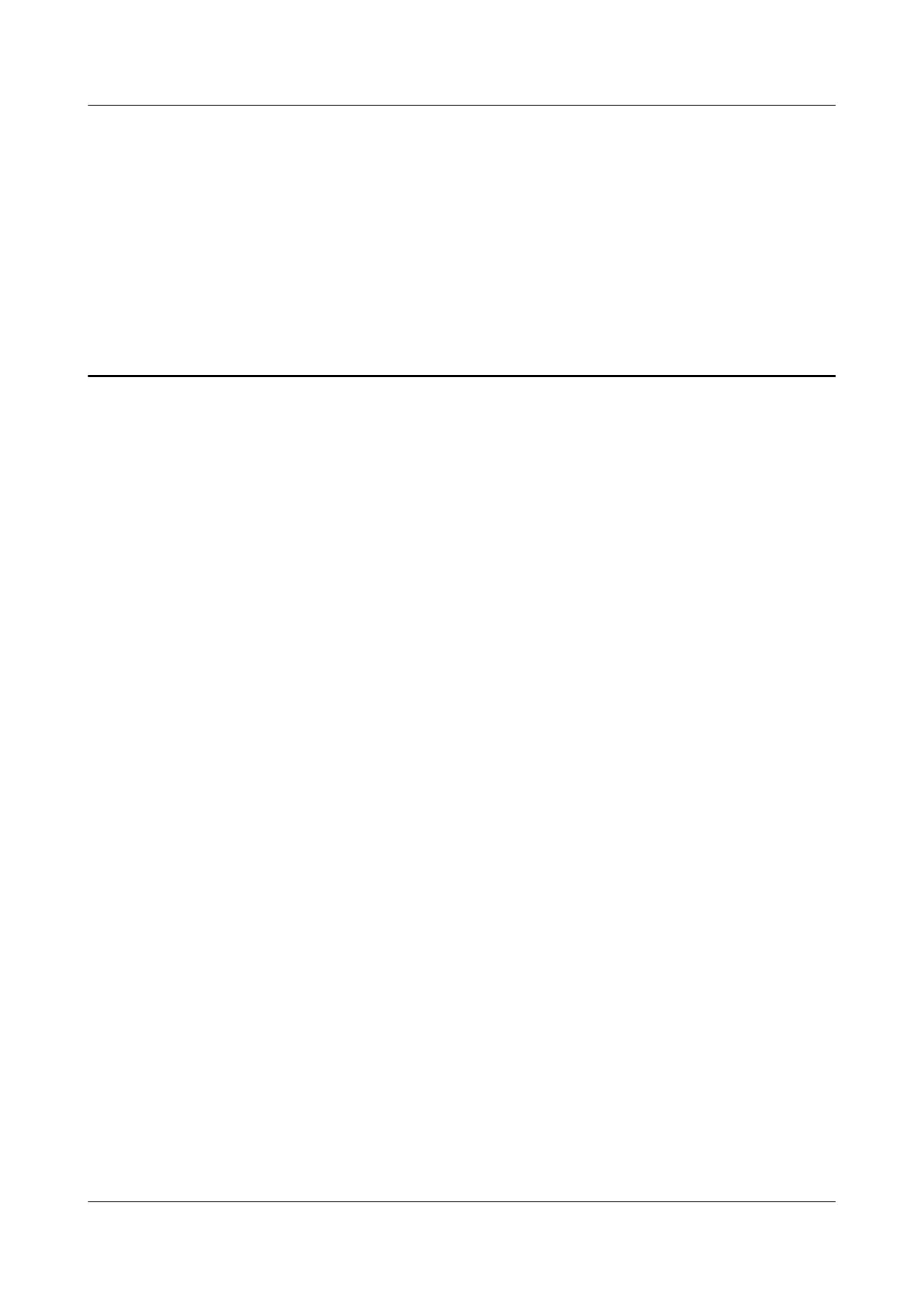8 FAQ
8.1 How Do I Handle Abnormal Door Control Status?
Context
If the door control status collected by the NetEco is always open, resolve the issue
by following the procedure in this section.
Procedure
Step 1 Check whether the door in the door control system is open.
● If the door is open, close the door.
● If the door is closed, go to Step 2.
Step 2 Check whether cables are connected to the door access controller and door lock
properly.
● If cables are not connected properly, reconnect cables.
● If cables are connected properly, go to Step 3.
Step 3 Check whether the angle and tightness of the door magnet are appropriate.
● If the angle and tightness are inappropriate, adjust them.
● If the angle and tightness are appropriate, contact Huawei technical support.
----End
8.2 How Do I Change the NetEco IP Address?
Prerequisites
You have the operation rights of the ECC800-Pro WebUI and UPS2000–G.
iMaster NetEco
Device Installation and Commissioning Guide (Data
Center) 8 FAQ
Issue 02 (2021-05-12) Copyright © Huawei Technologies Co., Ltd. 321
