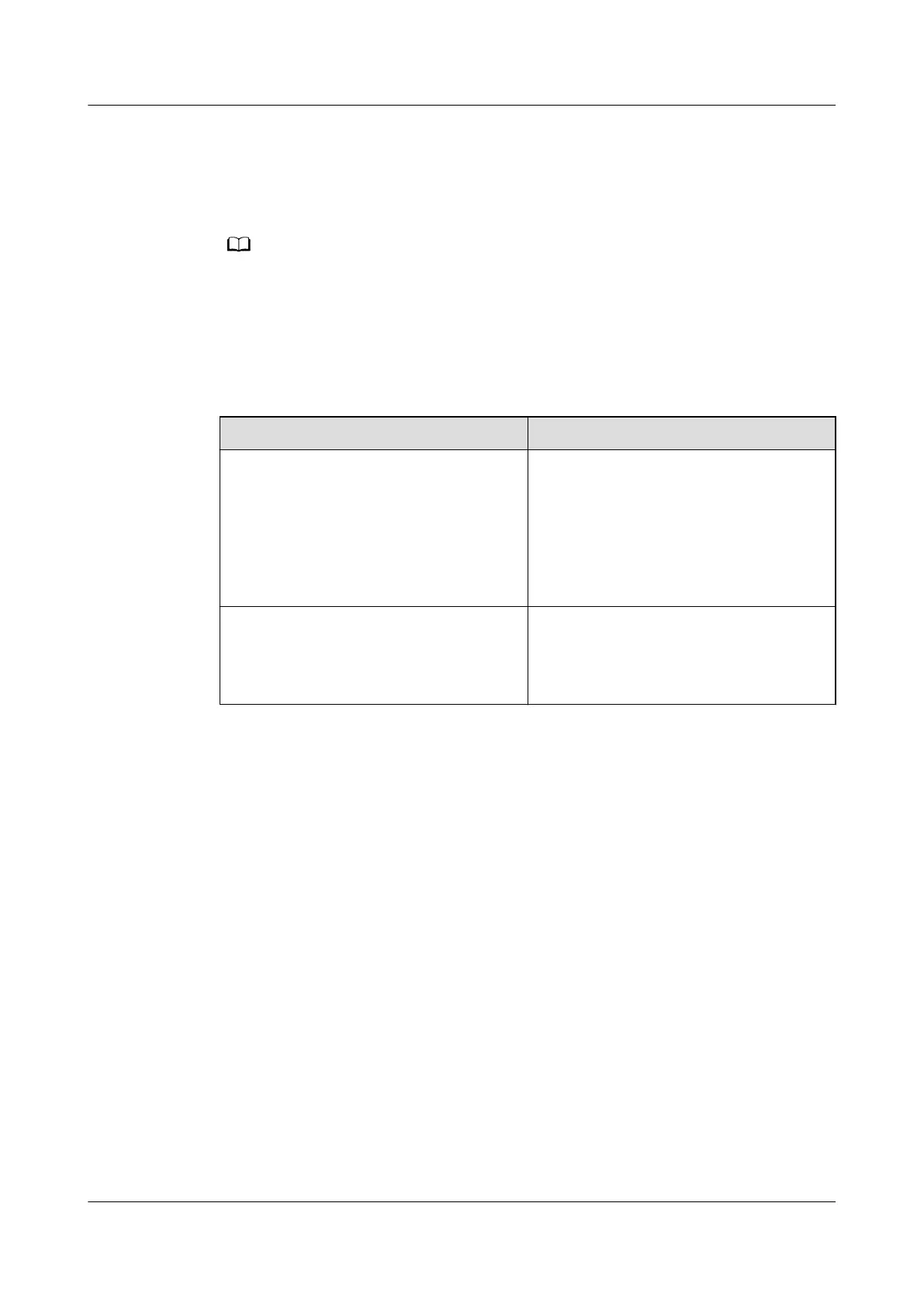Procedure
Step 1 On the display panel of the NetCol5000, press Settings.
Step 2 Enter the user name and password of an administrator.
The preset user name and password for the NetCol5000 are respectively Admin and
000001. To ensure access security, change the password upon the rst login.
Step 3 Choose Comm Settings > Modbus Settings.
Step 4 Set Baud Rate and Com address.
Table 6-43 Parameter description
Parameter Description
Communication address 1–255
Indicates the actual address for the
NetCol5000. The devices with the
same address cannot connect to the
same port. When creating a
NetCol5000 on the NetEco, set Device
Address to the same value.
Baud Rate 9600, 19200
Indicates the baud rate. The default
baud rate is 9600. Set BaudRate for
the collector port to the same value.
The DataBit, StopBit, and Parity of the NetCol5000 cannot be set on the WebUI.
Their default values are 8, 1, and None respectively.
Step 5 Set RS485 port parameters for the collector based on the value of BaudRate,
DataBit, StopBit, and Parity of the device. For ECC800-Pro collector settings, see
6.5.1.4 Setting RS485 Parameters for the ECC800-Pro Collector.
----End
6.5.4.2 Creating a Smart Cooling Product on the NetEco
This section describes how to create a smart cooling product on the NetEco.
Prerequisites
● You have the operation rights for Planning
Conguration.
● You have created a management domain for the device to be added on the
Planning
Conguration page.
● The ECC800-Pro connected to the device has been connected to the NetEco.
● Transparent transmission has been enabled for the COM port on the ECC800-
Pro or UIM20A expansion module to which the device is connected.
iMaster NetEco
Device Installation and Commissioning Guide (Data
Center) 6 Adding Devices
Issue 02 (2021-05-12) Copyright © Huawei Technologies Co., Ltd. 264
