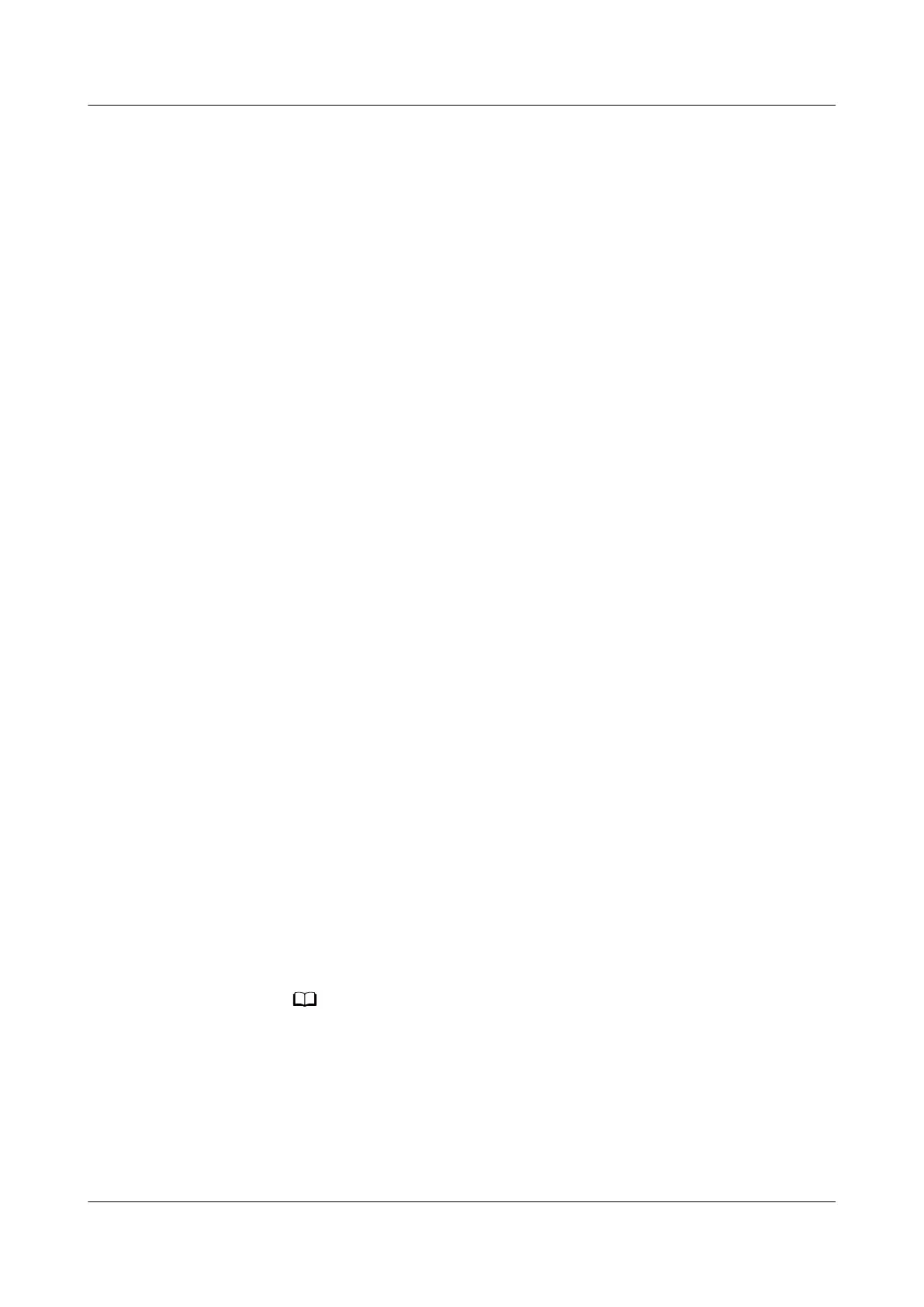for the water cooled smart cooling product, such as the target cooling load factor
and recommended supply water temperature statistics cycle.
----End
6.2.3.2 Setting iCooling Parameters on the NetEco
The terminal smart cooling product conguration function works as follows: The
system calculates the water temperatures of the smart cooling products in the
data center where the refrigeration station is located and the water temperatures
of the in-room smart cooling products. Then, it uses algorithms to calculate the
optimal water temperature with the actual load considered, and delivers the
optimal water temperature to each refrigeration station.
Prerequisites
● You have created a management domain on the Planning
Conguration
page.
● You have added the ChillerPlantControl device to the management domain.
● The Cooling Optimization for Water Cooled System license has been
imported to the NetEco.
Context
● The following devices support the iCooling system: chiller, chilled water pump,
smart cooling product, and cooling tower.
● Cooling pPUE = Cooling energy consumption/IT energy consumption
Procedure
1. Log in to the NetEco client.
2. Choose Energy
Eciency Management > Energy Saving Management >
iCooling from the main menu.
3. Click Monitor to go to the Monitor tab page.
4. Click HVAC System
Conguration to go to the page for conguring iCooling
energy
eciency parameters.
5. Congure the terminal smart cooling product.
a. Click Terminal Air-conditioning
conguration. The Select Device dialog
box is displayed.
b. Select the smart cooling products to function as the data sources and
click
Conrm.
You can enter a smart cooling product name in the search box for search.
iMaster NetEco
Device Installation and Commissioning Guide (Data
Center) 6 Adding Devices
Issue 02 (2021-05-12) Copyright © Huawei Technologies Co., Ltd. 152
