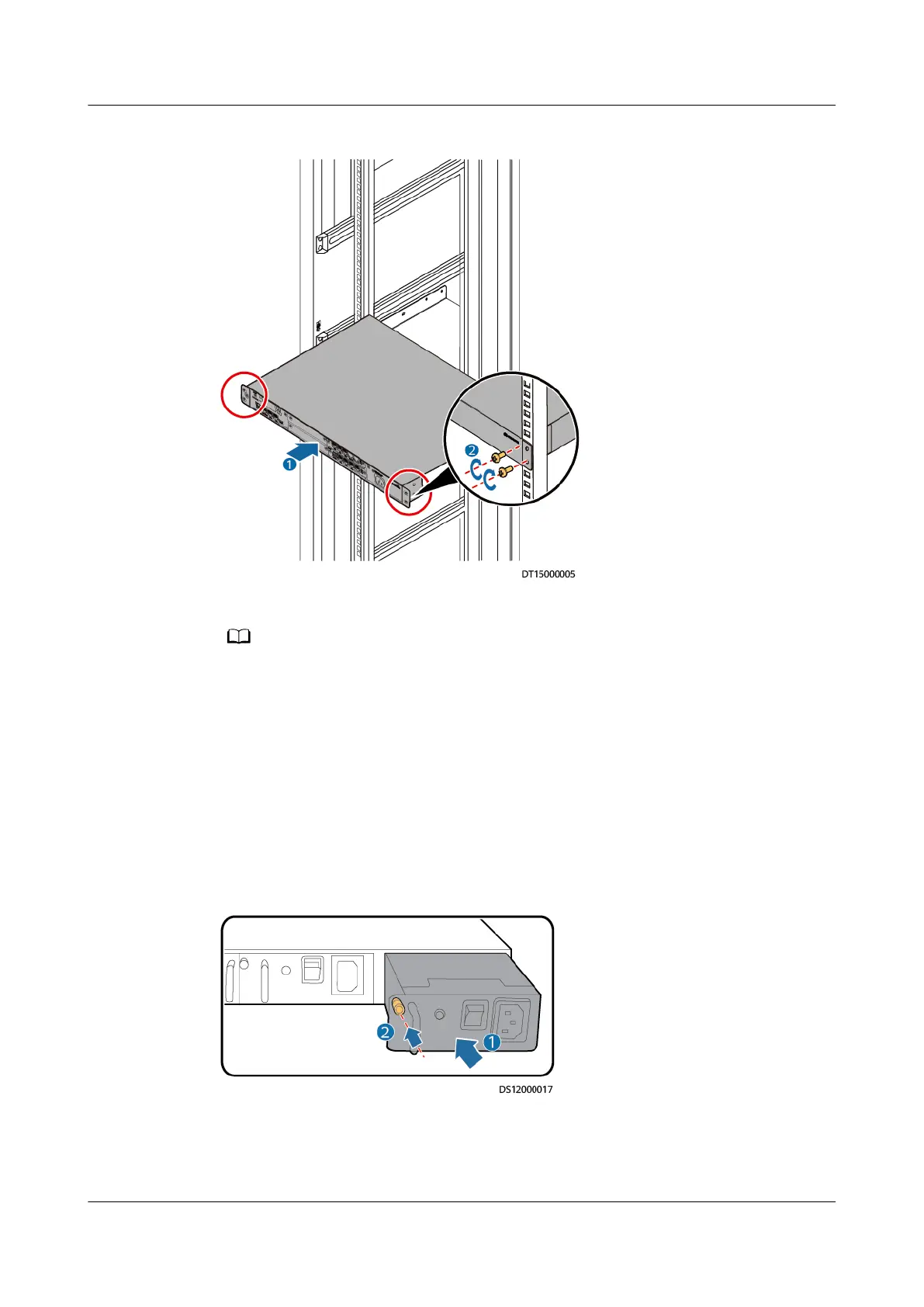Figure 3-9 Installing a LAN switch
Step 3 Connect the LAN switch power cable to the PDU2000.
The positions of power cable ports vary depending on the LAN switch models. Connect the
power cable based on the actual power port of the LAN switch.
----End
Follow-up Procedure
If a 24-port LAN switch is
congured, one or two power modules need to be
installed for the LAN switch onsite. Insert the power module into the power slot of
the 24-port LAN switch and tighten the captive screws on the power module
panel.
Figure 3-10 Installing a power module for a 24-port LAN switch
3.4 Installing an ECC800-Pro Collector
iMaster NetEco
Device Installation and Commissioning Guide (Data
Center) 3 Installing Devices
Issue 02 (2021-05-12) Copyright © Huawei Technologies Co., Ltd. 23