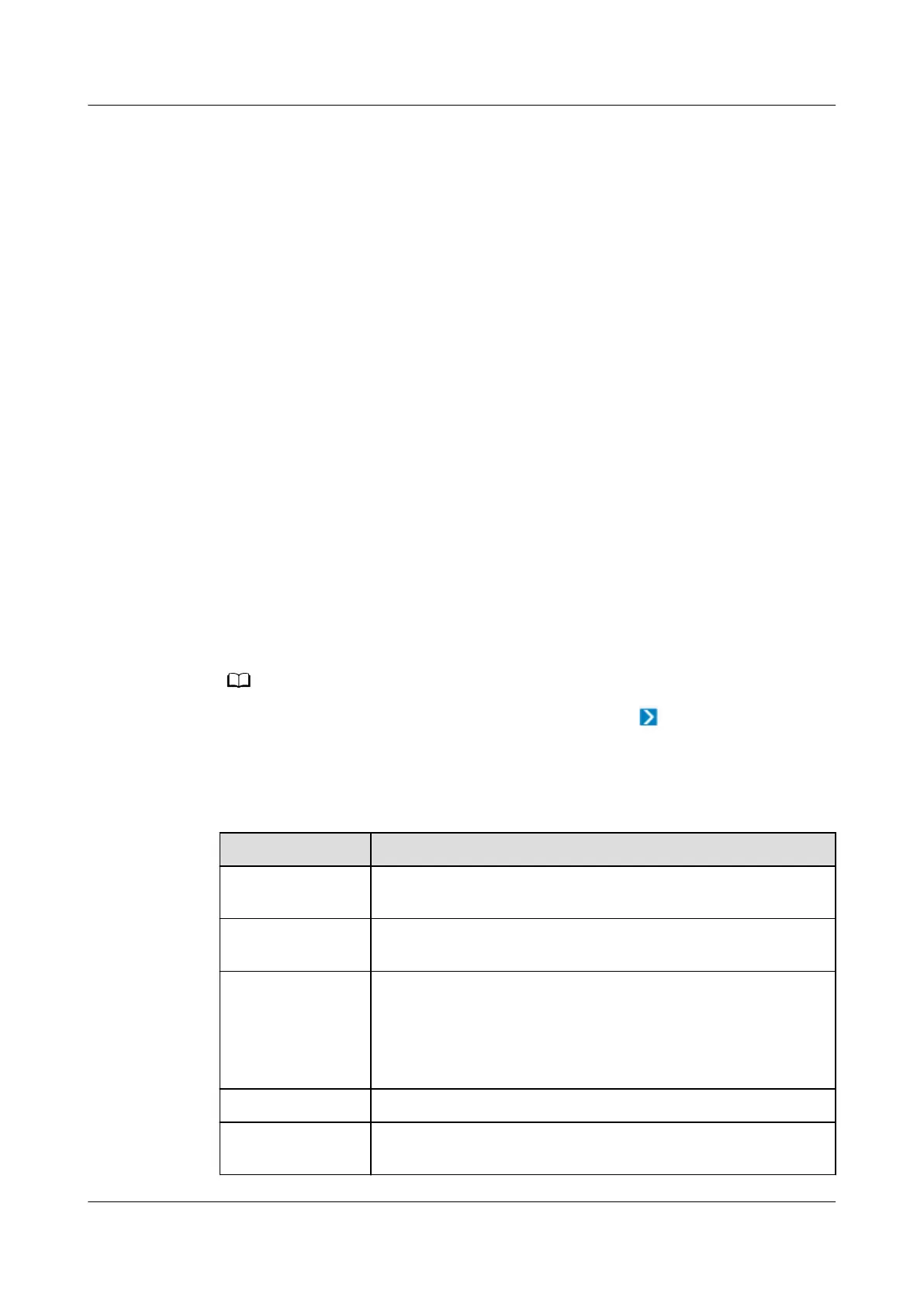6.5.6.2 Creating a UPS on the NetEco
This section describes how to create a UPS on the NetEco.
Prerequisites
● You have the operation rights for Data Center Planning.
● You have created a management domain for the device to be added on the
Data Center Planning page.
● The ECC800-Pro connected to the device has been connected to the NetEco.
● Transparent transmission has been enabled for the COM port on the ECC800-
Pro or UIM20A expansion module to which the device is connected.
Procedure
Step 1 Log in to the NetEco client.
Step 2 On the main menu, choose Device Management >
Conguration > Planning
Conguration.
Step 3 Choose the management domain where you want to create a device from the
navigation tree on the left.
Step 4 In the lower-left corner of the page, click the Device tab.
Step 5 In the Device area, select UPS from the drop-down list box.
Step 6 Select the device to be added and drag its icon to the management domain.
To delete a device, click the device and choose Delete under .
Step 7 Click the device. In the device parameter area on the right, set device parameters
according to the following table.
Table 6-47 Modbus-RTU device parameter description
Parameter
Description
Managed Object
Name
Device name
IP Set the IP address of the data collector to which the device
connects.
Port Set this parameter to the port through which the device
connects to the collector.
For details about the ports on the ECC800-Pro collector, see
6.5.1.4 Setting RS485 Parameters for the ECC800-Pro
Collector.
Device Address Set this parameter to the address set on the device.
Timeout Period Timeout duration for a connection test. The default value is
3s.
iMaster NetEco
Device Installation and Commissioning Guide (Data
Center) 6 Adding Devices
Issue 02 (2021-05-12) Copyright © Huawei Technologies Co., Ltd. 268