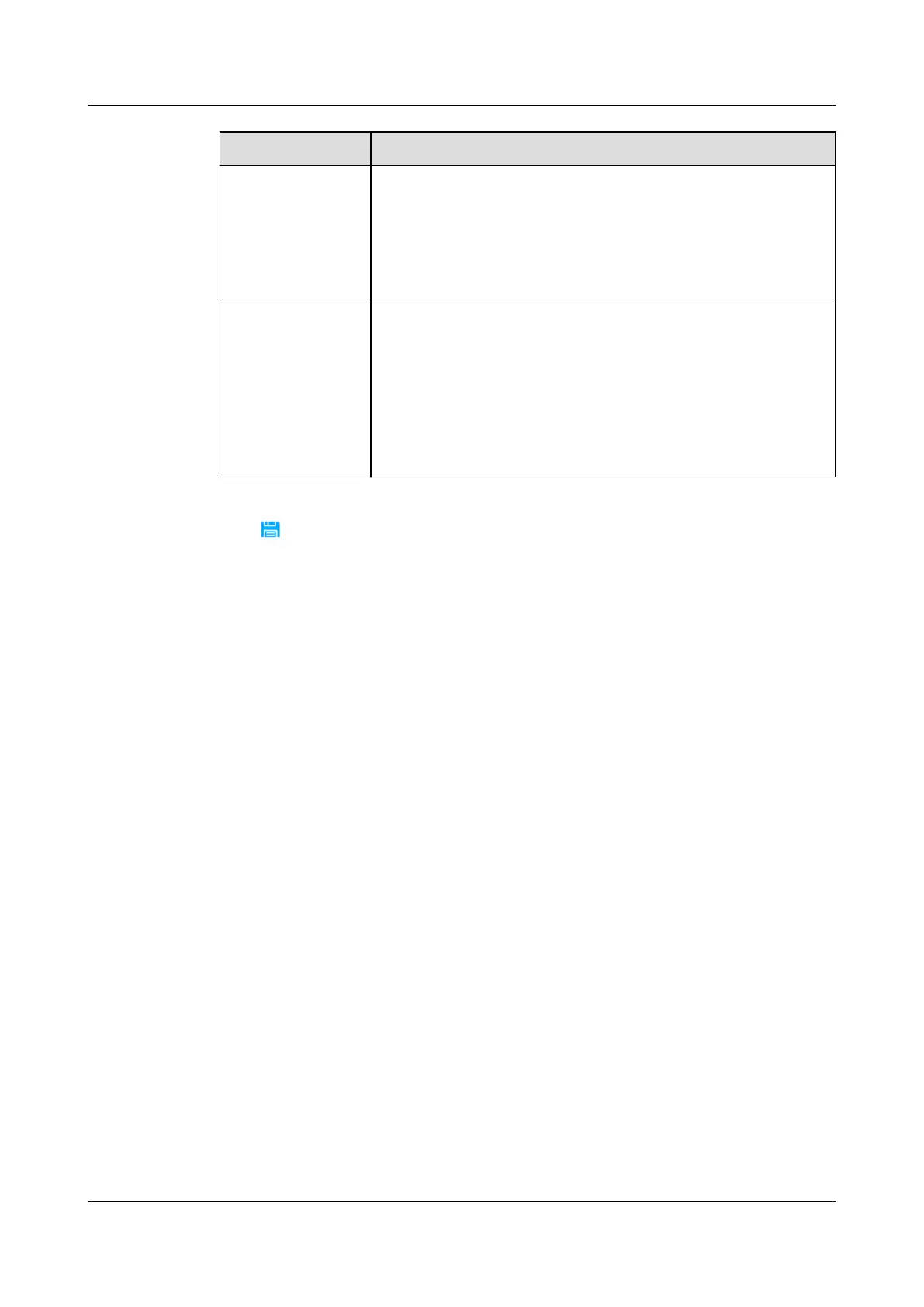Parameter Description
Privacy Protocol Set this parameter to the privacy protocol set on the device.
The default selection is AES128.
Support CBC_DES, AES128, AES192, and AES256
agreement.
NOTE
DES is an insecure protocol. AES is recommended.
Privacy Password Set this parameter to the proprietary protocol key
congured on the device.
Value range: a–z, A–Z, 0–9, _ (8–15 characters, at least two
types of characters, dierent from the user name or its
reverse)
NOTE
You are advised to set Authentication Password and Privacy
Password to
dierent values.
Step 8 Click on the toolbar to save the device information.
Step 9 Click Connection test to start the connection test.
----End
6.4.7 Adding an MTS9604B-N20B1/MTS9606B-N20C2 Power
Supply
6.4.7.1 Creating a MTS9604B-N20B1/MTS9606B-N20C2 Power Supply on the
NetEco
This section describes how to create a MTS9604B-N20B1/MTS9606B-N20C2 power
supply on the NetEco.
Prerequisites
● You have the operation rights for Planning
Conguration.
● You have created a management domain for the device to be added on the
Planning Conguration page.
● The adapter of the MTS9604B-N20B1/MTS9606B-N20C2 power supply has
been installed.
Procedure
Step 1 Log in to the NetEco client.
Step 2 On the main menu, choose Device Management > Conguration > Planning
Conguration.
Step 3 Choose the management domain where you want to create a device from the
navigation tree on the left.
iMaster NetEco
Device Installation and Commissioning Guide (Data
Center) 6 Adding Devices
Issue 02 (2021-05-12) Copyright © Huawei Technologies Co., Ltd. 217
