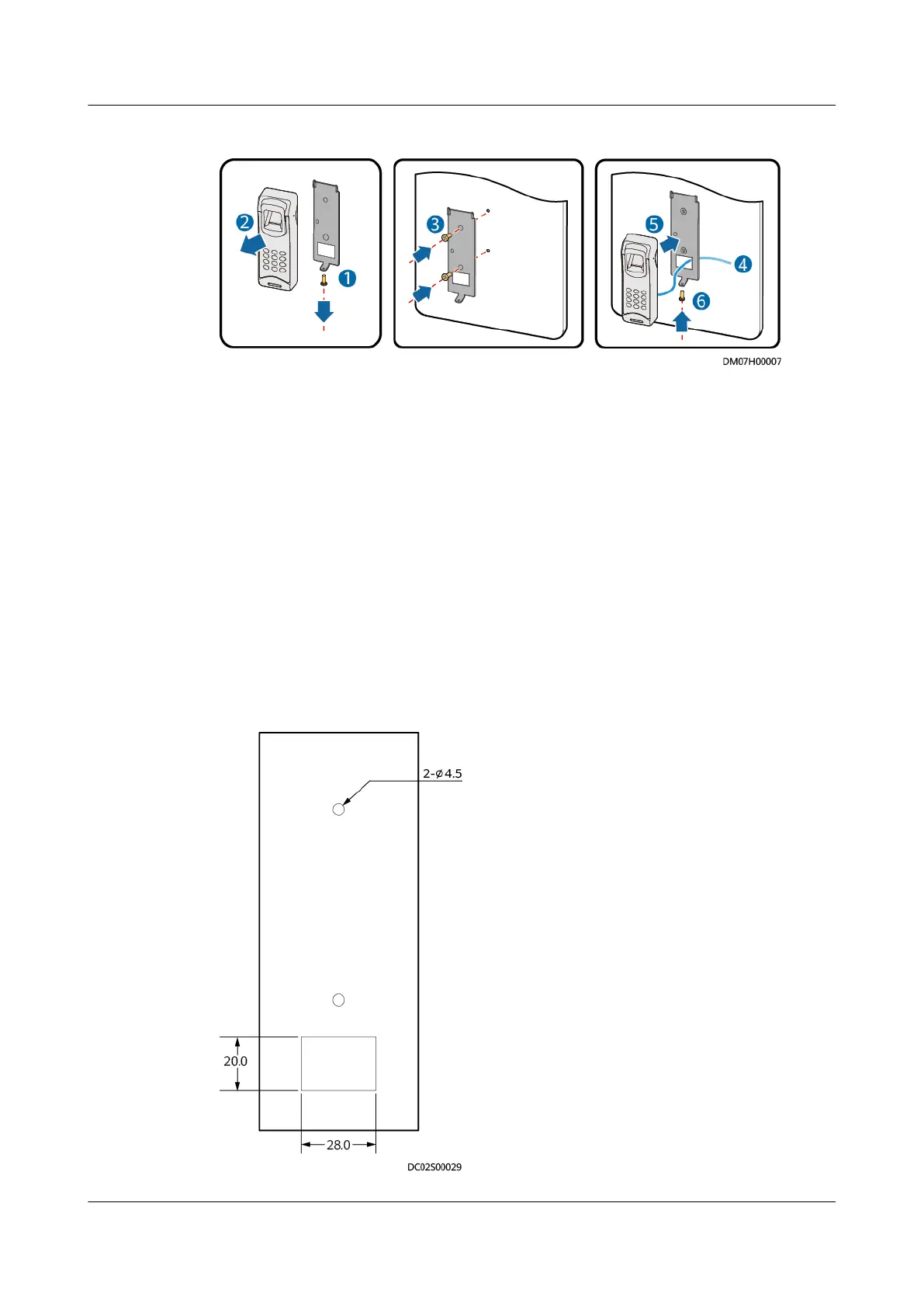Figure 3-74 Installing a ngerprint and card reader with a keypad
----End
3.9.5 Installing a Fingerprint and Card Reader
Context
● It is recommended that the product be installed 30–300 mm close to the
equipment room door and 1.4–1.6 m above the oor.
● Do not install the product in a place with heavy dust or exposed to sunlight.
Procedure
Step 1 Remove the screws (set aside) from the ngerprint and card reader and remove
the baseplate, as shown by (1) in Figure 3-76.
Step 2 Mark the mounting holes using a marker, and drill holes using a hammer drill.
Figure 3-75 Marking mounting holes (unit: mm)
iMaster NetEco
Device Installation and Commissioning Guide (Data
Center) 3 Installing Devices
Issue 02 (2021-05-12) Copyright © Huawei Technologies Co., Ltd. 62
