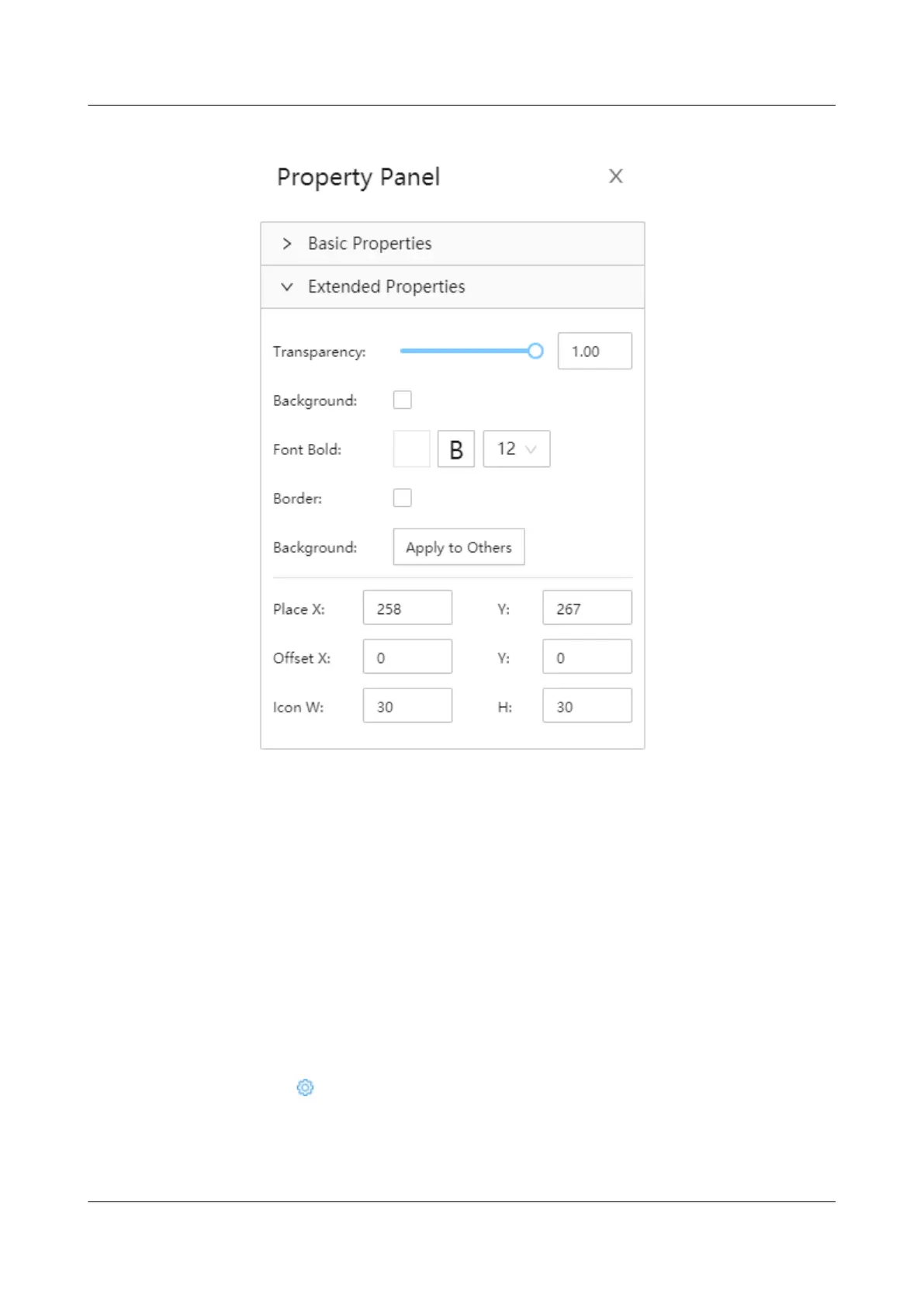Figure 6-78 Extended Properties
----End
6.5.2.1.6 Modifying Alarm Names for Devices on the NetEco
This section describes how to modify alarm names for devices on the NetEco.
Procedure
1. Log in to the NetEco client.
2. Choose Device Management > Alarm Management > Alarm Settings from
the main menu.
3. In the navigation pane on the left, click
Redene Alarm.
4. In the management domain tree, select the device whose alarms need to be
redened. All the alarms of the device are displayed.
5. Click in the Operation column of the alarm to be redened. The Set Rule
dialog box is displayed.
6. Set New Name, New Severity, and New Type as required.
7. Click OK.
iMaster NetEco
Device Installation and Commissioning Guide (Data
Center) 6 Adding Devices
Issue 02 (2021-05-12) Copyright © Huawei Technologies Co., Ltd. 251
