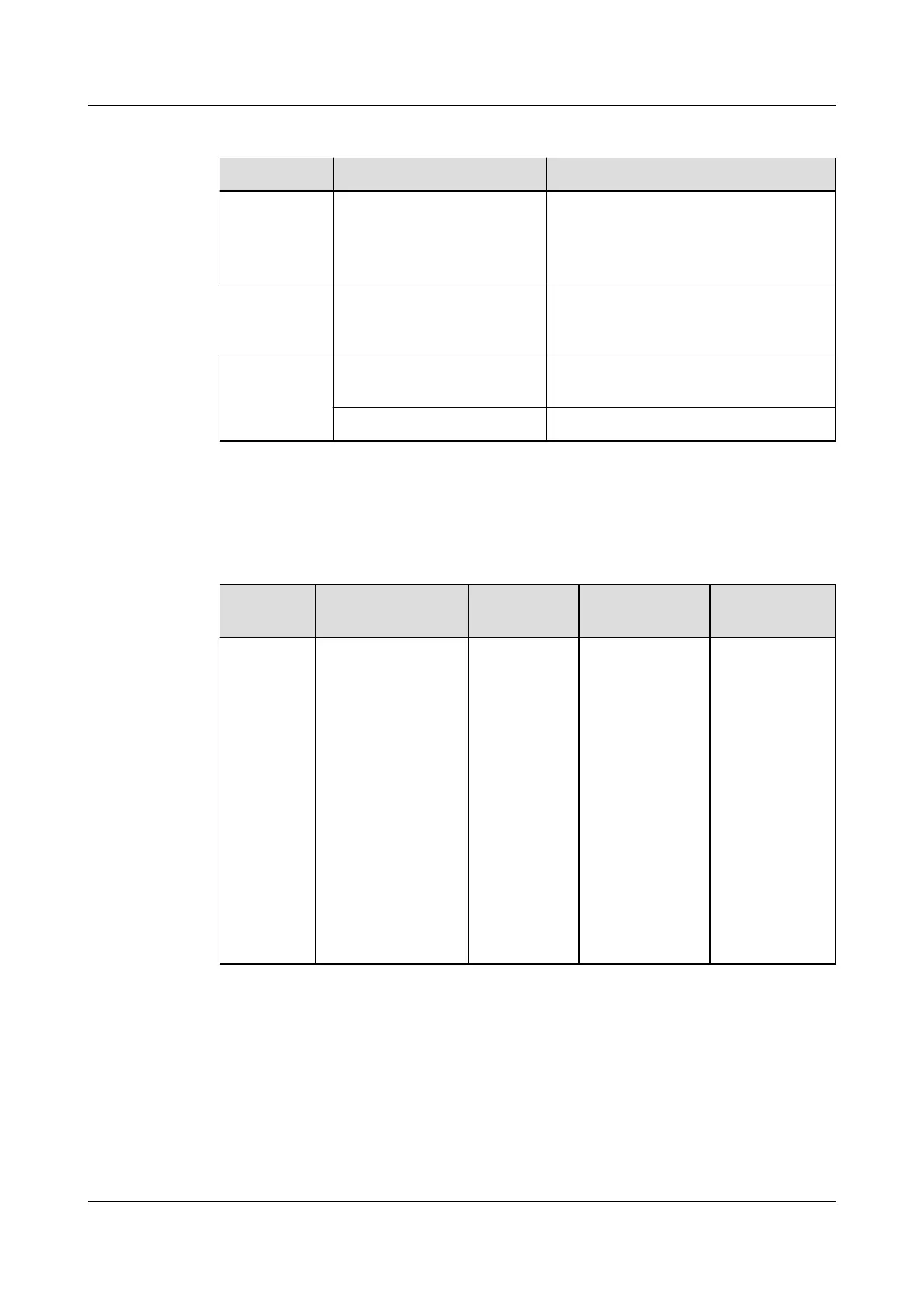Table 7-2 Routine maintenance for the main control module in the ECC800-Pro
Check Item Expected Result Troubleshooting
Indicator The green indicator is
steady on or blinking.
If the indicator is o or any
abnormal condition occurs, see
common faults and troubleshooting
to rectify the fault.
Network
port
indicator
The green indicator is
steady on, and the yellow
indicator is blinking.
If the indicator status is abnormal,
check the network cable connection.
Cable
connection
The cable connection is
secure.
Secure loose cables.
Cables are not damaged. Replace damaged cables.
7.1.1.2 Routine Maintenance for the UIM20A Expansion Module
Table 7-3 Routine Maintenance for the UIM20A Expansion Module
Item
Maintenance
Interval
Method Expected
Result
Exception
Handling
UIM20A
expansion
module
ALM
indicator
Monthly Observe and
check
whether the
ALM
indicator on
the UIM20A
expansion
module is
normal.
The ALM
indicator
steady on.
If the
indicator
steady on, the
UIM20A
expansion
module is
faulty or the
cables are not
properly
connected.
Check the
cables or
replace the
UIM20A
expansion
module.
7.1.1.3 Routine Maintenance for VCN
iMaster NetEco
Device Installation and Commissioning Guide (Data
Center) 7 Device Maintenance
Issue 02 (2021-05-12) Copyright © Huawei Technologies Co., Ltd. 276
