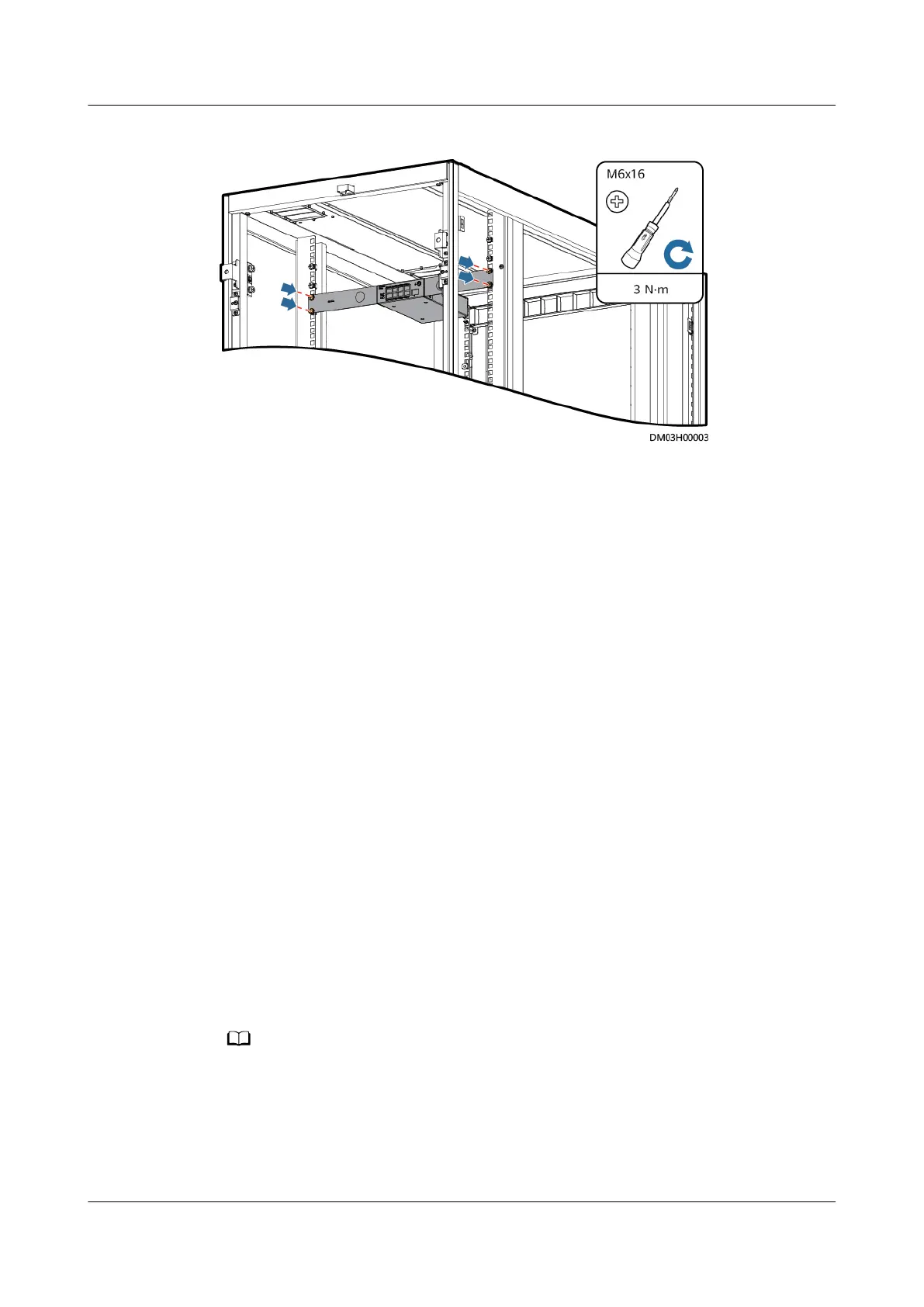Figure 3-17 Installing a UIM20A expansion module
----End
3.7 Installing Sensors
3.7.1 Installing Cabinet Temperature Sensors
Context
● The BOM number of the temperature sensor is 33010557, including two
temperature sensor cables and one extension cable. Each temperature sensor
cable contains three NTCs.
● Install temperature sensors in the IT cabinet and network cabinet.
Procedure
Step 1 Secure temperature sensors to the corresponding cabinet.
Step 2 Route the extension cable through the sponge strips between the rack rail and
side panel, and secure the cable.
Step 3 Connect one end of the extension cable to the temperature sensor on the front
door.
Step 4 Connect the other end of the extension cable and the temperature sensor on the
rear door to the T/H sensor.
Step 5 Bind the cables with fasteners.
● The securing positions of fasteners are for reference only. The actual mounting holes on the
cabinets prevail.
● The temperature sensor is installed in the middle of the cabinet door and is vertical from top
to bottom after installation.
● NTC1–NTC3 of the T/H sensor must be placed in the cold air area, and NTC4–NTC46 must
be placed in the hot air area.
iMaster NetEco
Device Installation and Commissioning Guide (Data
Center) 3 Installing Devices
Issue 02 (2021-05-12) Copyright © Huawei Technologies Co., Ltd. 28