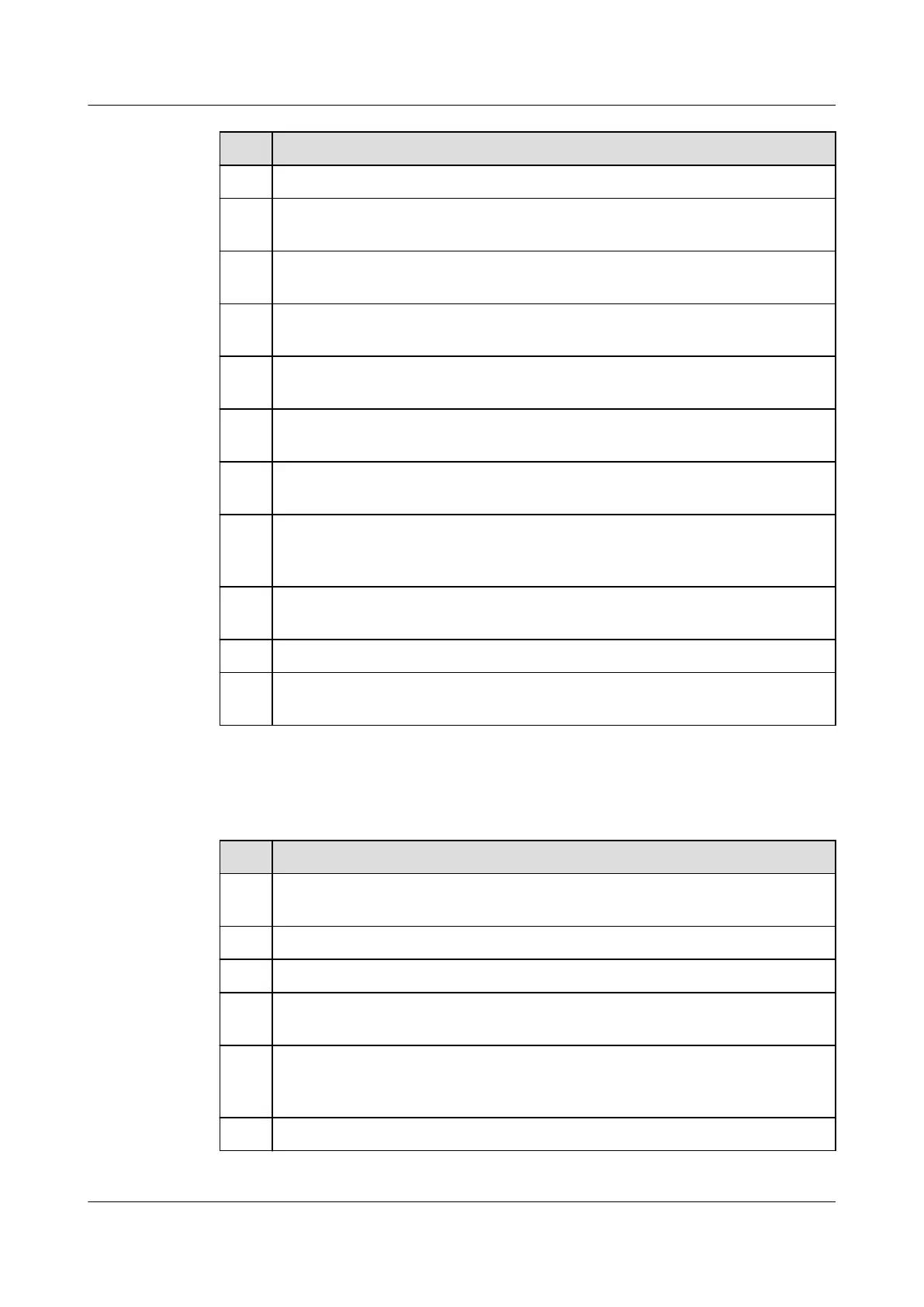SN Check Item
1 All the power cables and ground cables are copper-core cables.
2 There are no solder joints or connectors in power cables and ground
cables.
3 The extra length of power cables or ground cables is truncated and the
cables are not coiled.
4 There is no breaking equipment such as switches and fuses in the
electrical connection of the grounding system.
5 The ground bars and PGND bars are connected to one grounding
conductor.
6 The OT terminals at both ends of the power cables or ground cables are
crimped securely.
7 The bare wires and OT terminals at the wiring terminals are tightly
wrapped up with PVC insulation tapes or heat shrink tubing.
8 The power cables and ground cables connecting the PDB with each
device, and the ground cables connecting each device with the PGND
busbar of the cabinet are all correctly installed and have good contact.
9 The power cables and ground cables are bound separately from other
cables.
10 Labels are attached at both ends of the power cables and ground cables.
11 The plastic cover plate on the top of wiring terminals of the PDB is
properly installed.
5.4 Checking the Connection of Signal Cables
SN
Check Item
1 There are no solder joints or connectors in signal cables. The signal
cables are not scratched or broken.
2 The connectors of signal cables are tight and secure.
3 Proper length of the cable is reserved at the connectors.
4 Proper length is reserved for signal cables at turning points. The turning
radius meets the requirement.
5 The optical bers must be sheathed using corrugated pipes at outsides of
cabinets. Both ends of the pipes must be fastened. The edges are smooth
or be processed for cutting prevention.
6 No other cables are laid on optical bers.
iMaster NetEco
Device Installation and Commissioning Guide (Data
Center) 5 Checking the Installation
Issue 02 (2021-05-12) Copyright © Huawei Technologies Co., Ltd. 136
