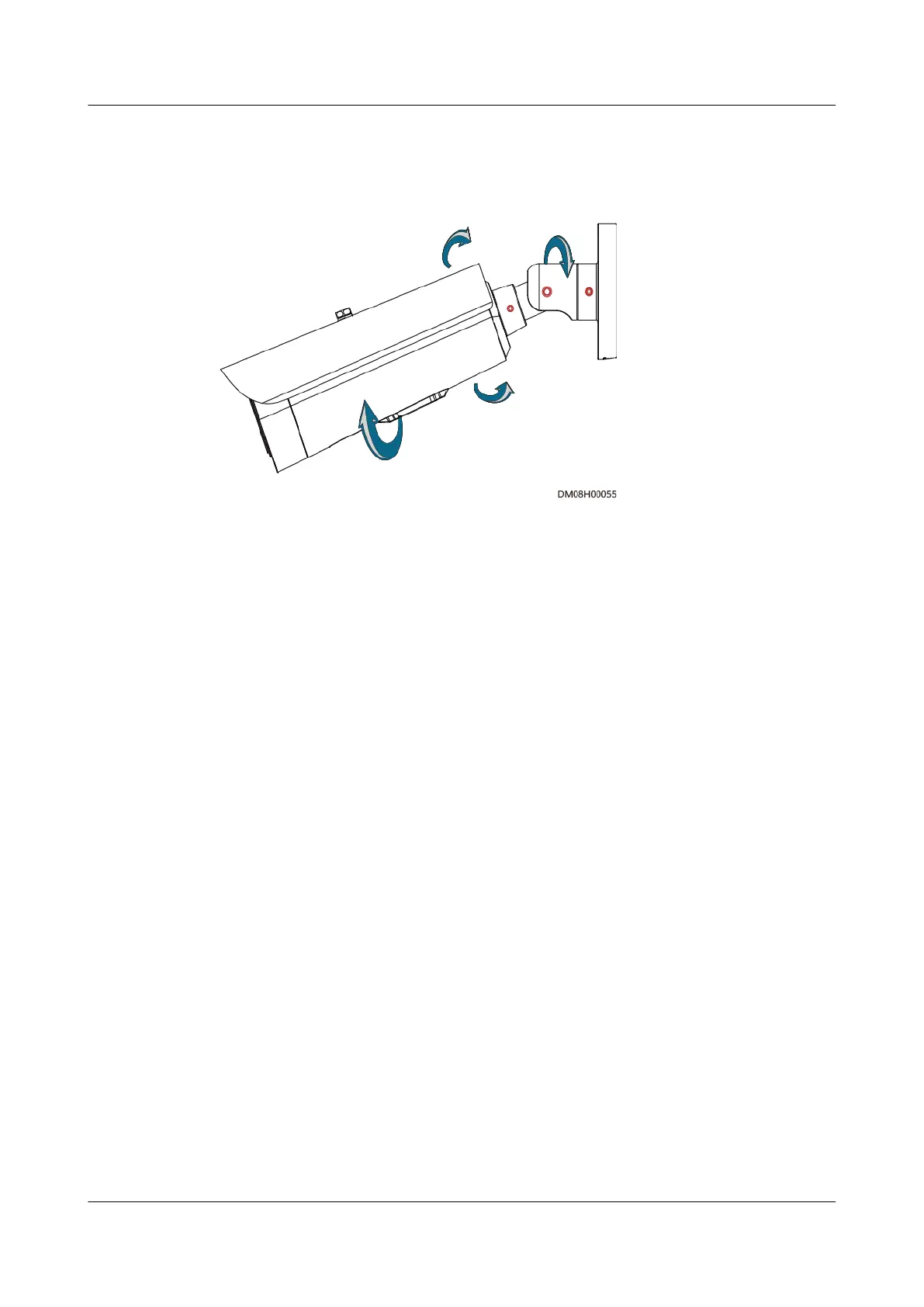Step 5 Loosen the three hexagon socket head cap screws on the bracket, adjust the
camera angle, and tighten the screws.
Figure 3-59 Adjusting the M2121 camera
----End
3.9 Installing the Access Management System
3.9.1 Installing an A8802RS Access Controller
Context
● The access controller can be wall-mounted. You are advised to install it in a
weak-current well.
● If a twisted pair is connected between the access controller and the card
reader, it is recommended that the distance between them do not exceed 30
m.
● Install double-door and quadruple-door access controllers by referring to this
section.
Procedure
Step 1 Mark the mounting holes using the access controller and marker, and drill holes
using a hammer drill.
Step 2 Unlock the access controller with the delivered key.
iMaster NetEco
Device Installation and Commissioning Guide (Data
Center) 3 Installing Devices
Issue 02 (2021-05-12) Copyright © Huawei Technologies Co., Ltd. 53
