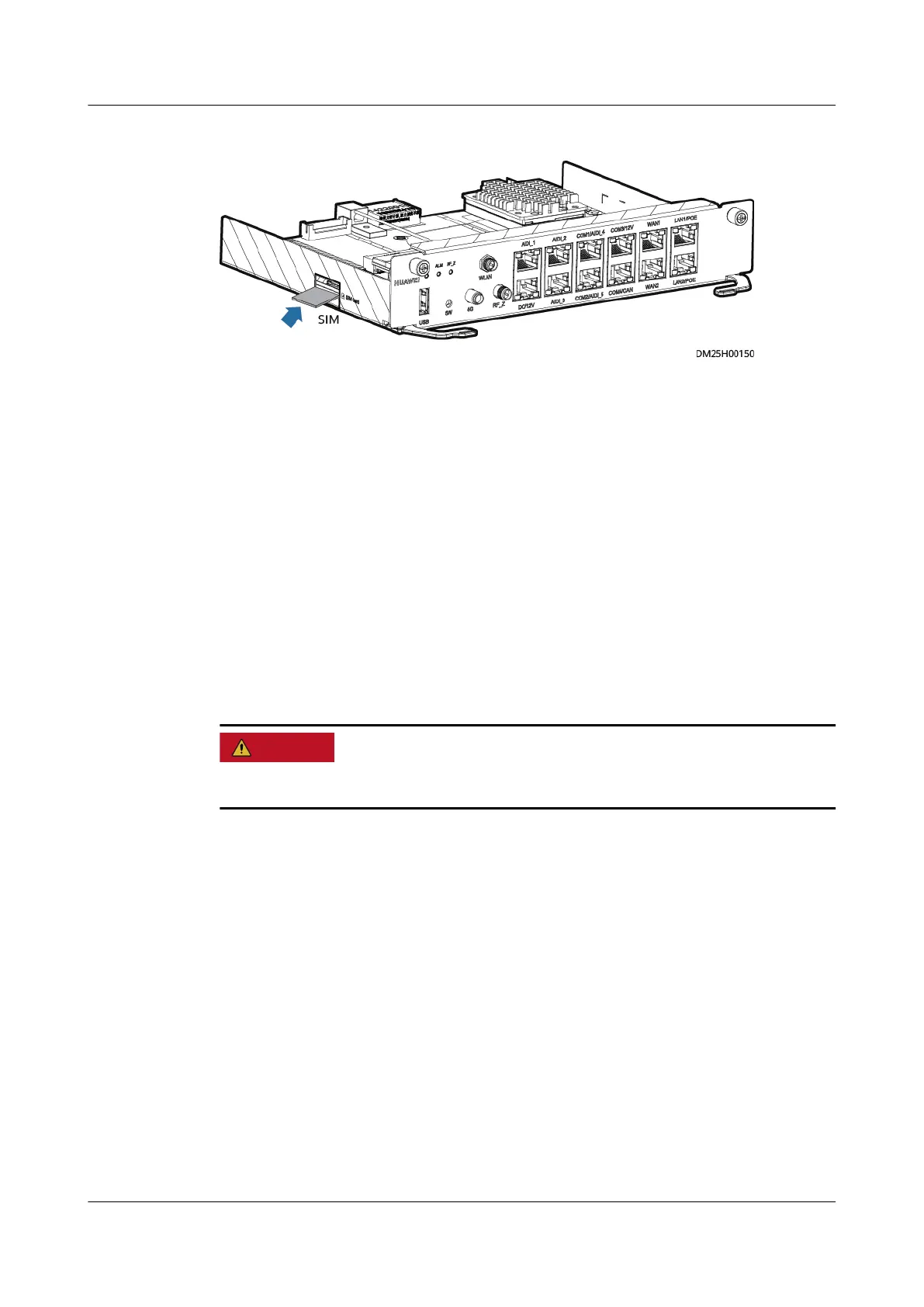Figure 7-2 Installing a SIM card
Step 7 Install the spare ECC800-Pro main control module in the ECC800-Pro subrack and
tighten the screws on both sides of the ECC800-Pro main control module.
Step 8 Connect the communications cables and antennas to the ECC800-Pro main control
module.
Step 9 Choose Maintenance >
Conguration File and import the backup conguration
le, or set parameters for the devices that connect to the ECC800-Pro to ensure
normal communication.
----End
7.2.1.2 Replacing an ECC800-Pro PSU
Prerequisites
Do not touch the terminals in the rear of a removed PSU to avoid electric shocks.
● Tool: insulation gloves
● Materials: a reserved undamaged and undeformed PSU of the appropriate
model.
Context
The PSU is hot-swappable.
Procedure
Step 1 Push the locking latch in the upper right corner of the PSU panel leftwards.
Step 2 Pull out the handle of the PSU to remove the PSU from the subrack.
Step 3 Gently push the reserved PSU into the subrack along guide rails, and push the
locking latch rightwards to secure the handle.
iMaster NetEco
Device Installation and Commissioning Guide (Data
Center) 7 Device Maintenance
Issue 02 (2021-05-12) Copyright © Huawei Technologies Co., Ltd. 287