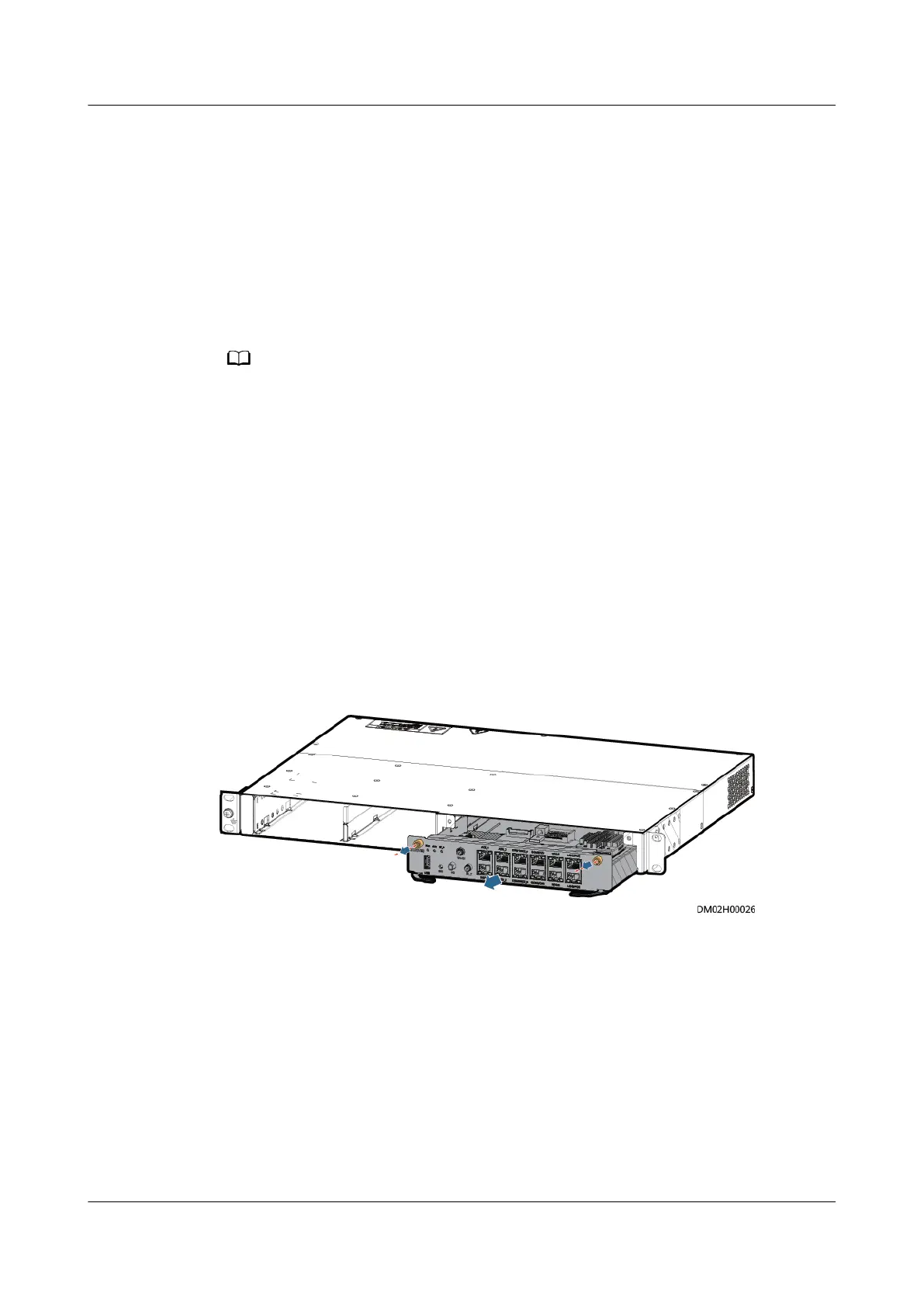● Tools: ESD wrist strap, ESD gloves, Phillips screwdriver, labels, marker
● Materials: a new undamaged and undeformed ECC800-Pro main control
module of the appropriate model
Procedure
Step 1 Use the Back Up Current Settings function to record the ECC800-Pro
conguration information or manually record the information.
Path: Maintenance > Conguration File > Back Up Current Settings
If the main control module is damaged, you may fail to log in to the ECC800-Pro. In this case,
you cannot back up the settings.
The following information cannot be backed up: monitoring module IP address parameters,
smart module certicate, NetEco certicate, NetEco second-challenge password, time
conguration parameters, access user management, access permission management, device
access
certicate, log, and user conguration information.
Step 2 Label each cable and antenna based on the corresponding ports on the ECC800-
Pro main control module.
Step 3 Remove cables, USB ash drive, USB-to-WiFi module, and antennas from the
ECC800-Pro main control module.
Step 4 Loosen the screws on both sides of the ECC800-Pro main control module and pull
the handles on both sides of the ECC800-Pro main control module to remove the
main control module.
Figure 7-1 Removing the ECC800-Pro main control module
Step 5 (Optional) Remove the SIM card from the corresponding slots of the ECC800-Pro
main control module.
Step 6 (Optional) Install the removed SIM card in the corresponding slot of the new
ECC800-Pro main control module.
iMaster NetEco
Device Installation and Commissioning Guide (Data
Center) 7 Device Maintenance
Issue 02 (2021-05-12) Copyright © Huawei Technologies Co., Ltd. 286