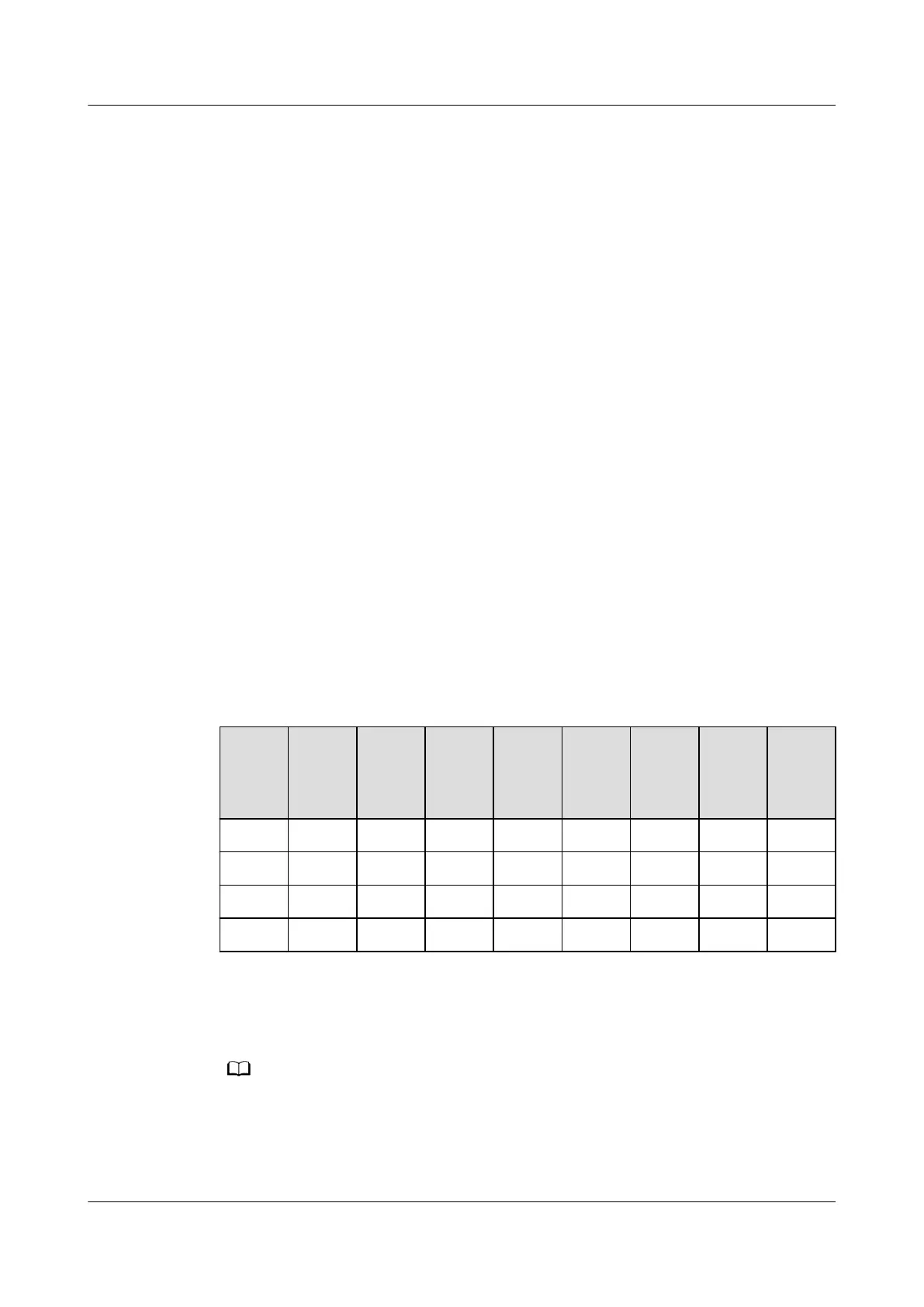6.5.6 Adding a UPS
6.5.6.1 Setting Monitoring Parameters for a UPS2000
Prerequisites
● You have obtained the IP address and user name and password for logging in
to the collector.
● A PC with an IP address in the same network segment as the collector has
been prepared and connected to the collector over a switch.
Context
Before connecting the UPS2000 to the NetEco, set monitoring parameters on the
UPS2000. Then, modify the port parameters for the collector connecting to the
UPS2000 to ensure that the values of BaudRate, DataBit, StopBit, and Parity on
the UPS2000 are consistent with those for the collector port.
Procedure
Step 1 Set the UPS2000 device address using the DIP switch S2 on the optional Modbus
card.
Toggle switches 1 to 8 of DIP switch S2 specify the device address in binary mode.
ON indicates 0 and OFF indicates 1. Table 6-46 shows an example of the address
settings.
Table 6-46 Mapping between device addresses and Modbus card DIP switch
settings
Device
Addre
ss
Toggl
e
Switc
h 1
Toggl
e
Switc
h 2
Toggl
e
Switc
h 3
Toggl
e
Switc
h 4
Toggl
e
Switc
h 5
Toggl
e
Switc
h 6
Toggl
e
Switc
h 7
Toggl
e
Switc
h 8
1 OFF ON ON ON ON ON ON ON
2 ON OFF ON ON ON ON ON ON
3 OFF OFF ON ON ON ON ON ON
4 ON ON OFF ON ON ON ON ON
Step 2 Set RS485 port parameters for the collector based on the value of BaudRate,
DataBit, StopBit, and Parity of the device. For ECC800-Pro collector settings, see
6.5.1.4 Setting RS485 Parameters for the ECC800-Pro Collector.
For the UPS2000, the default values of BaudRate, DataBit, StopBit, and Parity are 9600, 8,
1, and None, respectively. If the parameters are changed, the actual parameter values
prevail.
----End
iMaster NetEco
Device Installation and Commissioning Guide (Data
Center) 6 Adding Devices
Issue 02 (2021-05-12) Copyright © Huawei Technologies Co., Ltd. 267
