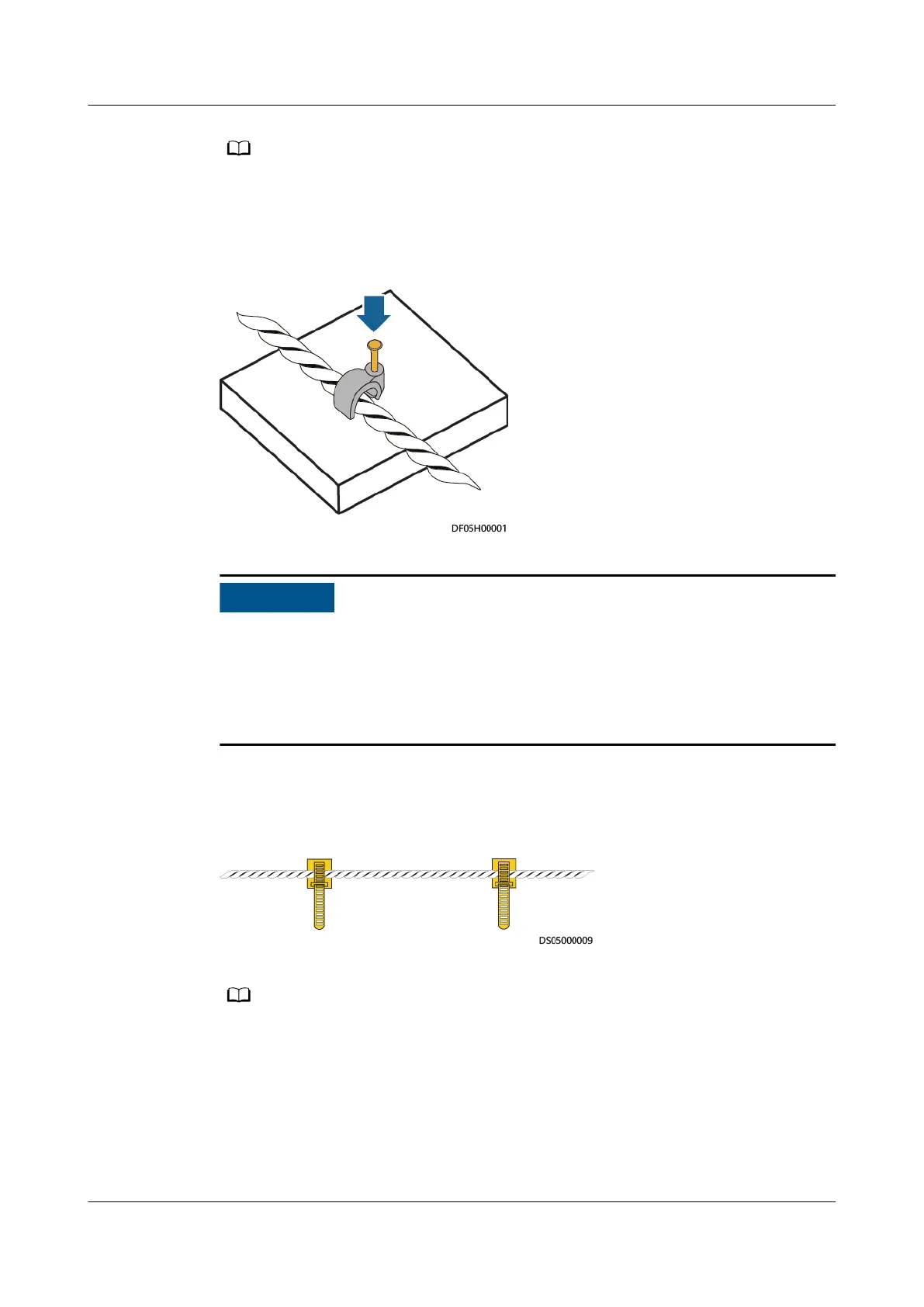● One fastener is provided for a 1 m long water detection cable.
● When securing the water detection cable to the concrete oor, use the cable nail clips
delivered with the cable to secure the cable.
Figure 3-32 Installing a cable nail clip
● When laying out the water detection cable, ensure that the water detector is
close to the planned position for the network cabinet to facilitate further cable
connections.
● The water detection cable should not be laid out near air exhaust vents of
smart cooling products. If unavoidable, take measures to prevent condensation.
Step 6 Place the water detection cable onto the fastener, secure the fastener, and keep
the water detection cable in close contact with the oor.
Figure 3-33 Securing a water detection cable
If multiple water detection cables need to be connected in series, connect the male connector of
one cable to the female connector of another cable.
----End
3.7.8 Installing a Location-type Water Sensor
iMaster NetEco
Device Installation and Commissioning Guide (Data
Center) 3 Installing Devices
Issue 02 (2021-05-12) Copyright © Huawei Technologies Co., Ltd. 39
