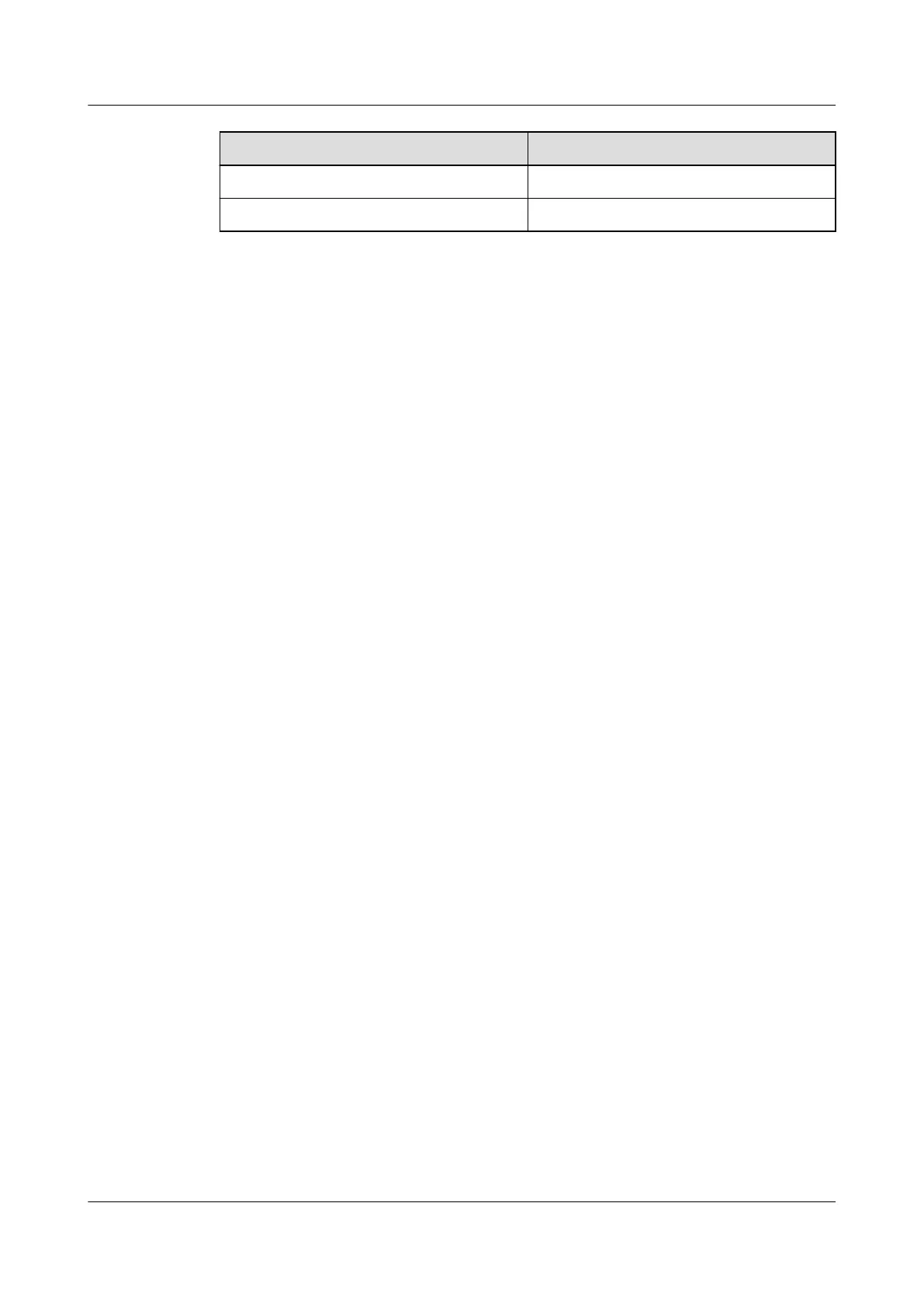PIN Denition
pin7 -
pin8 V-12V input
Step 2 Connect the other end of the network cable to the COM1/AIDI_1, COM3/AIDI_3,
COM5/AIDI_5, or COM7/AIDI_7 port on the UIM20A expansion module.
----End
4.3.6.6 Connecting a Monitoring Cable to the Region-type Water Sensor
Prerequisites
A monitoring cable is prepared.
Procedure
Step 1 Connect one end of the network cable to the Ethernet port on the water detector.
Step 2 Connect the other end of the network cable to the AI/DI port on the ECC800-Pro
collector or the UIM20A expansion module.
----End
4.3.6.7 Connecting a Monitoring Cable to the Location-type Water Sensor
Prerequisites
A network cable used for monitoring is prepared.
Procedure
Step 1 Connect one end of the network cable to the RJ45 port on the tie line.
Step 2 Connect the other end of the network cable to the live COM port on the ECC800-
Pro or the UIM20A expansion module.
----End
4.3.7 Connecting the Smart Cooling Product Monitoring Cable
4.3.7.1 Connecting the NetCol5000 Monitoring Cable
Prerequisites
A network cable used for monitoring is prepared.
iMaster NetEco
Device Installation and Commissioning Guide (Data
Center) 4 Connecting Monitoring Cables to Devices
Issue 02 (2021-05-12) Copyright © Huawei Technologies Co., Ltd. 119
