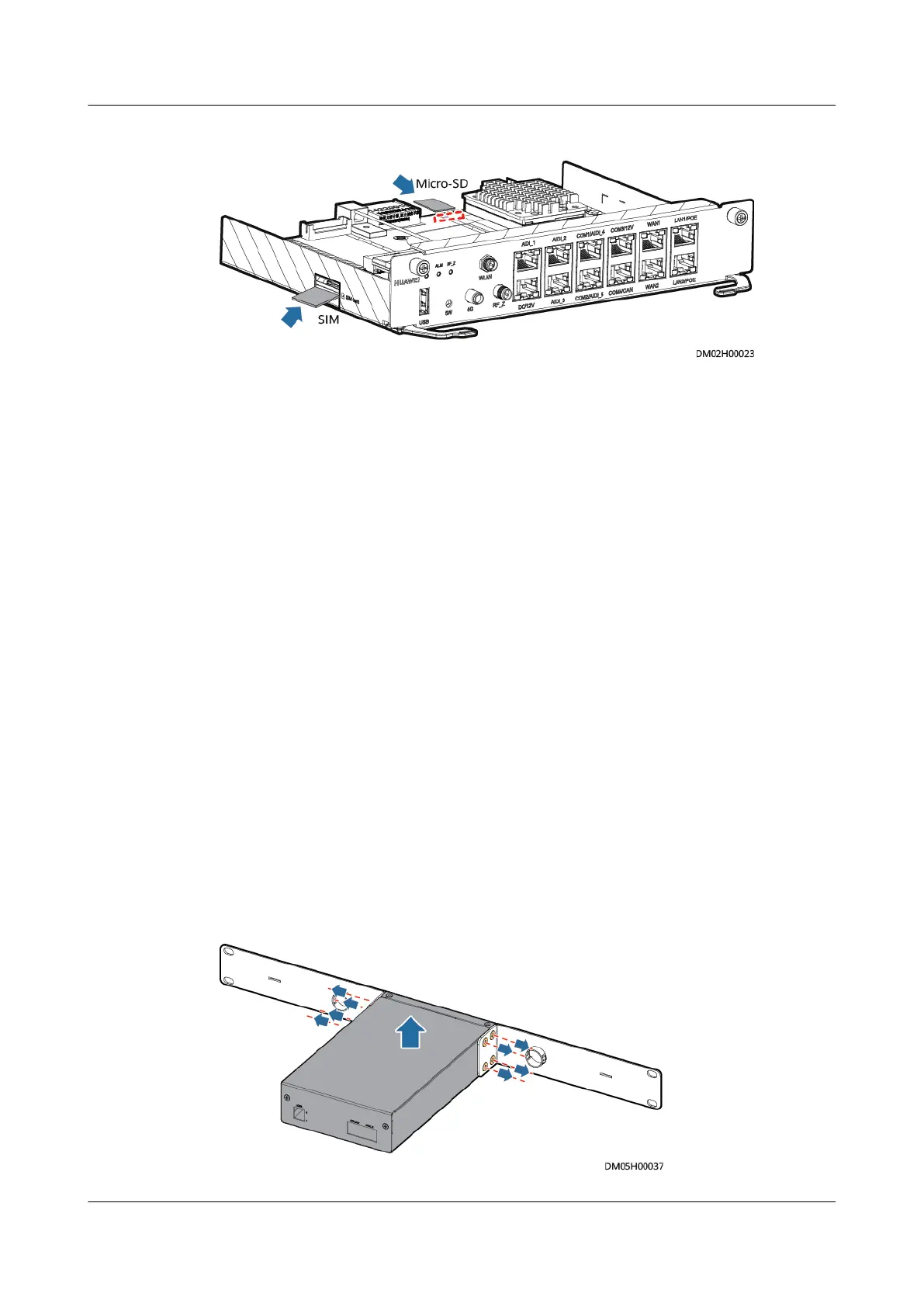Figure 7-7 Installing a SIM card and a micro SD card
Step 6 Install the ECC800-Pro main control module in the card slot.
Step 7 Tighten the screws on both sides of the ECC800-Pro main control module.
Step 8 Reconnect signal cables to the ECC800-Pro main control module panel based on
the recorded information.
----End
7.2.2 Replacing a UIM20A expansion module
Prerequisites
● Tools: Phillips screwdriver, label, marker
● Material: UIM20A expansion module
Procedure
Step 1 Label each cable based on the corresponding ports on the UIM20A expansion
module.
Step 2 Disconnect cables from the UIM20A expansion module.
Step 3 Unscrew the mounting ears from the two sides of the UIM20A expansion module,
and remove the UIM20A expansion module.
Figure 7-8 Removing a UIM20A
iMaster NetEco
Device Installation and Commissioning Guide (Data
Center) 7 Device Maintenance
Issue 02 (2021-05-12) Copyright © Huawei Technologies Co., Ltd. 290