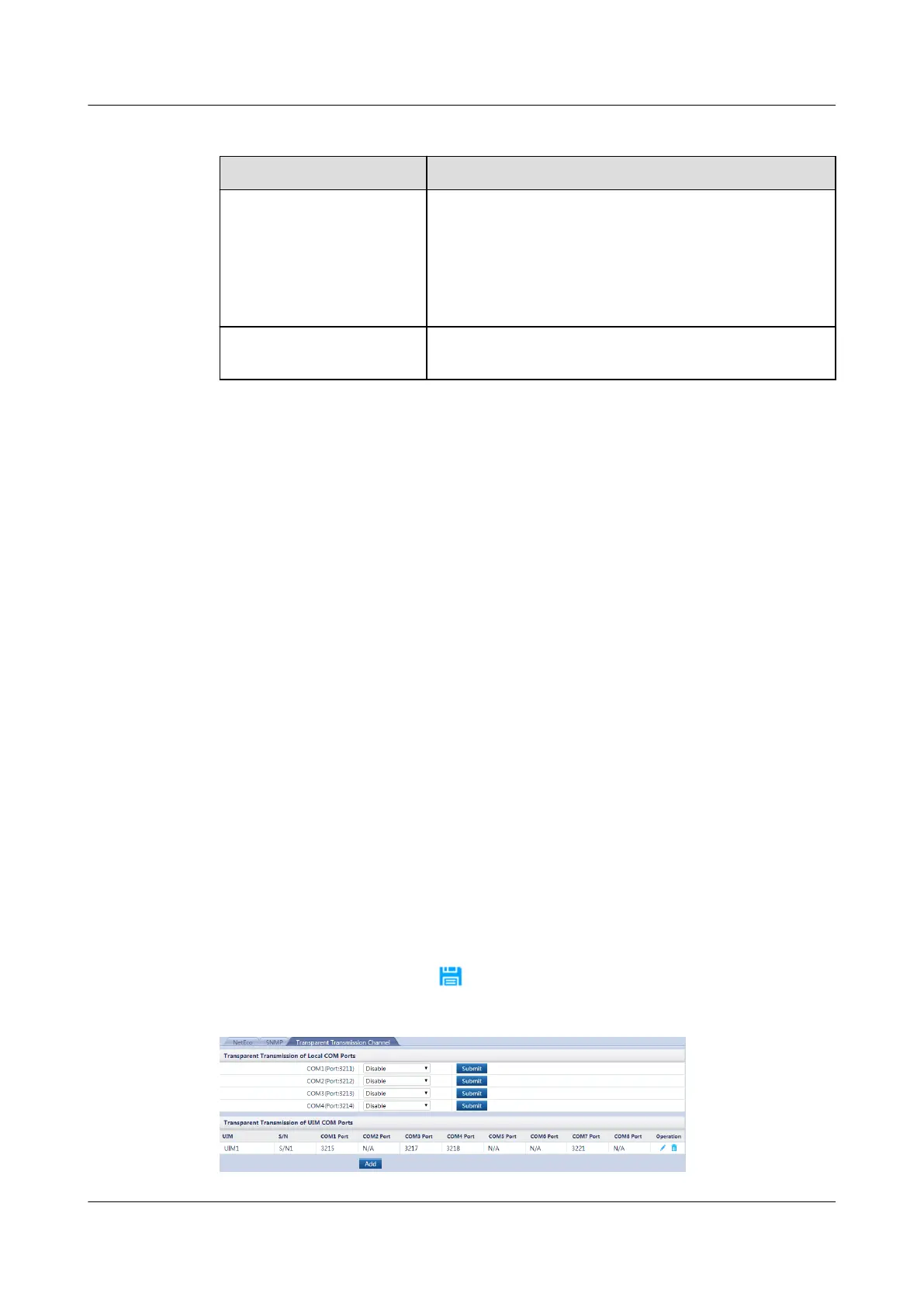Table 6-32 Connection modes
Connection Mode Description
Compatible ● On the ECC800-Pro WebUI, set Enable Security
Authentication to Disable.
● In transparent transmission channel management
settings, the compatibility mode has security
risks. You are advised to select the security
protocol mode.
Security protocol Enter the authentication password set on the
ECC800-Pro WebUI.
Step 16 After the setting is complete, click OK.
----End
6.5.1.8 Setting Transparent Transmission for the UIM20A Expansion Module
on the ECC800-Pro WebUI
This section describes how to set the transparent transmission function for the
UIM20A expansion module.
Context
● Using the transparent transmission function, the NMS can directly manage
southbound components that are not monitored by the ECC800-Pro.
● A device connected to the COM port on the UIM20A expansion module can
be connected to the NetEco using the transparent transmission function.
● In this example, the COM1 port on UIM20A expansion module 1 is used for
transparent transmission.
● The UIM20A expansion module has been connected to the ECC800-Pro.
Procedure
Step 1 Log in to the ECC800-Pro WebUI as an administrator.
Step 2 Choose System Settings > NMS Application > Transparent Transmission
Channel.
Step 3 In the Transparent Transmission of UIM COM Ports area, click Add.
Step 4 Select UIM1 from the UIM drop-down list box, select Enable from the COM1Port
drop-down list box, and click
to Submit.
Figure 6-68 Enabling transparent transmission for a UIM COM port
iMaster NetEco
Device Installation and Commissioning Guide (Data
Center) 6 Adding Devices
Issue 02 (2021-05-12) Copyright © Huawei Technologies Co., Ltd. 239
