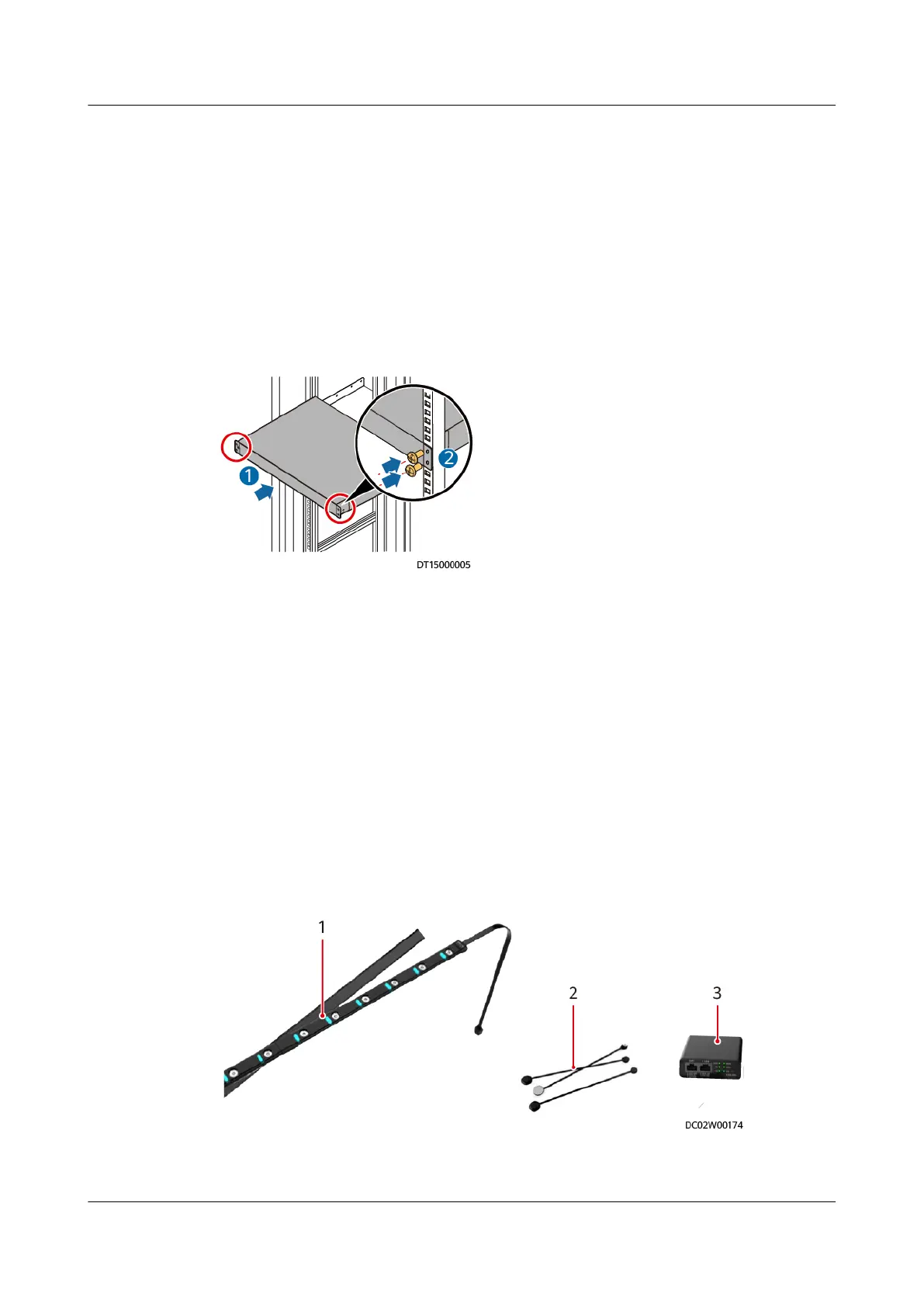Procedure
Step 1 Determine the mounting holes for the ECC800-Pro collector in the network
cabinet based on the engineering layout diagram, adjust the guide rails or trays,
and install
oating nuts.
Step 2 Gently put the ECC800-Pro collector into the network cabinet.
Step 3 Secure the ECC800-Pro collector in the network cabinet by clockwise tightening
the M6 screws on the left and right mounting ears.
Figure 3-11 Installing an ECC800-Pro collector
Step 4 Connect the ECC800-Pro collector power cable to the PDU2000.
----End
3.5 Installing a Smart U Space Manager
Context
The BOM number of the smart U space manager is 52273314. The BOM number
of the U Asset Label is 52273315.
The smart U space manager consists of the following components.
Figure 3-12 Smart U space manager appearance
(1) Asset detection strip
(2) U Asset Label (3) Main control box
iMaster NetEco
Device Installation and Commissioning Guide (Data
Center) 3 Installing Devices
Issue 02 (2021-05-12) Copyright © Huawei Technologies Co., Ltd. 24