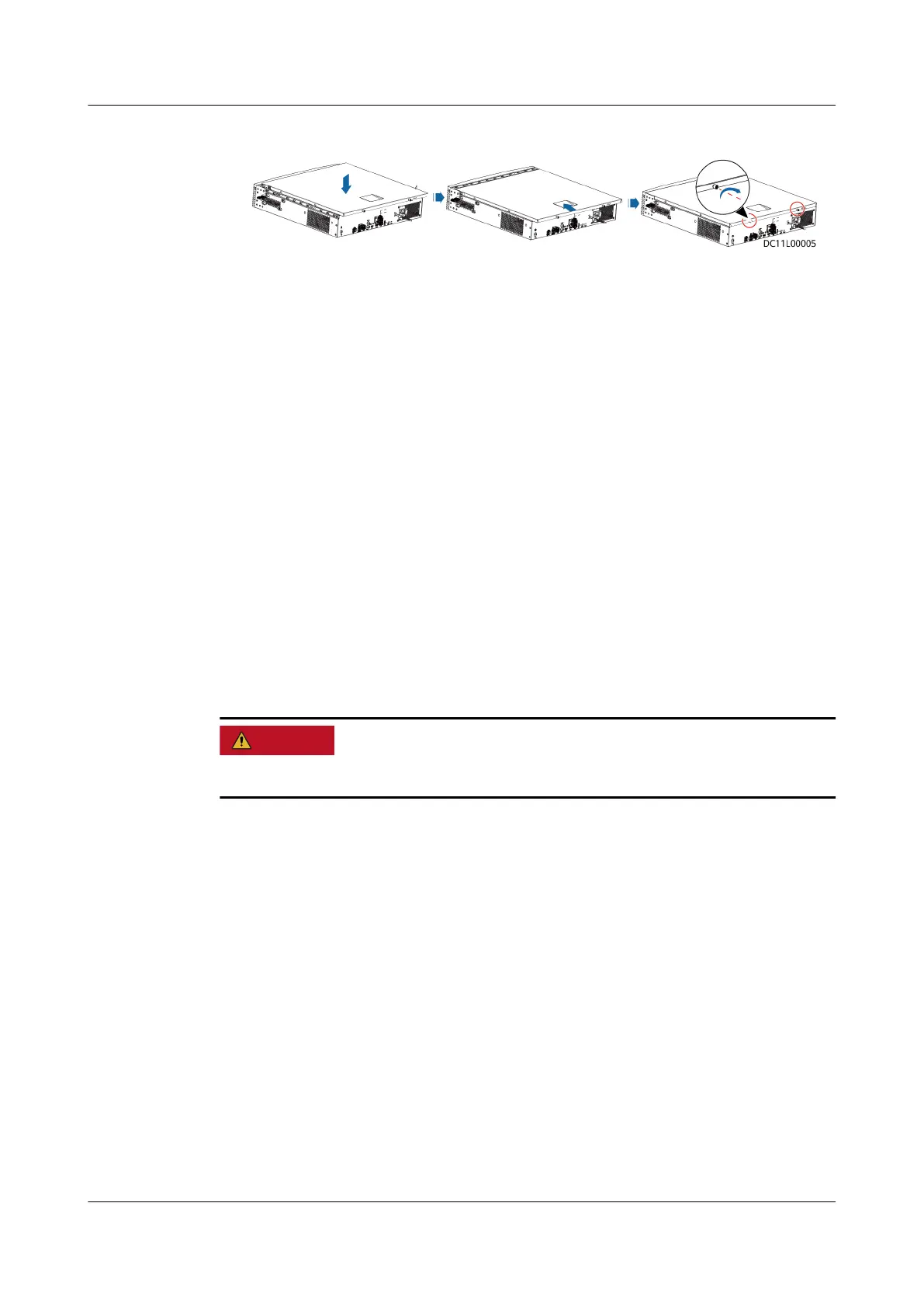Figure 7-24 Closing the chassis cover
Step 4 Observe the hard disk indicator to check whether the hard disk works properly.
----End
Follow-up Procedure
If the hard disk works abnormally, contact Huawei technical support.
7.2.6 Replacing the Access Management System
7.2.6.1 Replacing an Access Controller
Prerequisites
● An access controller needs to be replaced.
● A spare access controller of the same model is available and functional.
Context
Do not operate with power on. Take appropriate insulation measures.
Recommended tools and materials: diagonal pliers, crimping tool, insulation tape,
Phillips screwdriver, cord end terminal
Procedure
Step 1 Disconnect power supply from the access controller. Then, remove cables that
connect to the access controller, label the cables, and record where the labeled
cables were connected.
Step 2 Remove the access controller from the wall, as shown in Figure 7-25.
iMaster NetEco
Device Installation and Commissioning Guide (Data
Center) 7 Device Maintenance
Issue 02 (2021-05-12) Copyright © Huawei Technologies Co., Ltd. 305
