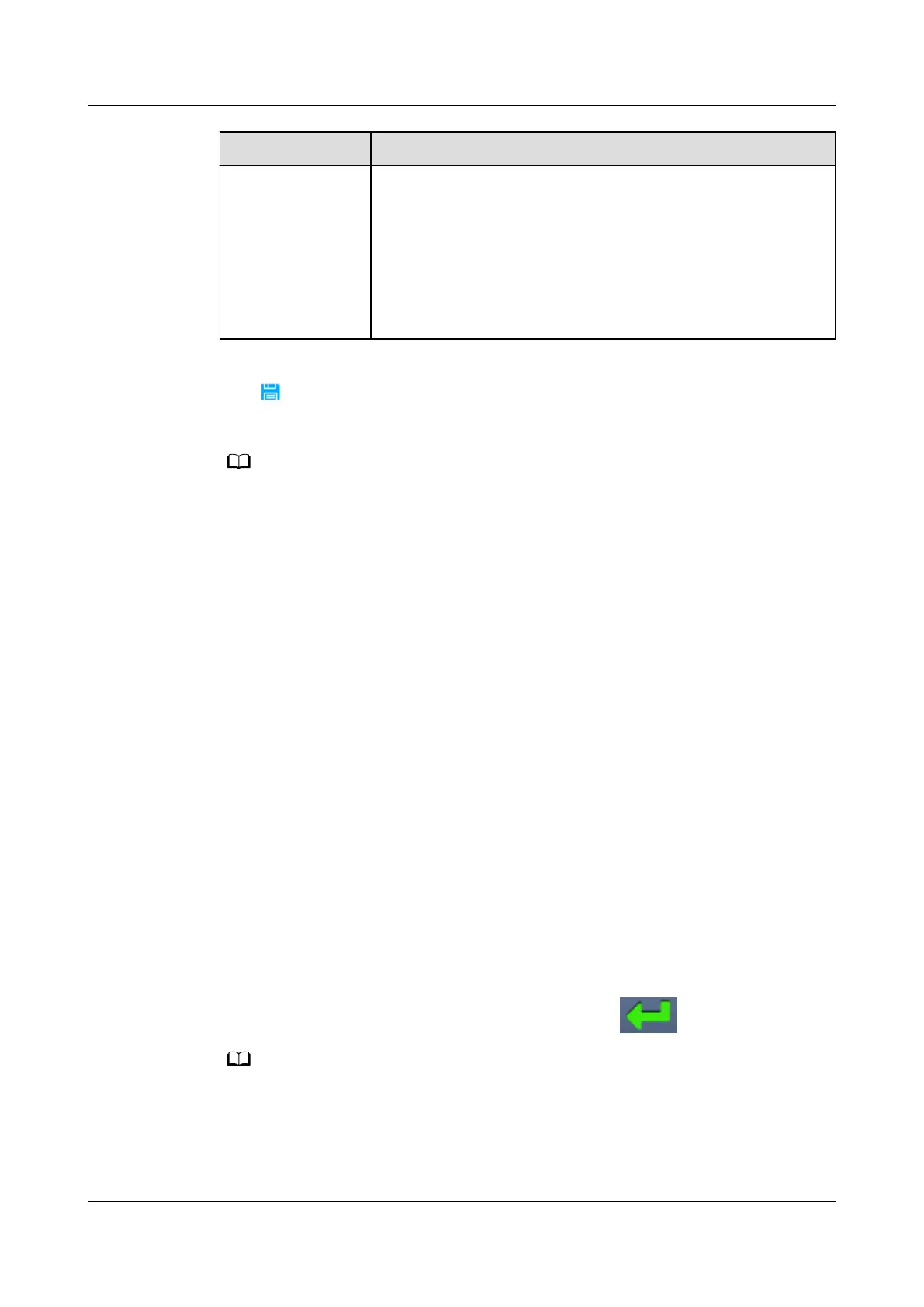Parameter Description
Privacy Password Set this parameter to the proprietary protocol key
congured on the device.
Value range: a–z, A–Z, 0–9, _ (8–15 characters, at least two
types of characters, dierent from the user name or its
reverse)
NOTE
You are advised to set Authentication Password and Privacy
Password to
dierent values.
Step 8 Click on the toolbar to save the device information.
Step 9 Click Connection test to start the connection test.
For UPS, if a battery monitor unit (BMU) is connected, the BMU will be automatically created.
----End
6.4.6 Adding a PDU
6.4.6.1 Setting PDU8000 Monitoring Parameters (SNMP)
Prerequisites
● You have obtained the IP address, subnet mask, and default gateway planned
for the PDU8000.
● The PDU8000 is powered on.
Context
● Before connecting the PDU8000 to the NetEco over SNMP, set monitoring
parameters, such as the IP address, subnet mask, and gateway, on the
PDU8000.
● The menus on the LCD vary with the PDU8000 version.
Procedure
Step 1 Tap Settings on the PDU8000 home screen.
Step 2 Enter the PDU8000 user name and password and tap
.
The preset user name and password for the PDU8000 are admin and 000001 respectively.
To ensure access security, change the password upon the rst login.
Step 3 Tap Communication.
1. Check that IP address assign is set to Manual.
iMaster NetEco
Device Installation and Commissioning Guide (Data
Center) 6 Adding Devices
Issue 02 (2021-05-12) Copyright © Huawei Technologies Co., Ltd. 213
