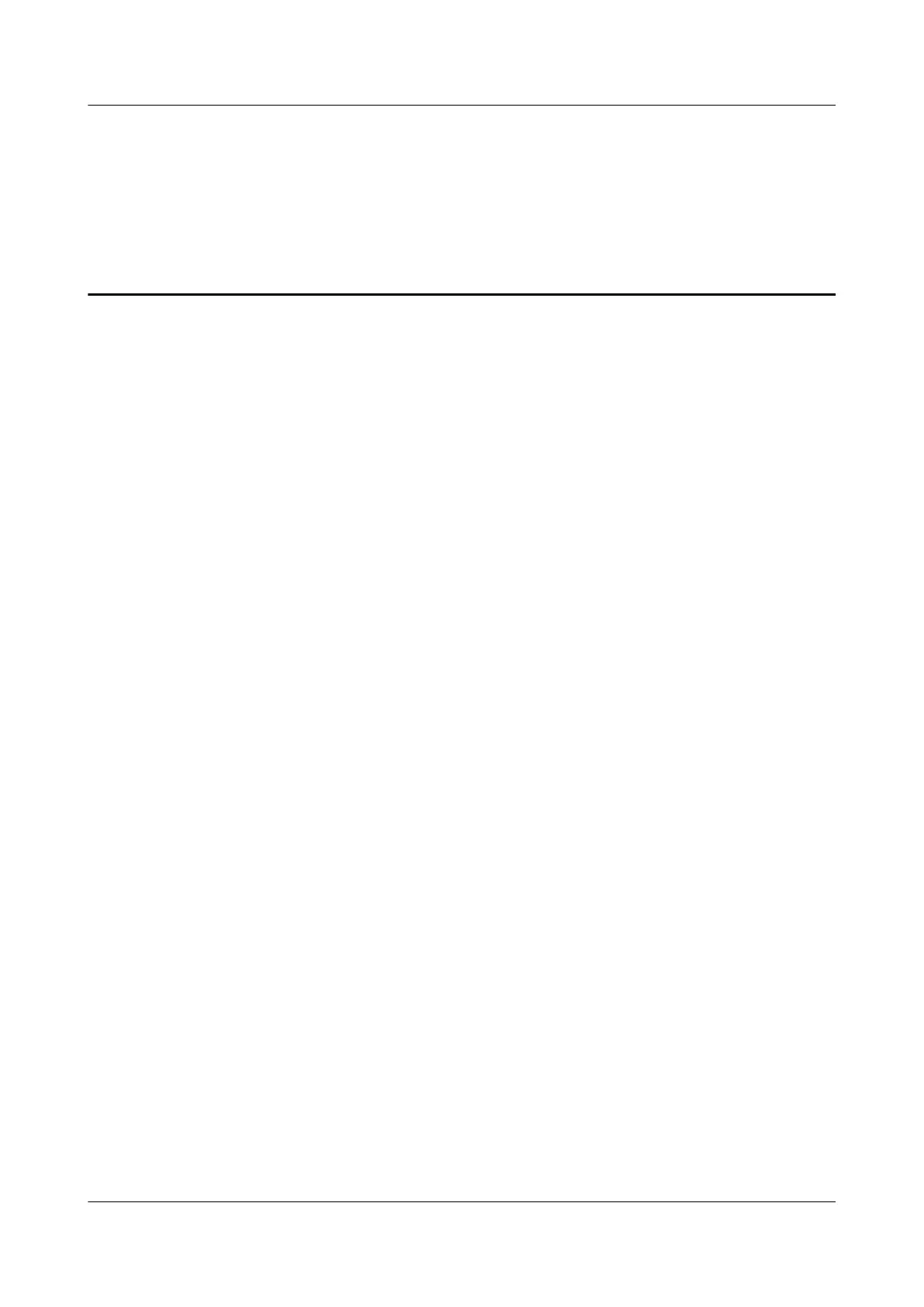Contents
About This Document................................................................................................................ ii
1 Safety Information.................................................................................................................. 1
1.1 General Safety.......................................................................................................................................................................... 1
1.2 Personnel Requirements....................................................................................................................................................... 4
1.3 Electrical Safety........................................................................................................................................................................4
1.4 Installation Environment Requirements.......................................................................................................................... 6
1.5 Mechanical Safety................................................................................................................................................................... 8
1.6 Others....................................................................................................................................................................................... 10
2 Installation Preparations..................................................................................................... 11
2.1 Unpacking and Acceptance............................................................................................................................................... 11
2.2 Tools and Instruments......................................................................................................................................................... 11
2.3 Personnel Requirements..................................................................................................................................................... 14
2.4 Device Networking Solution Overview..........................................................................................................................15
2.5 Installation Process...............................................................................................................................................................15
3 Installing Devices.................................................................................................................. 17
3.1 Layout in the Network Cabinet........................................................................................................................................17
3.2 Installing a Server................................................................................................................................................................. 18
3.2.1 Installing a TaiShan 200 Server.................................................................................................................................... 18
3.2.2 Installing a 2288X V5 Server..........................................................................................................................................20
3.3 Installing a LAN Switch.......................................................................................................................................................22
3.4 Installing an ECC800-Pro Collector................................................................................................................................. 23
3.5 Installing a Smart U Space Manager............................................................................................................................. 24
3.6 Installing a UIM20A Expansion Module........................................................................................................................26
3.7 Installing Sensors.................................................................................................................................................................. 28
3.7.1 Installing Cabinet Temperature Sensors.................................................................................................................... 28
3.7.2 Installing a Hydrogen Sensor........................................................................................................................................ 29
3.7.3 Installing the Hydrogen Detection System............................................................................................................... 30
3.7.4 Installing a Smoke Detector.......................................................................................................................................... 33
3.7.5 Installing a Temperature and Humidity Sensor (BOM Number: 33010346)................................................34
3.7.6 Installing a Temperature and Humidity Sensor (BOM Number: 02312PBL)................................................35
3.7.7 Installing a Region-type Water Sensor...................................................................................................................... 37
3.7.8 Installing a Location-type Water Sensor................................................................................................................... 39
iMaster NetEco
Device Installation and Commissioning Guide (Data
Center) Contents
Issue 02 (2021-05-12) Copyright © Huawei Technologies Co., Ltd. iv