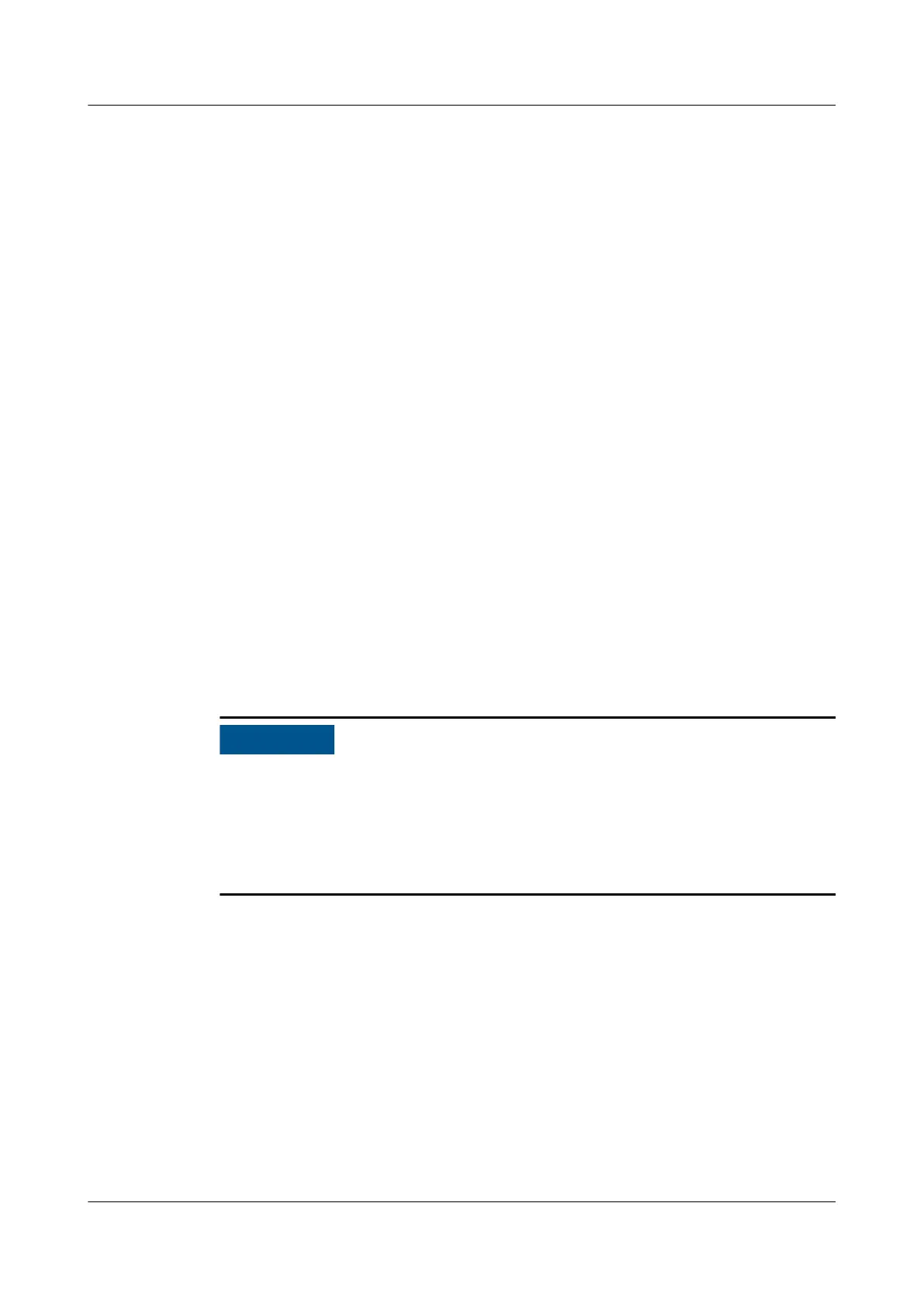3. Install a new main control box in the original position.
4. Connect the cables to the new main control box based on the cable labels.
----End
7.2.4 Replacing Sensors
7.2.4.1 Replacing a Temperature Sensor
Prerequisites
● Recommended tools and materials: diagonal pliers, insulation tape, cable tie,
step ladder (2 m).
● A temperature sensor needs to be replaced.
● Spare temperature sensors of the same model are available and functional.
Procedure
Step 1 Cut the cable ties on the temperature sensor using diagonal pliers, and remove
the network cable from the temperature sensor.
Step 2 Install the spare temperature sensor, bind it to the original position using cable
ties, and connect cables to it.
● When installing temperature sensors, bind the cables behind the sensors to the
cable bridge, keeping them 20 mm away from the sensor probes.
● Temperature sensors must not be in touch with metal parts or cabinets.
● Keep the temperature sensors facing the inside of the cabinets to ensure
accurate measurement of cabinet interior temperatures.
----End
7.2.4.2 Replacing the Hydrogen Detection System
Prerequisites
● The hydrogen detection system needs to be replaced.
● A spare hydrogen detection system of the same model is available and
functional.
iMaster NetEco
Device Installation and Commissioning Guide (Data
Center) 7 Device Maintenance
Issue 02 (2021-05-12) Copyright © Huawei Technologies Co., Ltd. 293
