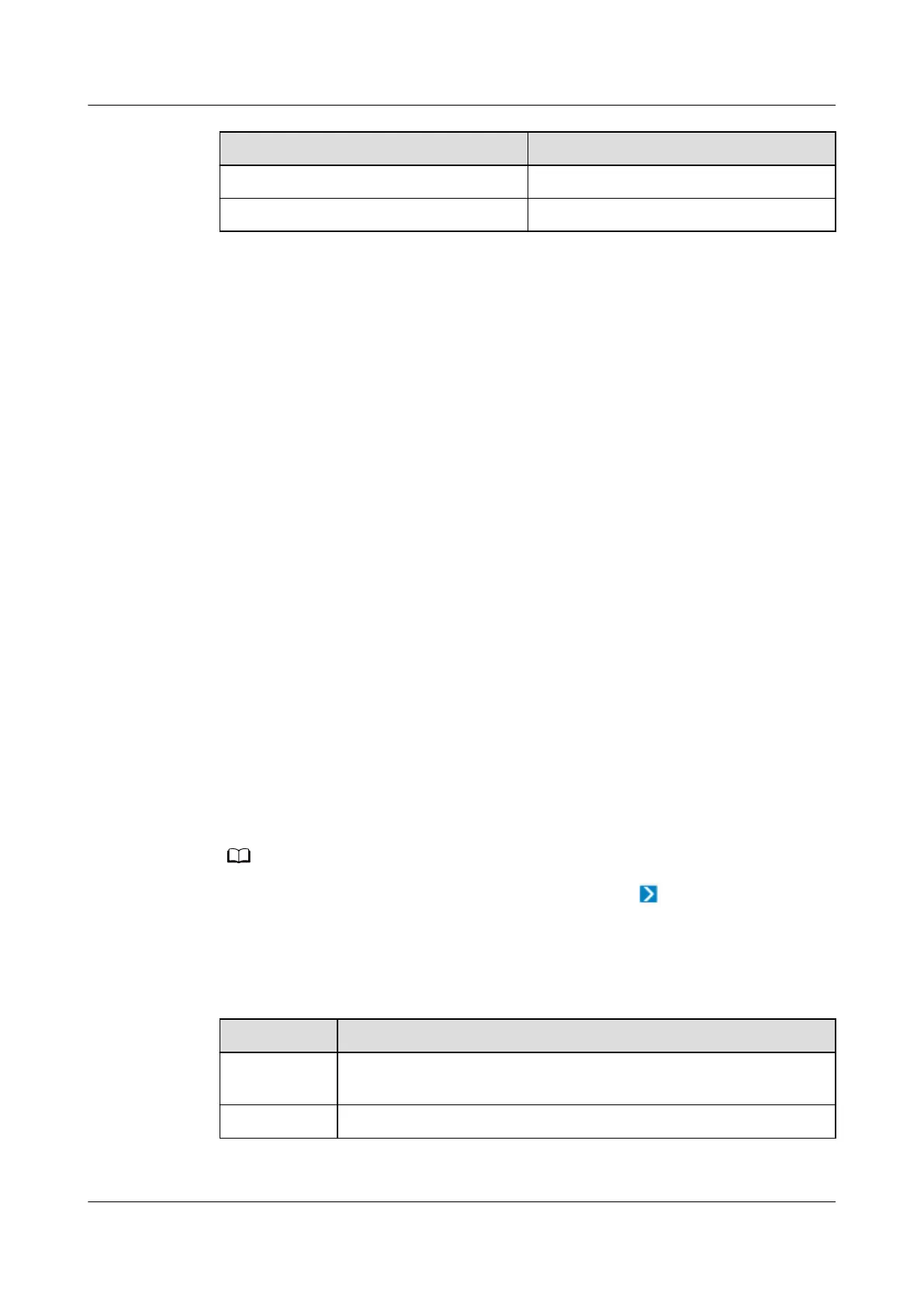Parameter Setting
Subnet mask Set according to the actual plan.
Gateway Set according to the actual plan.
----End
6.4.3.2 Creating a Smart Cooling Product on the NetEco
This section describes how to create a smart cooling product on the NetEco
Prerequisites
● You have the operation rights for Planning
Conguration.
● You have created a management domain for the device to be added on the
Planning
Conguration page.
Procedure
Step 1 Log in to the NetEco client.
Step 2 On the main menu, choose Device Management > Conguration > Planning
Conguration.
Step 3 Choose the management domain where you want to create a device from the
navigation tree on the left.
Step 4 In the lower-left corner of the page, click the Device tab.
Step 5 In the Device area, select Air Conditioner from the drop-down list box.
Step 6 Select the Device to be added and drag the icon to the management domain
area.
To delete a device, click the device and choose Delete under .
Step 7 Click the device. In the device parameter area on the right, set device parameters
according to the following table.
Table 6-11 Modbus-TCP device parameter description
Parameter
Description
Managed
Object Name
Device name
IP Set the IP address of the device.
iMaster NetEco
Device Installation and Commissioning Guide (Data
Center) 6 Adding Devices
Issue 02 (2021-05-12) Copyright © Huawei Technologies Co., Ltd. 191
