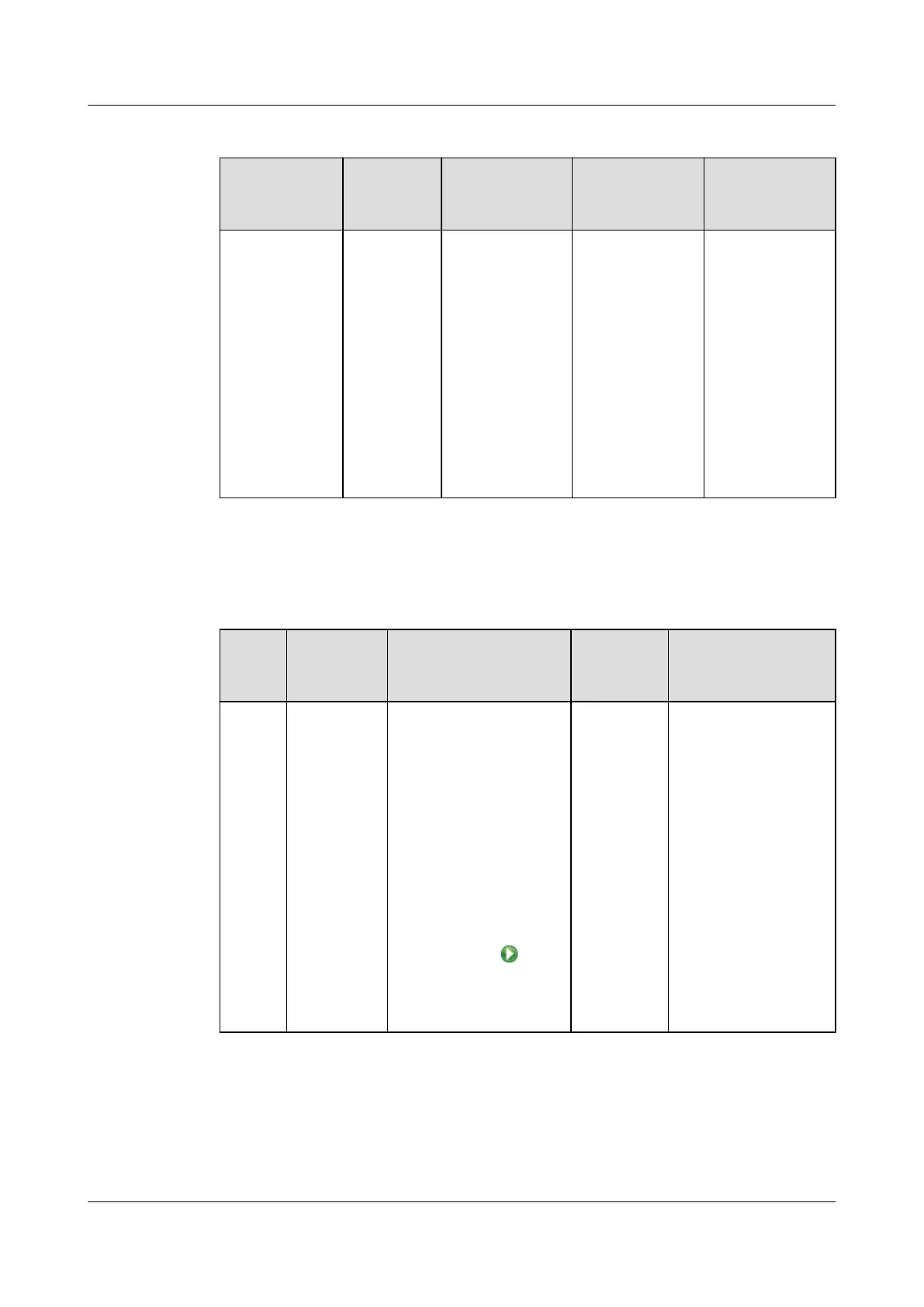Table 7-12 Routine maintenance for the temperature and humidity sensor
Item Maintena
nce
Interval
Method Expected
Result
Exception
Handling
Check the
availability of
the
temperature
and humidity
sensor.
Semi-
annually
Check the
reading on the
temperature
and humidity
sensor.
The reading is
normal and
accurate.
If the reading
is inaccurate,
check and
calibrate the
temperature
and humidity
sensor using a
temperature
and humidity
measuring
instrument
with higher
precision.
7.1.2.5 Routine maintenance for the camera
Table 7-13 Routine maintenance for the camera
Item
Maintena
nce
Interval
Method Expected
Result
Exception
Handling
Camer
a
availa
bility
Semi-
annually
On the NetEco, click
Conguration >
Camera
Management >
Video Camera
Management, to
enter the camera
management page.
Type the camera
name or IP address to
nd the camera, and
click the camera
name or icon on
the left to view the
real-time monitoring
page.
A
monitorin
g page is
displayed.
If the monitoring
page is not
displayed, check
whether the IP
address is correctly
set and the PoE
function is enabled
on the LAN switch.
Then check the
cables or replace
the camera. For
details about how
to replace a
camera.
iMaster NetEco
Device Installation and Commissioning Guide (Data
Center) 7 Device Maintenance
Issue 02 (2021-05-12) Copyright © Huawei Technologies Co., Ltd. 283