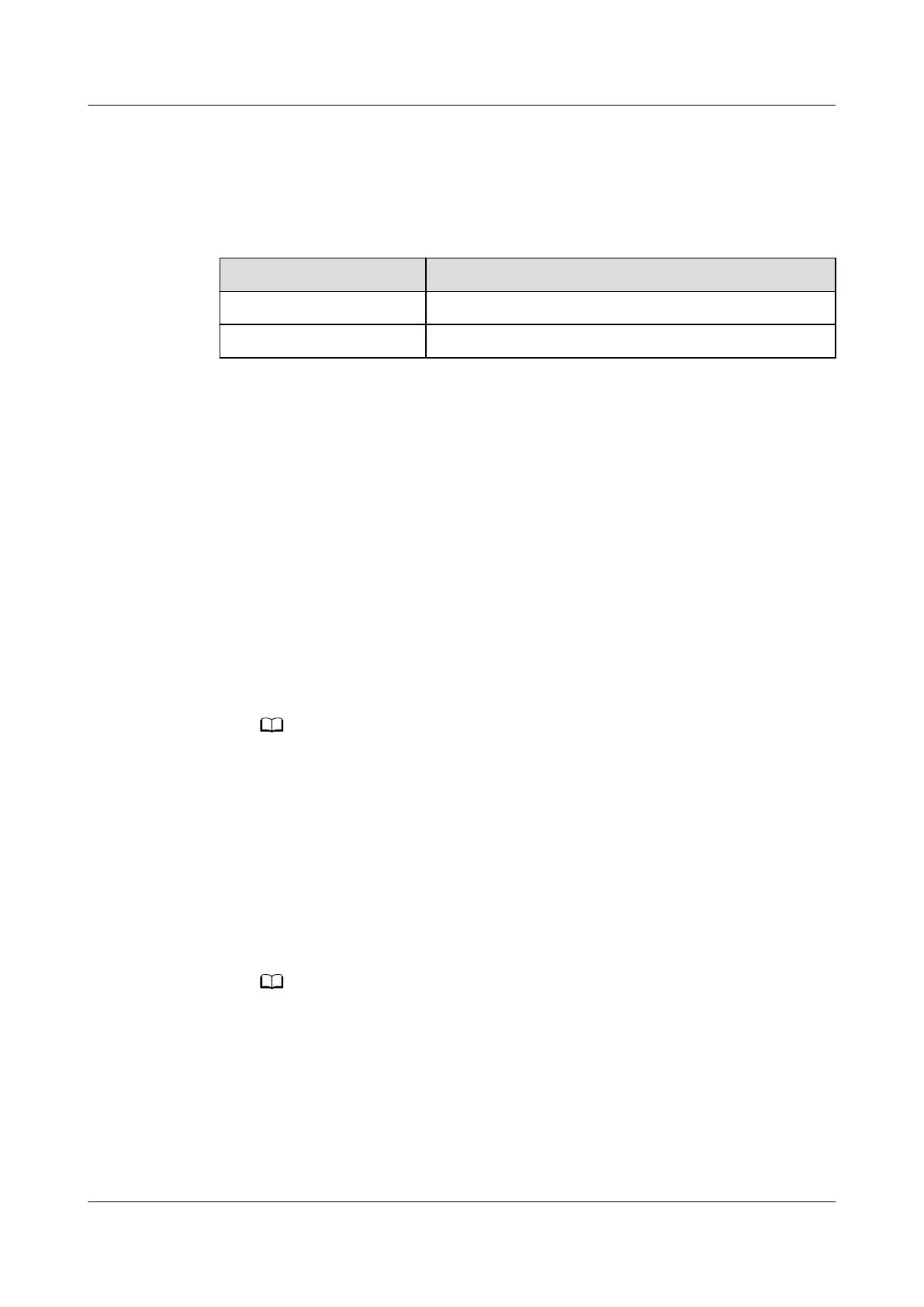6.4.2.1 Obtaining Video Management System Documents
Before commissioning a camera, prepare the following documents in addition to
this document.
Table 6-4 Documentation for commissioning
Component Document
C3220/M2121 Huawei C Series SDC 8.0.1 Product Documentation
IVS1800 IVS1800 8.1.0 Product Documentation
6.4.2.2 Commissioning a C3220/M2121 Camera
Prerequisites
If multiple cameras are accessed, retain the connection of one camera and
disconnect connections from other cameras. After commissioning the connected
camera, commission other cameras in the same way.
Procedure
Step 1 Log in to the camera WebUI.
1.
Congure the PC IP address and the camera IP address in the same network
segment. Enter the camera IP address (192.168.0.120 by default) in the
address bar of the Internet Explorer and press Enter.
The following lists the requirements for the operating system and browser of the
camera WebUI:
– Supports Windows 7: Internet Explorer 10/11, Chrome 38+, FireFox 35–51
– Supports Windows 8: Internet Explorer 10/11, Chrome 38+, FireFox 35–51
– Supports Windows 10: Internet Explorer 11, Chrome 38+, FireFox 35–51
– The Internet Explorer tab plugin needs to be installed for Google Chrome 45 and
later versions.
– Only 32-bit browsers are supported.
2. Set the password as prompted upon the
rst login. Then use the new
password to log in.
– To prevent security risks, the system prompts you to set the password of the admin
user when you log in to the system for the
rst time.
– If you enter incorrect passwords for
ve consecutive times, the account will be
locked for 5 minutes by default.
– To prevent security risks, periodically log in to the system as the admin user, click
the drop-down list in the upper right corner, and click Change Password to change
the administrator password.
– You need to set Internet Explorer before accessing the camera WebUI for the rst
time.
iMaster NetEco
Device Installation and Commissioning Guide (Data
Center) 6 Adding Devices
Issue 02 (2021-05-12) Copyright © Huawei Technologies Co., Ltd. 168
