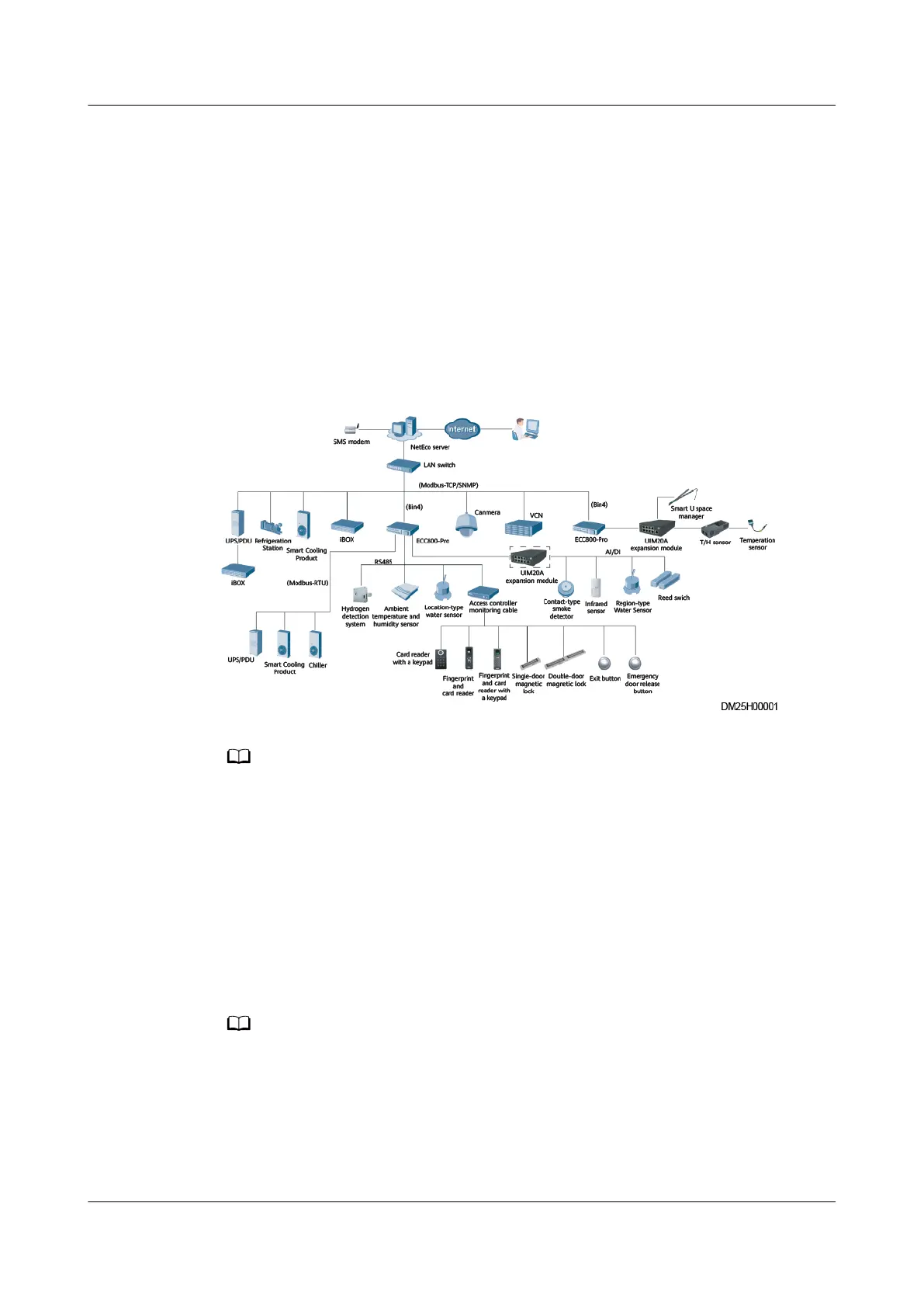The requirements are as follows:
● Customers' installation personnel must be trained by Huawei and understand
how to install and operate a Smart Module.
● The number of installation personnel varies depending on the project progress
and the installation environment. Typically, three to ve persons are required.
2.4 Device Networking Solution Overview
Figure 2-1 shows the iMaster NetEco device networking solution in the data
center scenario.
Figure 2-1 Device networking solution
When the number of AI/DI ports on the ECC800-Pro collector is insucient, collect the device to
the UIM20A expansion module.
2.5 Installation Process
Figure 2-2 shows the process for installing and commissioning the iMaster NetEco
devices.
Recommended installation sequence: devices inside the cabinet > devices
outside the cabinet > in-room devices. You can adjust the installation sequence
based on the site requirements.
● The collector is ECC800-Pro.
● Ensure that the collector and the NetEco are installed in the same network segment.
iMaster NetEco
Device Installation and Commissioning Guide (Data
Center) 2 Installation Preparations
Issue 02 (2021-05-12) Copyright © Huawei Technologies Co., Ltd. 15
