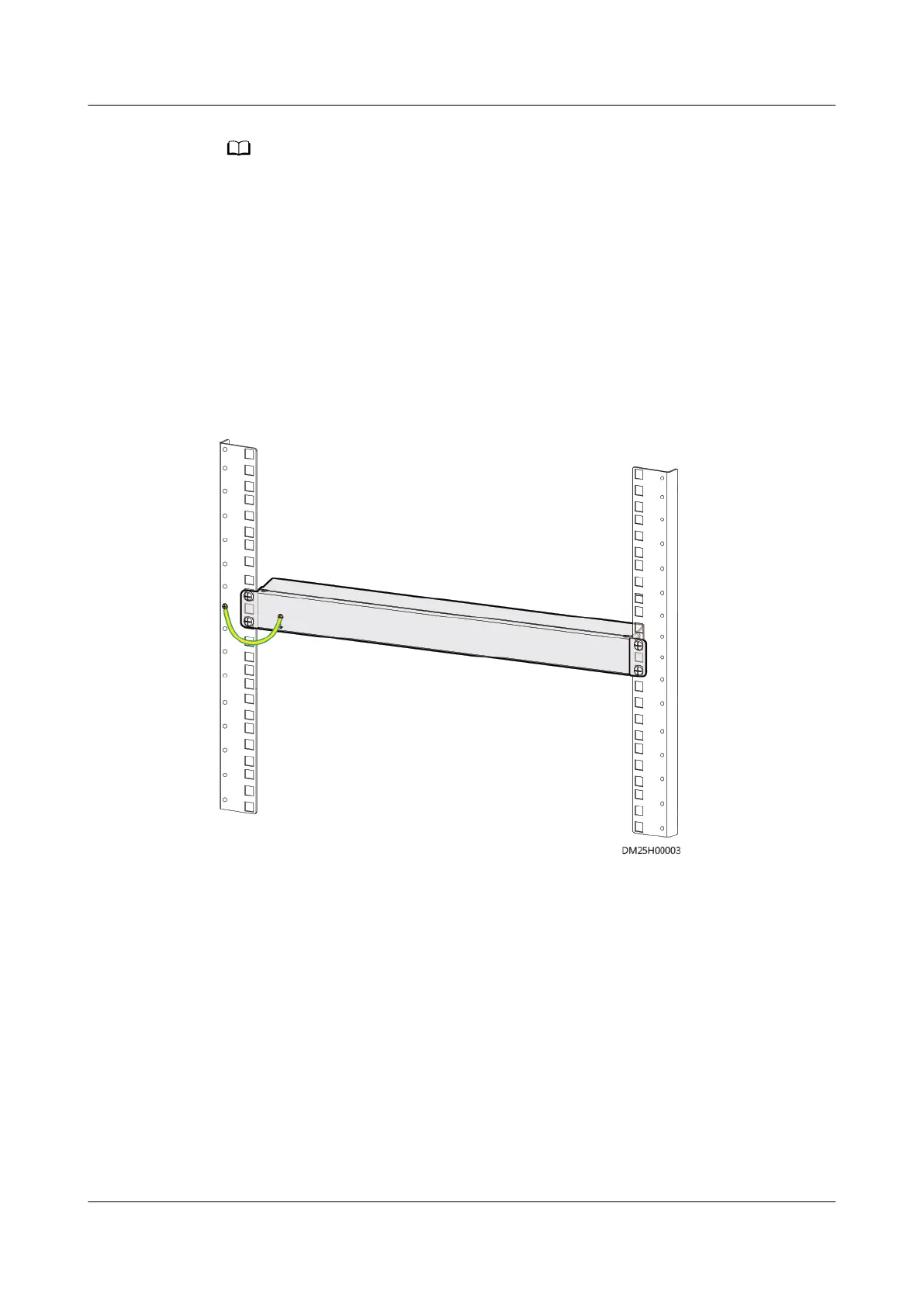● Relocate the cable manager in the rear door position as high as the device to be installed.
● Use a at-head screwdriver to insert oating nuts into the device mounting holes in the rack
rails of the network cabinet. Ensure that the oating nuts on both sides are on the same
horizontal line.
● Before connecting power cables for the device, use the ground cable delivered with the
device to connect from the device ground point to the cabinet ground point close to the
device mounting holes, as shown in Figure 3-2. When there is a special grounding
requirement and a cabinet ground bar can be deployed, use the ground cable prepared by
the customer to connect from the device ground point to the cabinet ground bar.
● If no ground cable is delivered with the device, the customer needs to prepare the ground
cable.
Figure 3-2 Connecting a device ground cable
3.2 Installing a Server
3.2.1 Installing a TaiShan 200 Server
Context
Tools: Phillips screwdriver, ESD wrist strap
Materials: TaiShan 200 server, guide rail, rubber plug
Space required: 2 U
iMaster NetEco
Device Installation and Commissioning Guide (Data
Center) 3 Installing Devices
Issue 02 (2021-05-12) Copyright © Huawei Technologies Co., Ltd. 18