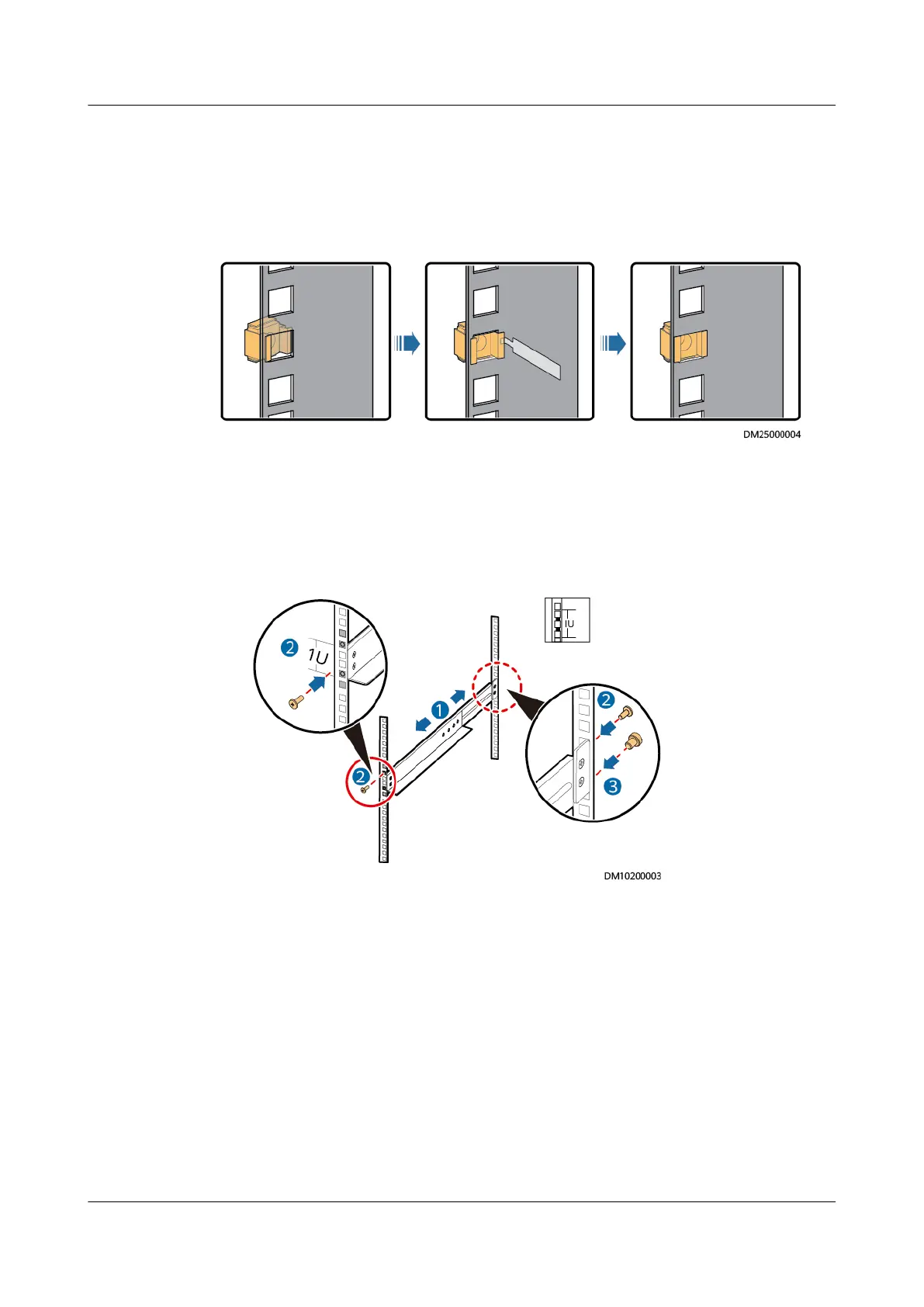Procedure
Step 1 Determine the installation position of the server and check whether oating nuts
are installed. If not, install oating nuts.
Figure 3-3 Installing oating nuts
Step 2 Install L-shaped guide rails.
1. Place a guide rail horizontally in the planned position, and keep the guide rail
in close contact with mounting bars.
2. Tighten the screws of the guide rail clockwise.
Figure 3-4 Installing a guide rail
Step 3 Install the server.
1. Lift the server. This task requires at least two people.
2. Place the server on the guide rails and slide it into the cabinet. See (1) in
Figure 3-5.
3. When the two mounting ears of the server come into contact with the
mounting bars on the cabinet, tighten their captive screws to secure the
server. See (2) in Figure 3-5.
iMaster NetEco
Device Installation and Commissioning Guide (Data
Center) 3 Installing Devices
Issue 02 (2021-05-12) Copyright © Huawei Technologies Co., Ltd. 19