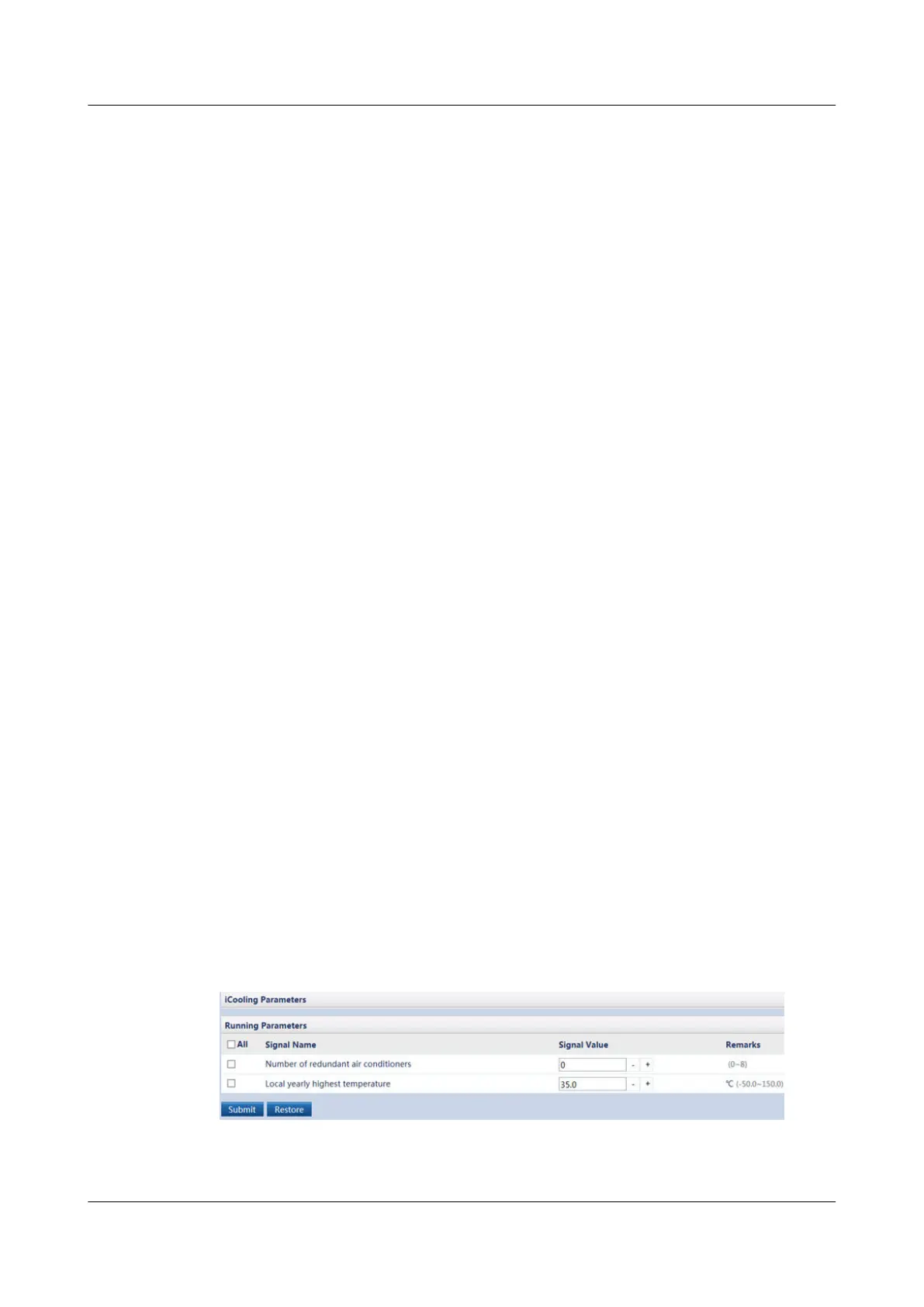6.2.3 iCooling Energy Management
6.2.3.1 Setting Cooling Management Parameters on the ECC800-Pro WebUI
The cooling capacity of the chilled water smart cooling products in the smart
module can be managed by collecting the running parameters of the chilled water
smart cooling products and using the smart module electricity management
function.
Prerequisites
● The communication between the NetEco and the ChillerPlantControl device
connected to the LAN switch is normal.
● The NetEco communicates properly with the ECC800-Pro and the smart
cooling product connected to the ECC800-Pro.
● Power management has been congured for the smart cooling product
connected to the ECC800-Pro, and the IT cabinet power statistics are correct.
● The number of smart cooling products (number of started smart cooling
products) with the valid maximum cooling capacity received by the ECC800-
Pro is greater than or equal to the Number of running smart cooling
products in this group in Teamwork settings of smart cooling products.
----End
Context
After the smart cooling product is successfully connected to the ECC800-Pro, the
cooling capacity management function is enabled by default.
Procedure
Step 1 Log in to the ECC800-Pro WebUI as an administrator.
Step 2 Choose Monitoring > Cooling > Running Parameters to access the Temperature
and Humidity Parameters page. Set Local yearly highest temperature as
required and click Submit.
Step 3 Choose Monitoring > Cooling > Running Parameters to access the Running
Parameters page. Set Number of redundant smart cooling products and Local
yearly highest temperature as required and tap Submit.
Figure 6-8 Setting running parameters
Step 4 Choose Monitoring > Cooling > Running Parameters. In the Cooling Capacity
Management area, set the parameters related to cooling capacity management
iMaster NetEco
Device Installation and Commissioning Guide (Data
Center) 6 Adding Devices
Issue 02 (2021-05-12) Copyright © Huawei Technologies Co., Ltd. 151
