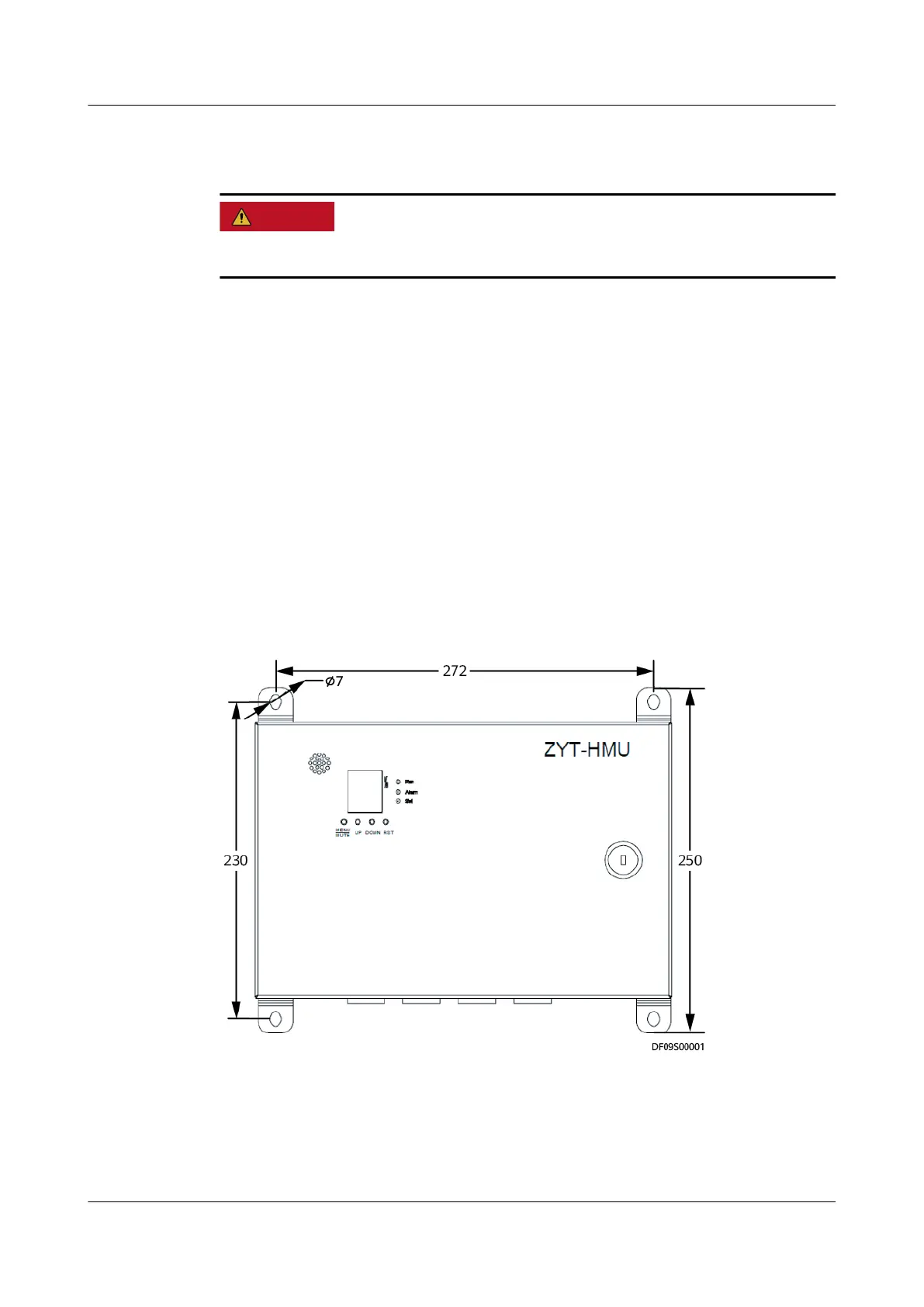Preparations
Do not operate with power on. Take appropriate insulation measures.
Tools: Phillips screwdriver, adjustable wrench, protective gloves
Materials: spare hydrogen detection system
Procedure
Step 1 Switch
o the upstream circuit breaker of the hydrogen detection system to power
o the hydrogen detection system.
Step 2 Remove cables from the hydrogen detection system.
Step 3 Use a Phillips screwdriver to loose nuts on the mounting ears and remove the
faulty hydrogen detection system.
Step 4 Align the four mounting ears of the new hydrogen detection system with the
expansion bolts, and tighten the M6 nuts.
Figure 7-11 Installing a hydrogen detection system
Step 5 According to the silk screen and Figure 7-12, connect the ground cable to (1),
input power cable to (2), fan cables to (3), and hydrogen sensor cables to (4).
Step 6 Prepare one end of a network cable according to Table 7-18, and connect the
cable to (7).
iMaster NetEco
Device Installation and Commissioning Guide (Data
Center) 7 Device Maintenance
Issue 02 (2021-05-12) Copyright © Huawei Technologies Co., Ltd. 294