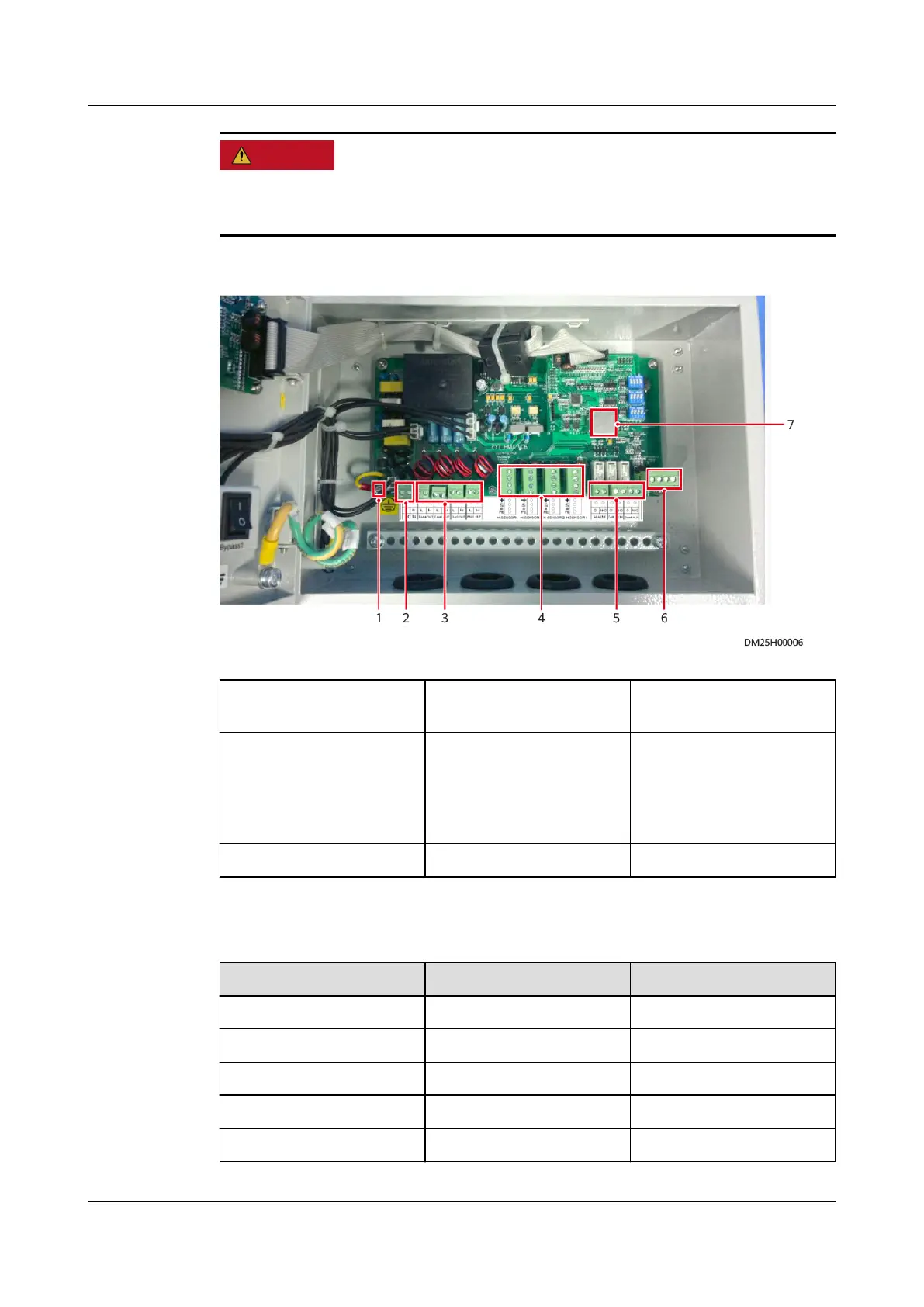Pay attention to the negative and positive polarities of the power supply. If the
polarities are connected incorrectly, the device may be burned.
Figure 7-12 Connecting cables
(1) PE (2) AC IN (3) Output ports for fan
1 to fan 4
(4) Output ports for
hydrogen sensor 1 to
hydrogen sensor 4
(5) Hydrogen
concentration alarm
port, fan alarm port, and
hardware fault port
(reserved ports)
(6) RS485+, RS485-,
GND, and idle ports
(reserved ports)
(7) RS485
Table 7-18 Pin mapping for the RS485 port
Pin
Signal Function
Pin 1 (orange-white) D+ RS485+
Pin 2 (orange) D- RS485-
Pin 3 (green-white) 12V+ 12+ input
Pin 4 (blue) NC -
Pin 5 (blue-white) NC -
iMaster NetEco
Device Installation and Commissioning Guide (Data
Center) 7 Device Maintenance
Issue 02 (2021-05-12) Copyright © Huawei Technologies Co., Ltd. 295