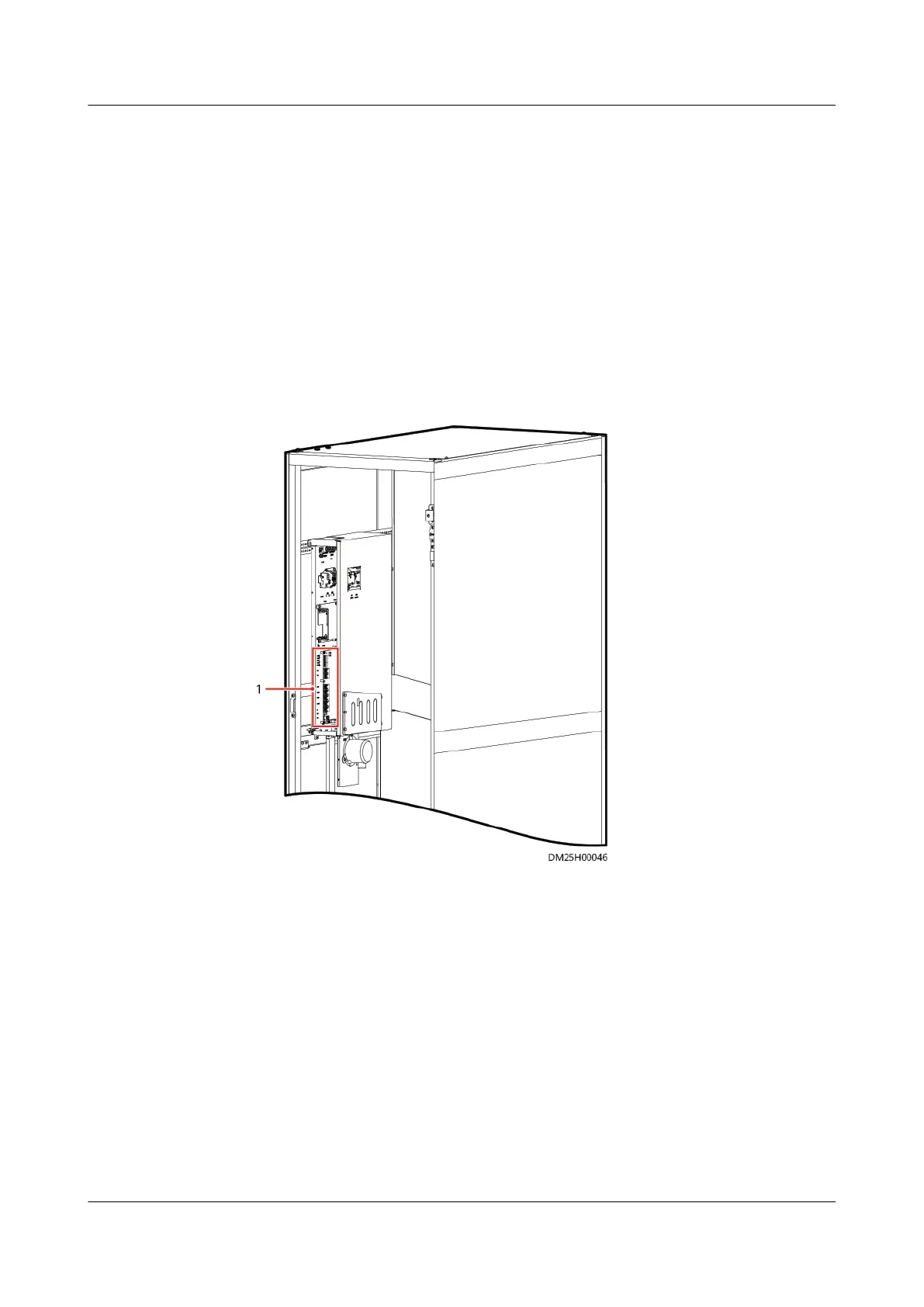Context
When NetCol5000-C(065, 080) or NetCol5000-A050/A042/A035/A025/A020/C030
connects to the NetEco over Modbus RTU, connect cables by referring to this
section.
Procedure
Step 1 Connect one end of the network cable to the communications port on the
NetCol5000 side panel.
● The COM port of NetCol5000-C(065, 080) is on the main control board at the
smart cooling product rear doors.
Figure 4-38 NetCol5000-C(065, 080) main control board
(1) Main control board
iMaster NetEco
Device Installation and Commissioning Guide (Data
Center) 4 Connecting Monitoring Cables to Devices
Issue 02 (2021-05-12) Copyright © Huawei Technologies Co., Ltd. 120