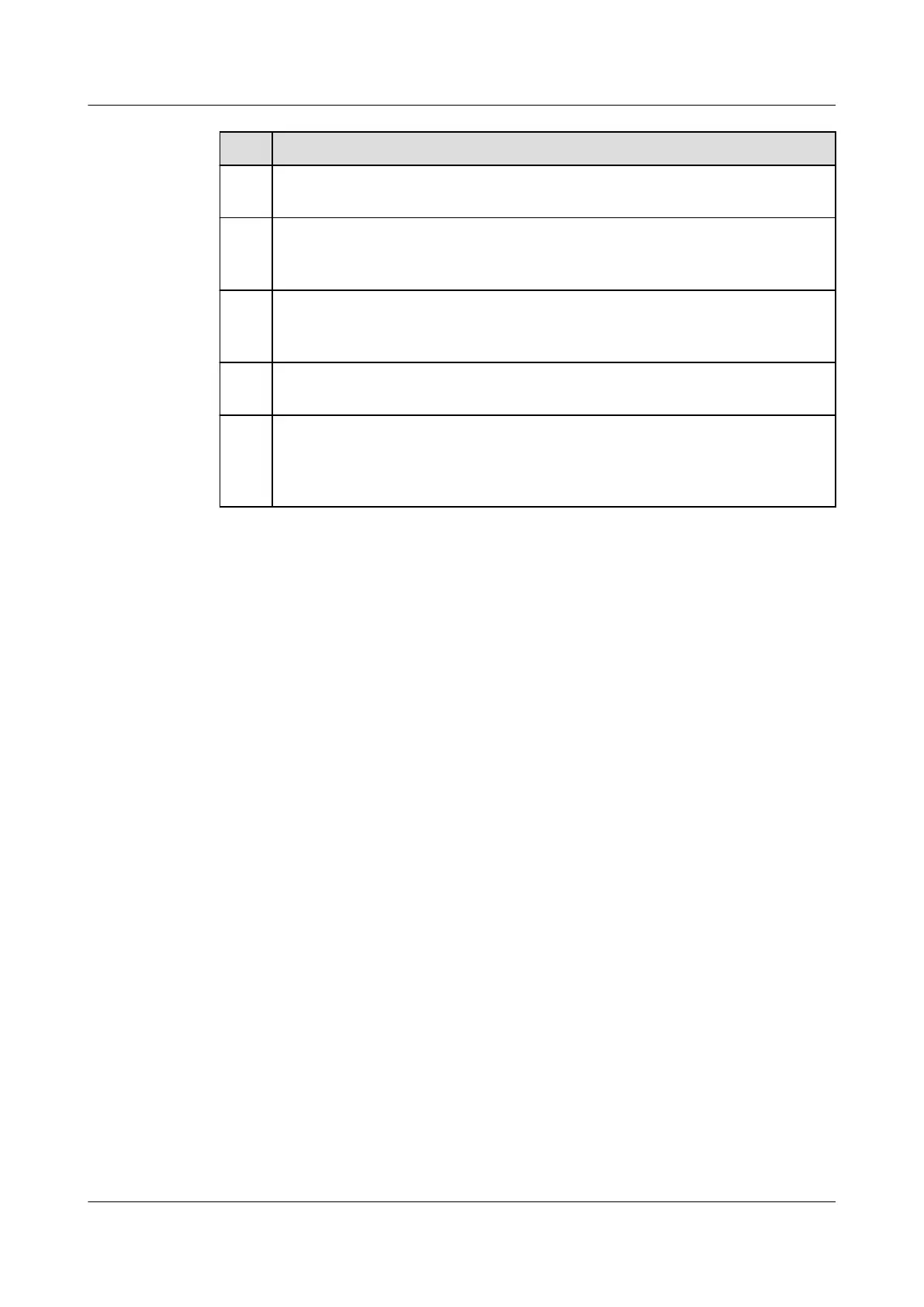SN Check Item
7 The extra optical cables are coiled on the cable coiler at the rear of the
cabinet.
8 The signal cables connected to the left part of the subrack are led out of
the subrack from the left. Similarly, the signal cables connected to the
right part of the subrack are led out of the subrack from the right.
9 The signal cables are bound separately from the power cables. The signal
cables are bound and arranged neatly and closely. The cable ties are
spaced evenly. The tips of the cable ties point to the same direction.
10 The extra length of the cable ties must be cut and the cut surface must
be smooth.
11 The cables whose connectors are far away from the cable entrance are
arranged at the external side of the cable bundle, while those near the
entrance are arranged at the internal side of the cable bundle. The trunk
cables are laid out smoothly without any tangling.
iMaster NetEco
Device Installation and Commissioning Guide (Data
Center) 5 Checking the Installation
Issue 02 (2021-05-12) Copyright © Huawei Technologies Co., Ltd. 137