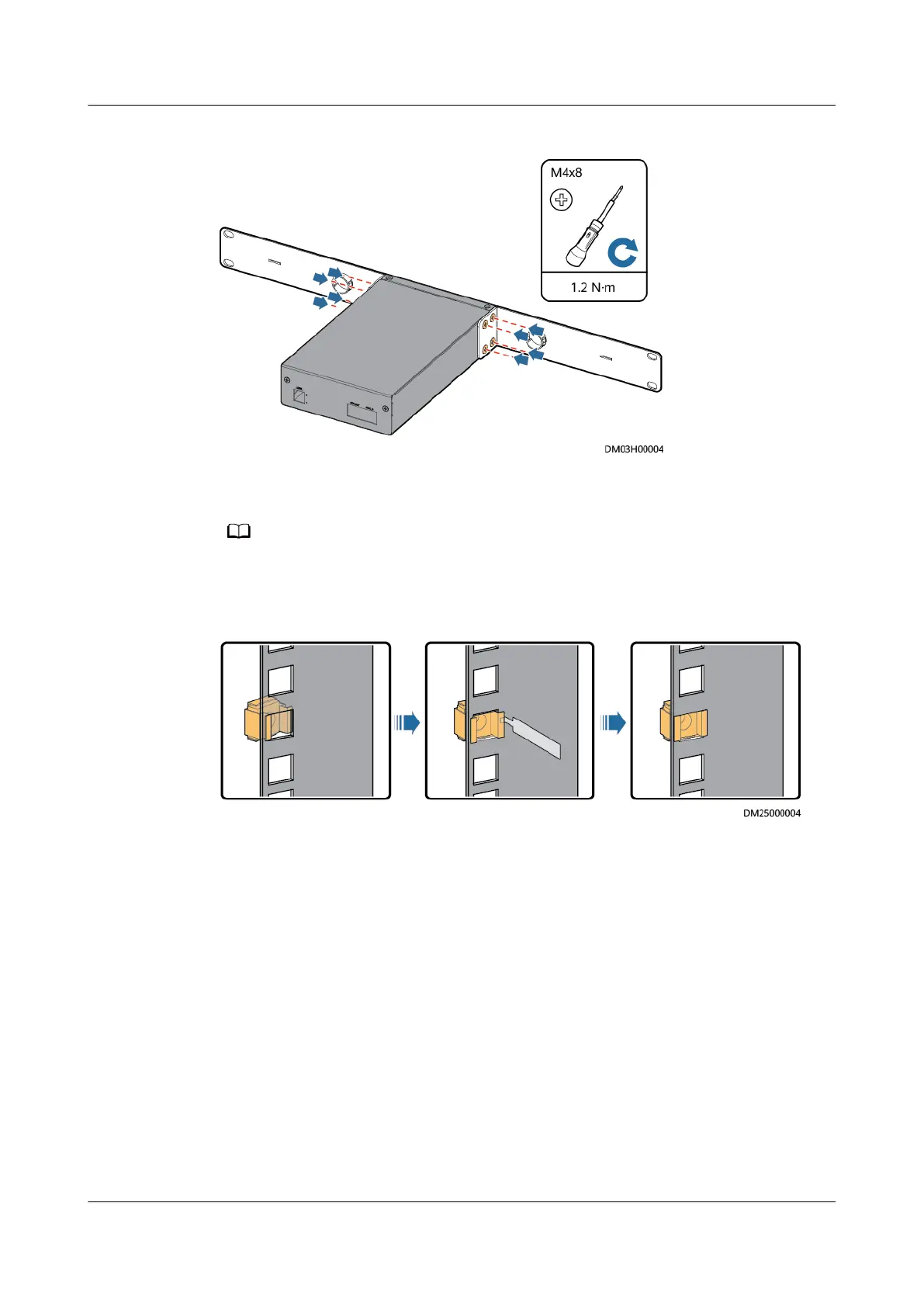Figure 3-15 Installing mounting ears
Step 2 Determine the mounting holes for the UIM20A expansion module in a cabinet
based on the engineering layout diagram, and install
oating nuts.
Recommended installation position: The third U space from the top to the bottom at the
rear of the cabinet.
Figure 3-16 Installing oating nuts
Step 3 Secure the UIM20A expansion module to the cabinet by tightening the M6 screws
on the left and right mounting ears clockwise.
iMaster NetEco
Device Installation and Commissioning Guide (Data
Center) 3 Installing Devices
Issue 02 (2021-05-12) Copyright © Huawei Technologies Co., Ltd. 27