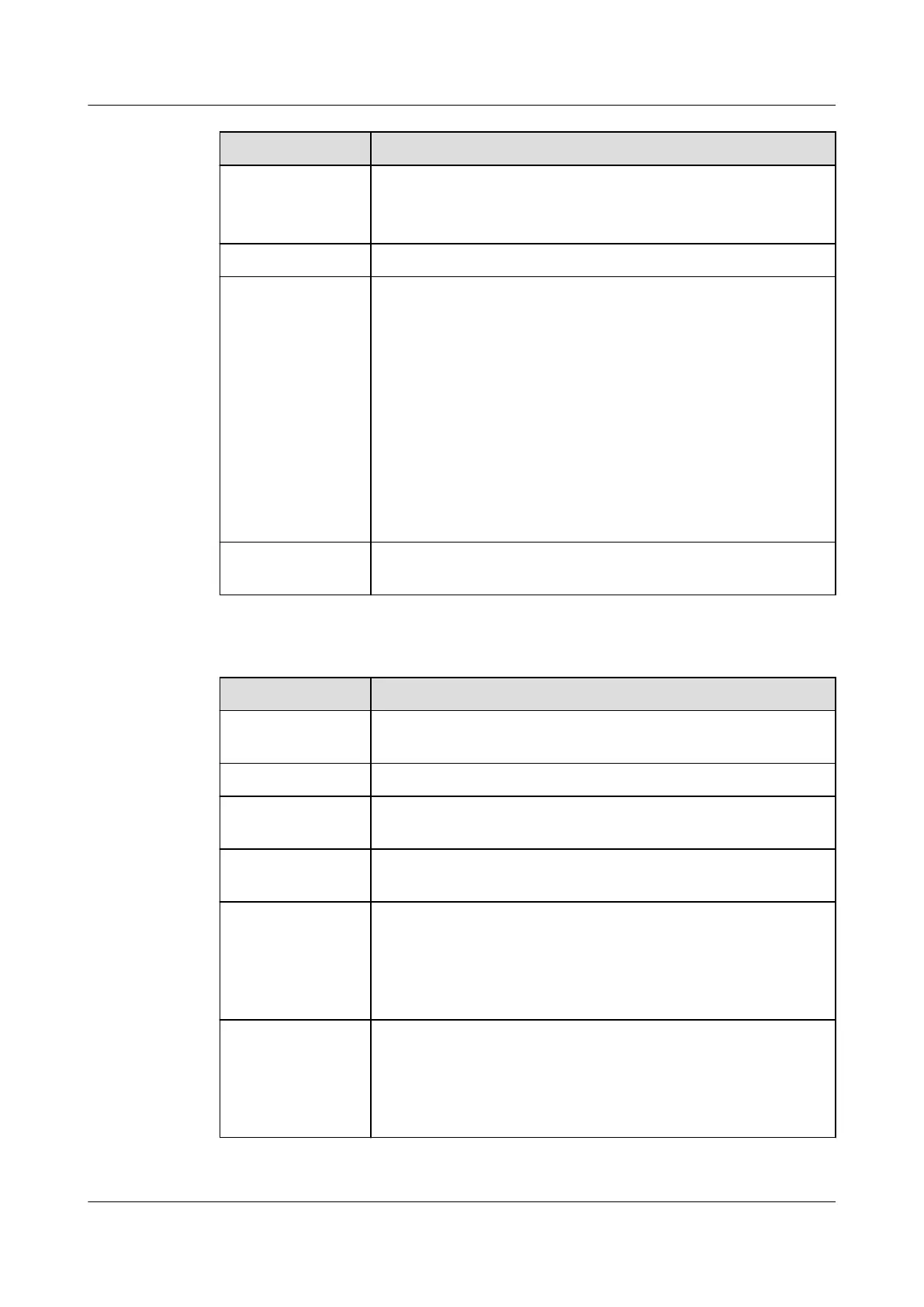Parameter Description
Port Device port number
The default port number is 502. You can change the port
number as required.
Device Address Address set on the device
Connection Mode Connection mode of a device. You can set this parameter to
Non-SSL Connection or SSL Connection.
If you modify the connection mode on the NetEco, you
must modify the connection mode on the device WebUI
accordingly.
NOTE
● The connection mode settings for the NetEco and device must
be the same.
● By default, Connection Mode is set to SSL Connection for the
NetEco and device.
A non-SSL connection has security risks. You are advised to
select the secure SSL connection.
Timeout Period Timeout duration for a connection test. The default value is
3s.
Table 6-19 SNMPv3 device parameter description
Parameter
Description
Managed Object
Name
Device name
IP Set this parameter to the device IP address.
Port Set this parameter to the port number of the device. (set to
161 by default)
Security Name Set this parameter to the user name added in SNMPv3 on
the device.
Authentication
Protocol
Set this parameter to the authentication protocol set on the
device. The default selection is SHA.
Support SHA and MD5 agreement.
NOTE
MD5 is an insecure protocol. SHA is recommended.
Authentication
Password
Set this parameter to the authentication algorithm key
congured on the subdevice.
Value range: a–z, A–Z, 0–9, _ (8–15 characters, at least two
types of characters, dierent from the user name or its
reverse)
iMaster NetEco
Device Installation and Commissioning Guide (Data
Center) 6 Adding Devices
Issue 02 (2021-05-12) Copyright © Huawei Technologies Co., Ltd. 216