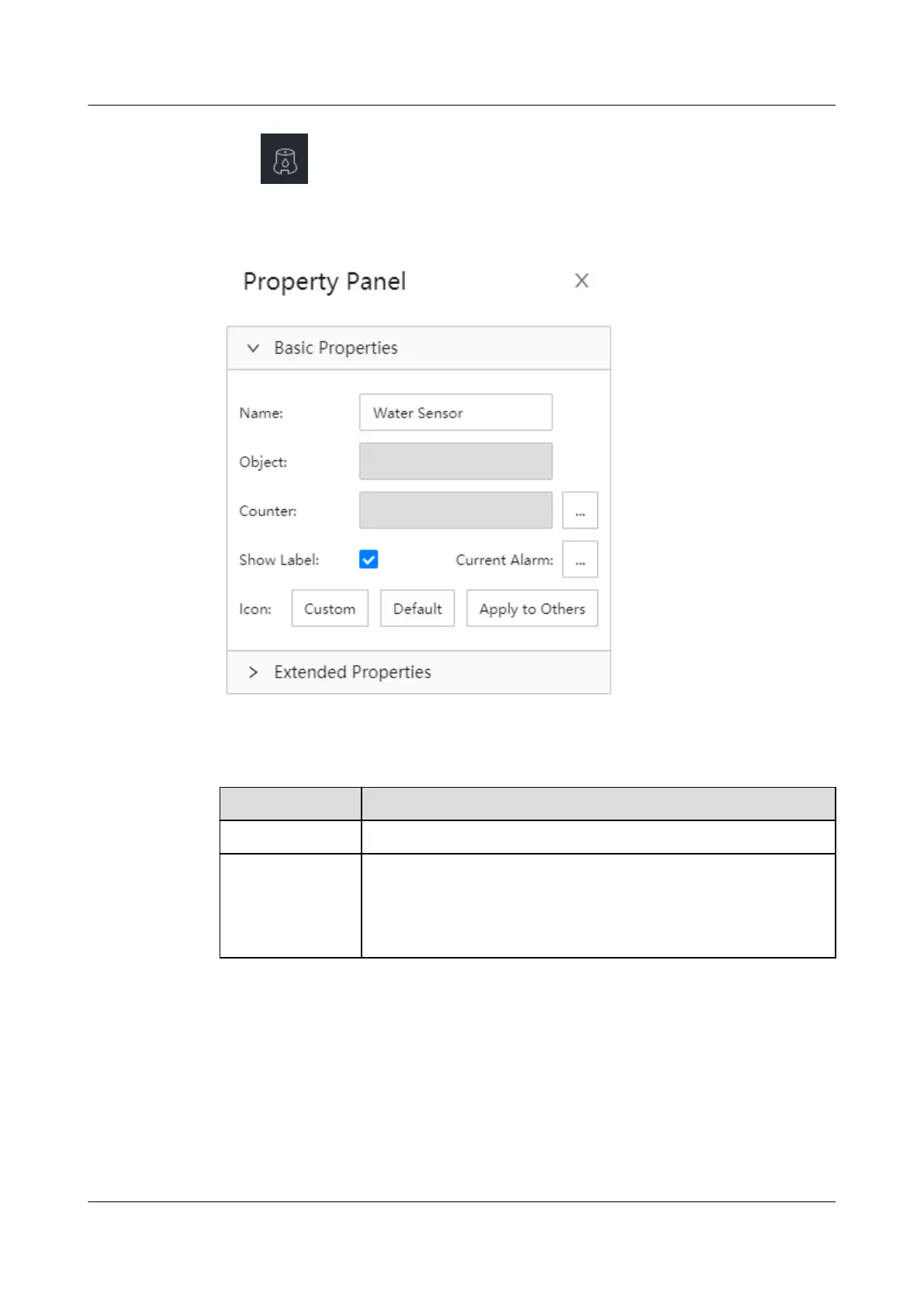Step 5 Drag in the toolbox to the position where the water sensor needs to be
displayed in the view. The Property Panel dialog box is displayed.
Figure 6-76 Property Panel
Step 6 In the Basic Properties area, set basic properties.
Table 6-35 Parameter
conguration description
Parameter
Conguration Operation
Name Enter a new name.
Counter 1. Click ... next to Counter. The Select Data dialog box is
displayed.
2. Set Object and Counter to be added.
3. Click OK.
iMaster NetEco
Device Installation and Commissioning Guide (Data
Center) 6 Adding Devices
Issue 02 (2021-05-12) Copyright © Huawei Technologies Co., Ltd. 249