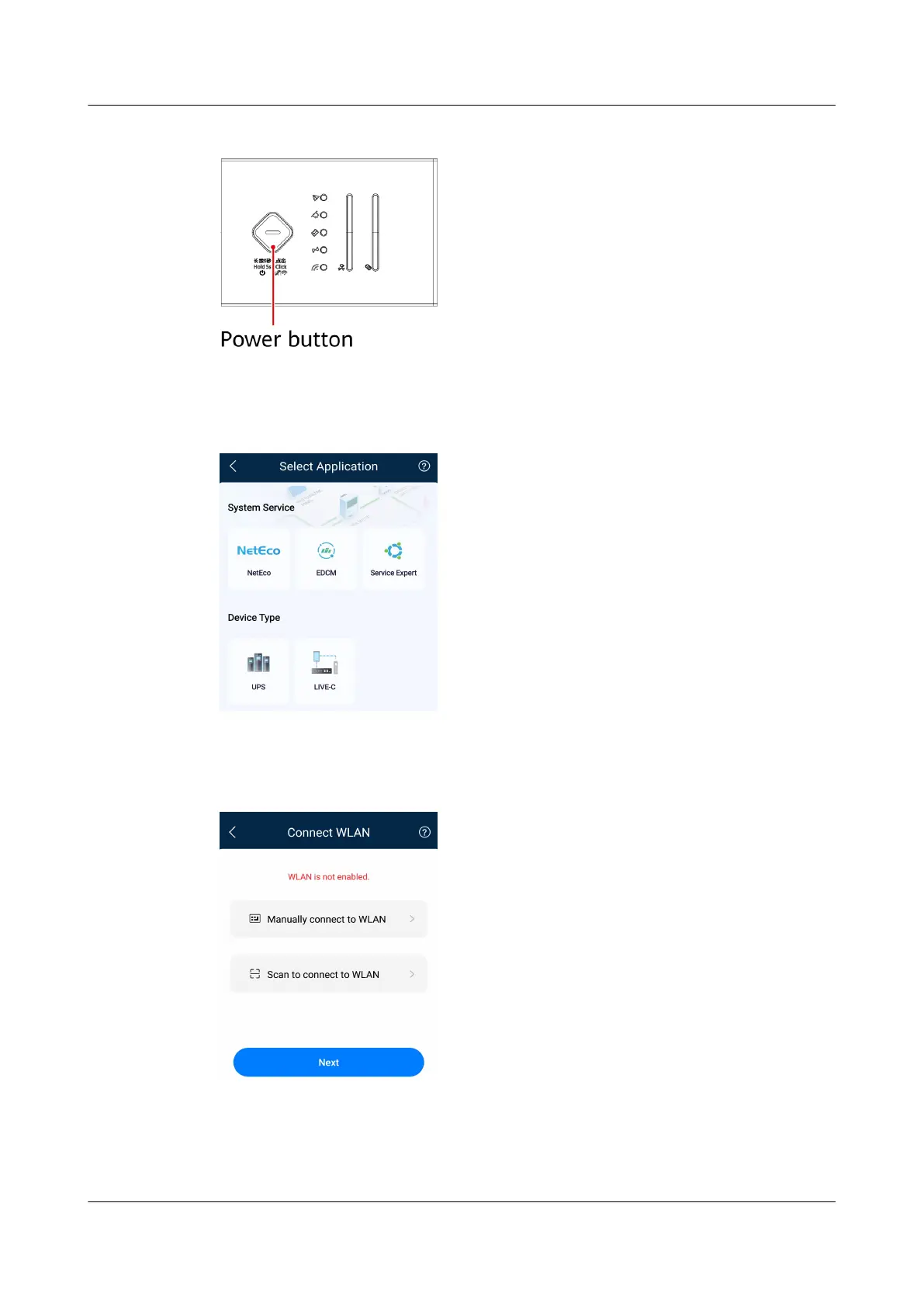Figure 8-2 Power button
Step 2 Open the NetEco app on the mobile device. The Select Application screen is
displayed.
Figure 8-3 Select Application
Step 3 Tap UPS. The Connect WLAN screen is displayed. Use either of the following
methods to connect to the WLAN network.
Figure 8-4 Connect WLAN
● Manually connect to WLAN
a. Enable WLAN on the mobile device. (Skip this step if WLAN has been
enabled.)
iMaster NetEco
Device Installation and Commissioning Guide (Data
Center) 8 FAQ
Issue 02 (2021-05-12) Copyright © Huawei Technologies Co., Ltd. 324